Escape Game: “Prank House”
By IDAC CO., LTD
;
;
;
;
;
See my full list of escape games and walkthroughs.
If you like this game, download AppNavi and enjoy IDAC escape games free of charge! Enter the ID T1AE to gain 100 bonus points for more games.
Walkthrough:
1. Zoom out. Tap on the right side of the screen to enter the kitchen.
2. Look between the fridge and the sink to find a pair of metal chopsticks.
;
;
;
;
;
;
;
;
;
3. Leave the kitchen. Turn right and zoom in on the window. There’s a light switch to the right of it with this clue on it:
;
;
;
;
;
;
;
;
;
4. Close the curtains and examine them.
;
;
;
;
;
;
;
;
;
5. Turn right to see the TV. Examine the dog on the bookshelf and look at its back:
;
;
;
;
;
;
;
;
;
6. Zoom in on the sofa. Look at the back of the cat:
;
;
;
;
;
;
;
;
7. Pick up the cushion to the right and get a card.
;
;
;
;
;
;
;
;
;
8. Turn right. Zoom in on the green panel on the wall. Press the buttons in the order you saw on the light switch.
9. Open the panel and flip the switch inside.
;
;
;
;
;
;
;
;
;
10. Go back to the window and turn on the light.
11. Look at the letters that appeared on the curtain:
12. Zoom out. Look near the door at the fallen plant. Zoom in on it and use the chopsticks to straighten it up.
13. Zoom out and look at the floor. A key was under the fallen plant. Take it. Then take the chopsticks back.
14. Back in the kitchen, look between the fridge and the wall. Plug the cord into the outlet.
15. Look in the sink to see this:
16. If you tap on the dog to get it to buzz 5 times, it eventually tells you that the cat is lying. So we know the code on the back of the cat isn’t used for anything.
17. The clue on the curtain turned upside down reads 0735x. Add the 52 from the sink to that and you get 0735 x 52.
18. Do the math and then enter the answer into multicolored keypad (matches the colors of the clues) on the door near the laptop. Press enter and it will unlock.
19. Open the door and go upstairs.
20. Use the key to unlock the drawer beneath the toys. Take out the glue.
21. Examine the clue on the poster:
22. Open the door to the right and enter the bathroom.
23. There’s a screwdriver in the toilet water tank. Use the chopsticks to get it.
24. Leave the bathroom. Open the glass cabinet with he toys inside. Move the red robot aside and take the lighter from behind.
25. Go back downstairs. Face the laptop. There’s a candle under a tall lamp. Light it. Notice that it starts turning.
26. Zoom out and open the drawer under the candle. Take the mouse.
27. Attach the mouse to the computer.
28. Turn to the door next to the window. Fix the dial with the screwdriver.
29. Go back upstairs. Open the left door and go inside. Take the stepladder from the right side of the room.
30. Tap on the bottom bookshelf to open one of the books. There’s a photo inside. Examine it.
31. Zoom in on the brown closet to the left. There’s some black crayon scribbled on the door.
32. Use the screwdriver to get rid of the crayon and see this clue:
33. Go back downstairs. Examine the stepladder. It’s broken, so fix it with the glue (and then trust the glue to hold you up!).
34. Look above the door by the window. There’s a memo you can’t reach. Use the stepladder to get it.
35. Turn the memo over to see this message:
36. Go to the kitchen. Look at the top of the fridge. Remember the photo? There’s the item from it. Use the ladder to reach it. Take it. It’s a mold.
37. Go upstairs and enter the left room. Look behind the projector for a cord. Plug it in and turn on the projector.
38. Go back downstairs. Remember the two clues with music notes on them? Subtract the letters “YOU” from the word “EASYHOUSE”.
39. Put the remaining letters into the keypad on the guitar and press ENTER:
40. Take the lightbulb from inside the guitar.
41. Go upstairs. Above the toy cabinet is a lamp. Use the ladder to reach it and put the bulb in.
42. Go back down and turn on the switch by the staircase.
43. Go upstairs and now the light is shining on the floor. It reveals another clue:
44. Go into the left room and look at the word “SCRATCH” again. Note the pink letters.
45. Enter the pink letters into the keypad below the numbered cabinets and press ENTER:
46. Open door 16 and take the key. Note that number 12 is still locked.
47. Go to the bathroom and use the key to open the panel on the sink.
48. Go back downstairs and look behind the guitar to see this clue:
49. Turn to the big door near the window. Zoom in on the dial. Turn it according to the clue from the guitar, so tap the C side once, F side 3 times, C twice, and F 4 times. Tap the middle and it will unlock.
50. Open the door and enter the courtyard.
60. It’s too dark to read the book on the table. Tap on the keypad on the left side of the screen. Press 1 & 2 and the lights will all go on.
61. Read the book on the table:
62. Go back to the light switches and press the 3.
63. Now the floor lights are on. Look under the table and take the cartridge.
64. Go back upstairs and insert the cartridge into the projector. Some letters will appear on the numbered cubbies.
65. Press the cubbies in alphabetical order. Then tap the bottom and cubby #12 will open. Take the second half of the mold from inside.
66. Combine the two mold pieces to make a mold of a key.
67. Go back to the laptop. Enter the password:
68. Open the two files for more clues:
69. Look around the apartment at the different roman numerals: III (3), VII (7), VIII (8), IX (9).
70. Now, based on the clue from the computer, enter them into the keypad on the fridge:
71. Open the fridge and take out the beaker.
72. Go to the upstairs bathroom. Open the panel below the sink. Remember the clue from the laptop? Set the temp to 80 degrees.
73. Fill the sink with water. Then put the beaker in the water. It will turn into a clear liquid.
74. Pour the liquid into the key mold.
75. Put the mold in the freezer (the bottoms drawer of the fridge).
76. For some strange reason, you can now plug in the TV — the cord is to the right of it. Read the message:
76. The mold should be ready now. Take it out of the freezer. Take the key from the mold and use it to open the front door.
Congratulations! You made it out!
;
;
;
;
;
Win a free copy of Lechuza horror point and click game.
If you liked this game, try these other escape games.




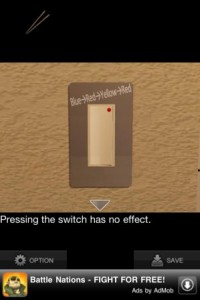





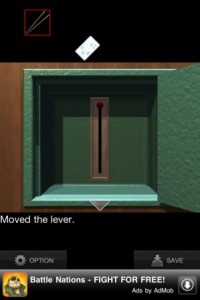
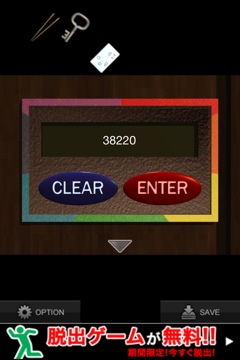
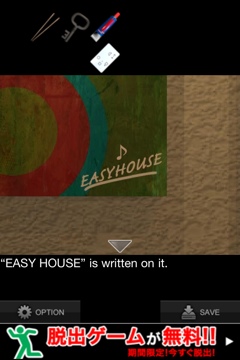


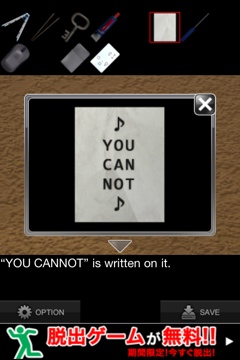
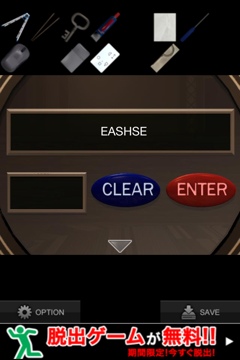
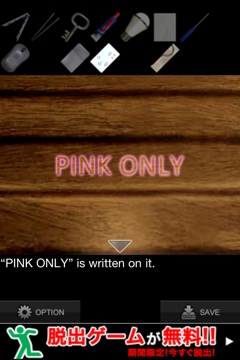

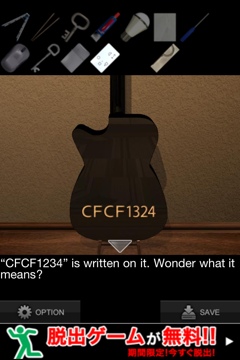
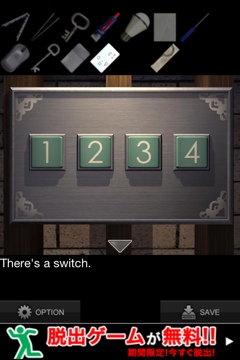
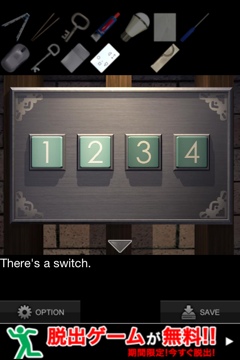
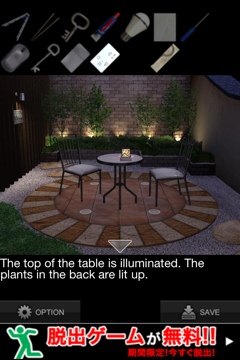
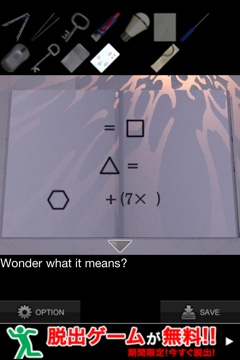
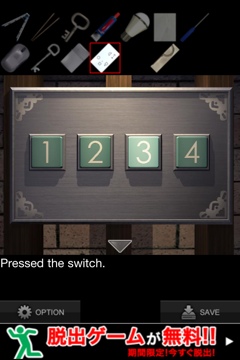
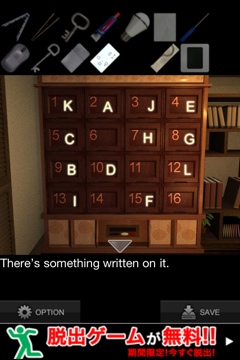

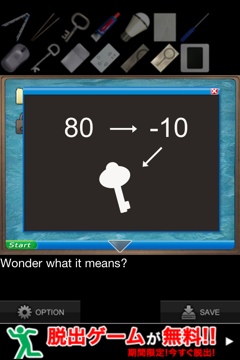
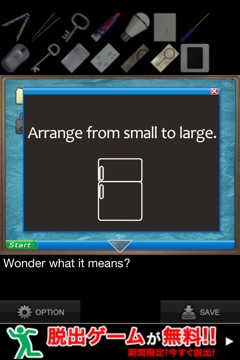
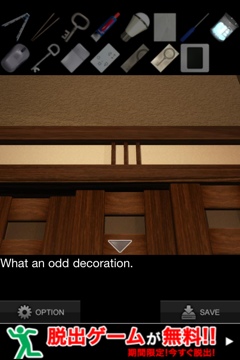
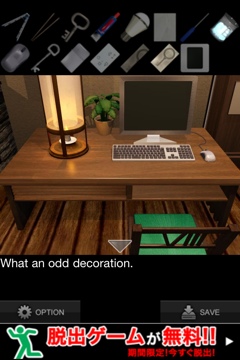
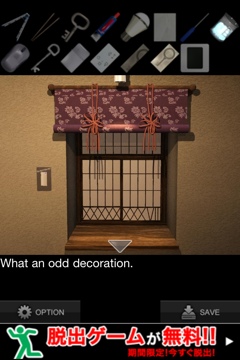
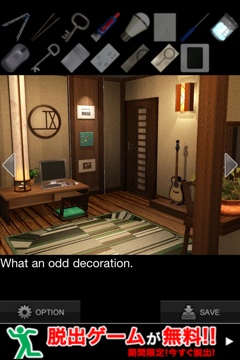
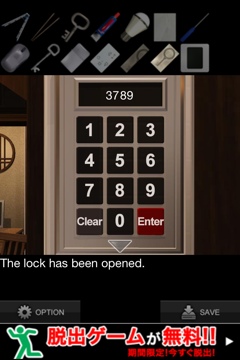
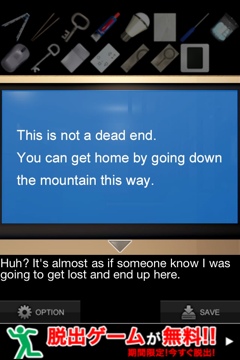

Where did you get the code for the computer (1143) from? was it from the 2 bits of paper that together equal a maths equation, but there are too many variables to complete it, are the values for what square or circle etc equal found somewhere?
Apparently it has to do with the internal angles of the different shapes. Welcome to work it out if you’d like, but I found it too ridiculous 😉
I figured it out. Combining the two notes you get:
Circle (360Γö¼Γûæ) = Square (360Γö¼Γûæ)
Square (360╬ô├╢┬╝╬ô├╗├ª) – Triangle (180╬ô├╢┬╝╬ô├╗├ª) = Semi-circle (180╬ô├╢┬╝╬ô├╗├ª)
Hexagon (720╬ô├╢┬╝╬ô├╗├ª) + Square (360╬ô├╢┬╝╬ô├╗├ª) + (7×9) = ?
So 720 + 360 + 63 = 1143
reply this one plz forge to press notify by email box
I have tried entering the code in the door with the multicoloured thing. I have tried on my own and tried using the walkthrough but nothing worked.
Same with me.
i had this problem too but figured out that i needed to tap on the multicolored symbols that appear on the curtain.then it lets you enter the code.
I also figured out that I had to do a second closeup on the numbers in the sink and then tap on them also, as well as tapping on the symbols on the curtain, for the 38220 to be accepted in the colored-rim code field
I can’t get any further than putting the code into the guitar, keep getting error
Make sure you’ve seen all the clues. When I have a chance, I’ll look through it again and see if there’s something that’s easy to miss.
Chips, make sure the first letter is not capitalized. The iphone/ipod capitalizes the first letter by default.
I can’t get the dog to tell me about the cat. I have tried different ways to get it to tell me but still nothing 🙁 so I can’t get the dor to open. So do you just keep tapping him?
Get him to vibrate 5 times.
it keeps say “5” is written on it.. i have tried going back and forth 5 times, tapping him 5 times…still nothing. just wondering if anyone else is having this problem..
Have you tried tapping his head to get the message that he vibrated? Need to get that message 5 times.
Hello,
Impossible to open the guitar. I still have an error ….
Make sure you saw all the clues leading to it. Double check. The game is very linear like that.
Where do I click the candle to light it? I can’t get it to work to save my life!!!
I’ll update the walkthrough tomorrow with more photos and better details.
I have the same problem…
I cant light the candle either. I have the lighter.
Did you open and light the lighter? 😉
@jd jespersen, open the lighter in details view, double tap it to ignite it 1st, then apply it to the candle.
Finally figured that one out but now I’m stumped on the very end. What/where is the front door?
oh come on ! you’re close, it is at the lower level, it is a picture where you only have a door
How do i use the ladder to reach the memo ? i cant seem to use the ladder .. lol
you have to put the ladder near the window, the memo is on top of the door with the F – C lock
I swear, NO ONE would have finished this app without a walkthrough…
Who agrees?
agreed without it i would have gotten nowhere
Wait how do you pour the liquid into the mold?
Don’t worry I got it!
I cant combine both molds! how you do that?
Double-tap on one to zoom in on it and then select the other on and use it on it.
Can’t get the memo ladder won’t go ?
Is your ladder fixed?
I can’t turn the tv on 🙁 please i need help 😀
Make sure to plug it in first.
Thaaaaanks ! 🙂
How do u get the “1143 ” for the computer password?!
It has to do with the internal angles of the shapes. It’s overly complicated.
superimpose the 2 cards with the shapes. you will get:
circle = square
square – triangle = semicircle
hexagon + square = (7×9)=?
Work it out, Square and circle are 360 deg
Square (360) -triangle (180) = 180 (semi circle)
Hexagon (720) + square (360) + (7×9) = 1143
Thanks!
How can i superimpose the the cards in prank house? Thats about square plus circle and the other things!!! If u can explain me with details, im stuck here, i open the book and touch the other card but nothing happen
I can’t get the glass cabinet to open to move the red robot.. Pls help..
Sunantha, tap on the left side of the glass
Can’t open the door to go upstairs it just keeps sayimg nothing happened and I have done everything before on the walkthrough in that order HELP ME 🙁
Yup ladder fixed
Tap the memo and it should tell you it’s too high to reach. Then use the ladder on it. If that still doesn’t work, try going upstairs and examining the memo from the railing.
Still not working I’m done with this
Cant get pink CRH to work on the cabinet?
my problem is to get the fridge input device working! I can’t so far
oops sorry, needed to plug…
DONE ! damn, that was tough, thanks Appunwrapper…
Ready for another one, but let me have a rest for now ! 🙂
. Press the cubbies in alphabetical order. Then tap the bottom and cubby #12 will open. Take the second half of the mold from inside.
I tried many times..can u explain more plz
Do you see the letters on the lockers/cubbies in the upstairs room?
i cant get it too work i pressed them in abc order and i went through all the hints and it’a still not working i even typed them in the box below what am i doing wrong?
I cant get the computer password to work. It keeps saying nothing happened and i didnt miss a step.
How do you make a key from the mold?!?!
Disregard last comment! But I’m having trouble getting into the locked area under the sink,
me too
I can’t open the fridge :s How do you get the input thing to work ?
Make sure you saw all the clues for it first.
did you plug it? I had the same issue
Guys, figured out the problem with key-kombinations like the riddle with the colored door: 735×52=38220
if you enter the right number, it still sax “nothing happened”
Thats because some ASCII problem with other languages. You need to change your keyboard settings to “English” and “QWERTY” and it’ll do its magic 🙂
hum it worked with my AZERTY setting…
thanks so much but I have one problem! I cant open the door to the courtyard, I just don’t get it! plz help!
item #49 is clear though..
I’ve made it all the way to the end and the mold of the key keeps saying its not ready yet! I have waited and waited and keep checking back! Please help!
i have the same issue as well… Idk what im supposed to do
or how long it takes for it to finish.. :'(
Make sure to read and tap the message on the TV first.
I cant put in the code to the fridge input device, help me
which code …..?
it is done ….but even with help not easy …
when i try to press “3” on the light switch in the court yard it says “nothing happened”
“pressing the switch has no effect”
figured out the switch but i still can’t plug in the projector to turn it on
code in frig won’t work. did everything else first. help
i cant seem to do the abc cabinet one i have tried for ages i dont get it when u sed press the bottom plz help! 🙁
How do u do the beaker thing!?! it is way hard i dont get it plz help!! :’-(
Ughh…. how do u get the beaker out of the fridge?!??!?
been trying for so long, and its annoying me now >.<
HELLLPPP!!!
How to fix the lader…where is the glue..??
Double tap on the lighter then tap twice to turn lighter on
Oh…found it
I jst cant place the ladder…
i cant find the front door … help 🙁
How do u switch the fridge? Like get the freezer from the bottom to the top??
How do you switch the fridge? Like get the freezer from bottom to top?? Please help
You have to plug it
So I got almost everything myself, come to the code for the fridge, and when I press the buttons, it just says
“there is an input device.” I’m so close, what the hell?
So I got almost everything myself, come to the code for the fridge, and when I press the buttons, it just says
“there is an input device.” I’m so close, what the hell?
I looked at all the roman numerals, in order, even. It still wont let me put the numbers in on the fridge.
Never mind, I figured out kash’s BARELY helpful “plug it” advice. Tap the gap on the right side of the fridge and the plug and outlet are there. Plug it IN.
yea, that’s what I mean 🙂
I’m sorry I have done it 3 months ago, I forget this kind of things
I can’t find the front door either! The one main door located lead to the courtyard. Any advise?
Ugh how do i get into the color code to go upstairs…it says nothing happened i even tried to change my language settings and still nothing…. ): I’m getting so aggravated
Uhh i cant find the front door either…
i don’t see any code in the curtains..can you encircle it, it looks normal to me
i donΓÇÖt see any code in the curtains..can you encircle it, it looks normal to me
I have go thru all the clue, but can’t key in the password on the Fridge’s keypad; it’s keep telling me :it’s input device”. Please help………
Where is the first piece of the mold for the Key?
On top of the refrigerator, u have to use your ladder to get it. It is on top of the refrigerator, go read the walkthrough.
I’ve done all prior steps, and plugged in the fridge but can’t get 3789 to work. It tells me its not correct!!!!!!!! Arrrggghhhh. Lol thanks!
I got it, im sorry. I guess I hadn’t done the computer code. Thanks!!
Thks ya~~! I can complete the game. ^^
I cant get the screw driver out of the tank on the toilet it keeps saying I should go and look somewhere else, and yes, i am using the chopsticks. Help?!!!
haha. never mind. wasn’t clicking on the right spot. thanks anyway.
seriously the hardest one I’ve ever seen. Usually when I get stuck its about half way thru and then i go on the walk thru for maybe one or two steps then I can figure it out from there….but holy moly I was on the walk thru the whole time. Would have never made it thru without it…..
ridiculous game,it is not a game.even an investigator cannot get through this.the creator must be out of his mind
how long does it take for the key is ready?i hv been waiting for 2 weeks.nonsense.ridiculous.lunatic.shitty
I can’t enter the code on the guitar it says nothing happened and I can’t make the dog vibrate. It on tells me bzzz….it started vibrating
I’ve done everything listed above but when I try to enter the password on the laptop it says error! Please help out here..
Laptop code doesn’t work. Please help
I absolutely cannot open the front door, I keep doing the steps but it ends up doing something else……can someone please give me a tip
how to gis the ladder i tried everything plzzz help me
can’t find front door! it was there before. there’s no down arrow that used to br there. now i’m stuck!
The mold is only ready after you turn on the TV on the right bottom corner is the plugthen oncw its plugged in tap the TV screen and again with the message now go back to the refrigerator. For the guitar you must go upstairs and tap on the poster by the doors. Then tap on the message easyhouae. Make sure you have looked at the memo by taping it twice. Now you should be able to enter the code EASHSE. The front door is to the right of the scene with the TV tap therug. Take the key out of the mold and use the key on the door. For the dial FC make sure u read the clue on the back of the guitar first. Do exactly what it says ignore the lines on the dial. Tap the c side1 and f side 3 times then c side 2 times and f 4 times then press the middle. For the alpha cabinets. Tap them in order and tap #12 twice..
To fix the ladder get the glue out of the glass case upstairs move the robot. Now click on the ladder in your inventory and then tapping the glue and tap the ladder . Its should say “I fixed thelader with the glue”
Make sure that before you enter the password for the computer you.have read the book on the table outside. Make sure you tap the pages until text says ” I wonder what of means?” Now try the password on the computer.
Where is the front door???????????????
on otherside of kitchen where two chairs r tap on the curtain 🙂
It’s too hard for me. I have to refer to the walk through all the time. The clues make sense when read it in the walkthrough guide. However, the logical sequence of how and when certain information reveal itself isn’t strong. For example, the code 3789got from the decorations around, the four digits can be in any combination and it could be used for either computer or fridge as they both require 4digits code. The other clue got from computer seems useless? “Arrange from small to large “
I still cant get the code to work in the computer and ive read the book outside wot do i do?
You need to open the card while reading the book .
Where are the roman numerals?
how can i decipher the dial? i can’t get out of the door beside the window. thank you.
How do.i get the mold from the abc cabnet. number 12 just wont unlock :/ need help plz
You have to do the alphabetical letter thing twice. Once for cabinet 16 and one more time for cabinet 12. So it would be ABCDEFGHIJKL 16 then ABCDEFGHIJKL 12 (hit twice).
Where or which is the front door all doors that I have open but I’m not finished
Exit the game then go back in.you will find the door to escape.
im stuck at courtyard pls help. been following walkthrough but can’t get 3rd light to go on. what have i done wrong? got 1 and 2 on no problems
I have the same prob with the mold at the 2nd floor..ladder fixed and do it a many times but nothing happened…haaiiisssttt
i got the mold, omg after many times i tried..now the another problem is, the no.3 switch at the countyard..gosh!i do all what walkthrough says, but again, nothing happen…help pls
this sucks …
i like escape games and enjoy solving puzzles , but when it comes to combining items m never able to do it , keep trying new escape games n i get stuck at this point T-T
frusterating ….
nevermind 😀
i figured it out .. yipppy ^^
I have enjoyed these games but this one was a bit too cryptic!