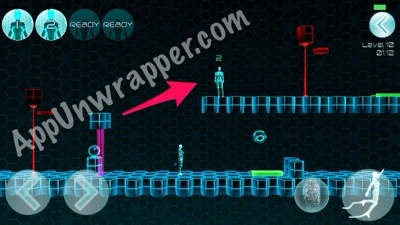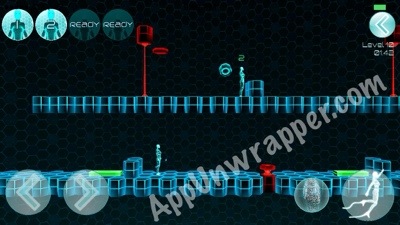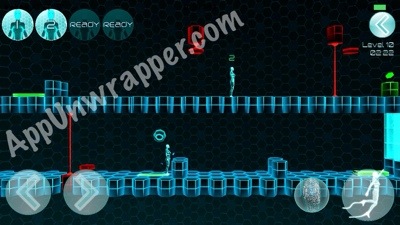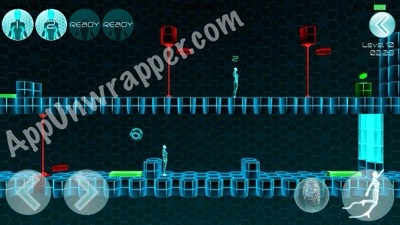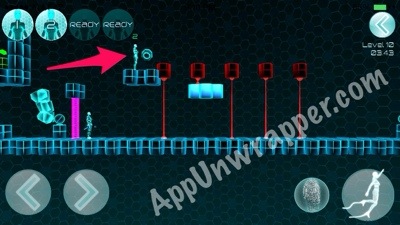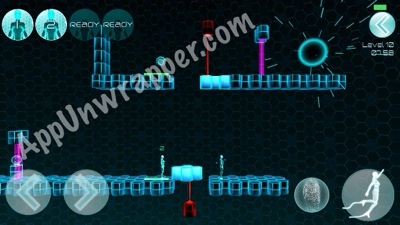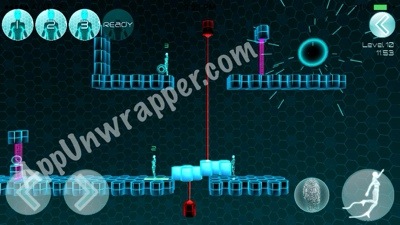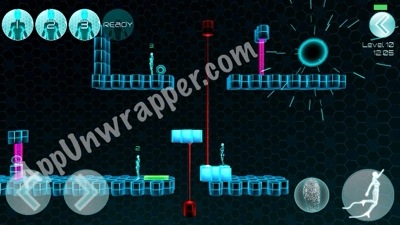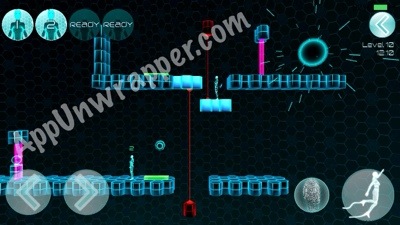Instantion
By: Finjitzu Software
 [DKB url=”https://www.appunwrapper.com/Instantion” text=”Download” title=”” type=”” style=”” color=”green” width=”” opennewwindow=”” nofollow=””]
[DKB url=”https://www.appunwrapper.com/Instantion” text=”Download” title=”” type=”” style=”” color=”green” width=”” opennewwindow=”” nofollow=””]
Walkthrough:
Click here for walkthroughs of all other chambers and levels.
Chamber 1, Level 10:
First, go under each of the lasers when the discs are blocking them. Go through the next checkpoint.
This next part’s tricky. You need to throw a seed onto the platform above, and keep the clone alive until the end. I’ll go step by step.
Head right and step on the button so your clone can go under the laser.
Have the clone stand on the button and you jump over the small wall that’s blocking you.
Then jump over the laser. Make sure the clone jumps over his little wall at the same time. Now you step on the next button so the clone can get under his laser.
Jump over your little block.
Now toss a seed onto the button ahead so Clone 2 can reach the switch and toggle it.
Now you can head through that door to the next checkpoint.
Here you need to to throw a seed up onto the button, then run under the moving platform, making sure to stay with it so the lasers don’t get you. Then head through the next checkpoint.
I did this next part in a strange way. I’m not sure if there’s an easier way to do it. But here’s what I did. First, step on the button. Then throw a seed to your left.
Jump over the platform that lowered, but make sure Clone 2 stays on the button.
Using Jump to get higher, throw a seed onto the button above. The second platform will lower. Make sure you’re not under it, so it doesn’t kill you. But you also need to make sure Clone 3 stays on its button.
Jump onto the floating platform and retrieve Clone 3 so the platform rises back up. Now you can head towards the exit.
Continue to Chamber 2, Level 11.
Click here for walkthroughs of all other chambers and levels.