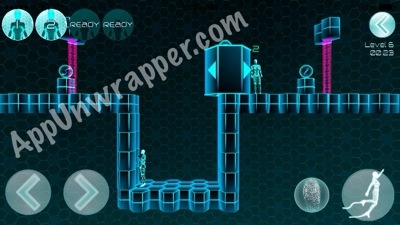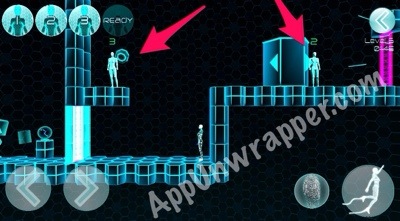Instantion
By: Finjitzu Software
 [DKB url=”https://www.appunwrapper.com/Instantion” text=”Download” title=”” type=”” style=”” color=”green” width=”” opennewwindow=”” nofollow=””]
[DKB url=”https://www.appunwrapper.com/Instantion” text=”Download” title=”” type=”” style=”” color=”green” width=”” opennewwindow=”” nofollow=””]
Walkthrough:
Click here for walkthroughs of all other chambers and levels.
Chamber 1, Level 6:
You’re introduced to a new interactive object in this level. It’s a block that can be pushed side to side.
First, go to the edge of pit and throw a seed either on top of or to the right of the block. Walk into the pit. Make sure the clone is on the right of the block.
Walk left until the clone pushes the block into the pit. Then stop and jump onto the block and then out of the pit on the other side. Head past the next checkpoint.
Now you have two buttons and a block to use.
Throw a seed onto the first button. Then move right and make the clone jump onto the second button. This will cause the block to drop onto the first button, holding the door open. Head past the next checkpoint.
Here you need to throw a seed to get Clone 2 on the right of the block. Then throw a seed to spawn Clone 3 on the button.
Now walk left until Clone 2 pushes the block off the ledge. Clone 3 is keeping the wall up so you can push against it.
Jump onto the block and to the ledge and head towards the exit to complete the level.
Click here for walkthroughs of all other chambers and levels.