Cryptic Escape
By: 3D Methods
 [DKB url=”https://www.appunwrapper.com/CEscape” text=”Download” title=”” type=”” style=”” color=”green” width=”” opennewwindow=”” nofollow=””]
[DKB url=”https://www.appunwrapper.com/CEscape” text=”Download” title=”” type=”” style=”” color=”green” width=”” opennewwindow=”” nofollow=””]
Want to win a free promo code for Cryptic Escape for you or a friend?
Walkthrough:
This is a work in progress, so please bear with me.
1. Tap on the barred window. Grab the magnifying glass.
2. Notice the light on the floor. Zoom in on it and notice the cracked and loose tile. Remove the pieces and take the hammer.
3. Use the hammer on the stone to the right until the chain/hook is free and you can take it.
4. Now zoom in on the wooden crates by the door. Use the hook to lift one up and grab the dynamite/TNT.
5. Place the dynamite on the floor where the light hits it. Then use the magnifying glass to light the fuse. It will blow up, giving you a way out of the cell.
6. Grab the key from the wall and use it to open the door of the next cell. Go inside and pick up the rock.
7. Use the rock on the window bars a few times to loosen a metal rod.
8. Use the rod on the chain bolted to the wall to get the chain.
9. Leave the cell and continue down the hall. Place the chain on the gears and pull the lever to open the door and enter the next room.
10. In this next room, first look at the symbols on the door. Then take the swords and shields from all four knights. Swap them around so the symbols above their heads match those on the doors. From left to right, they should go like this:
Click on the little numbers below to continue to the next page of the walkthrough.





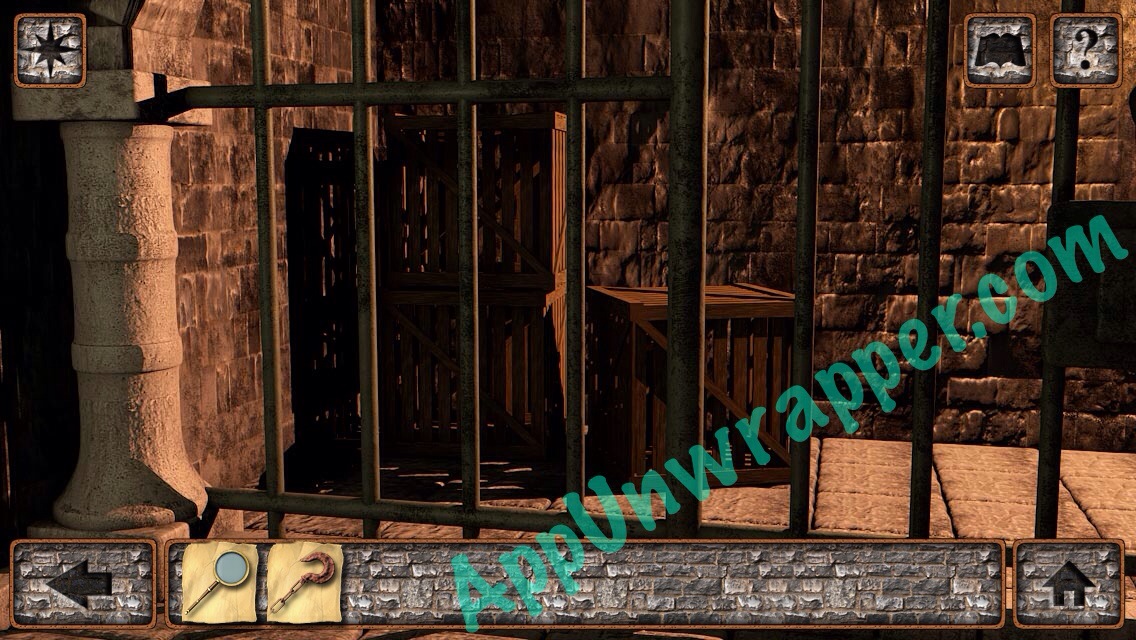



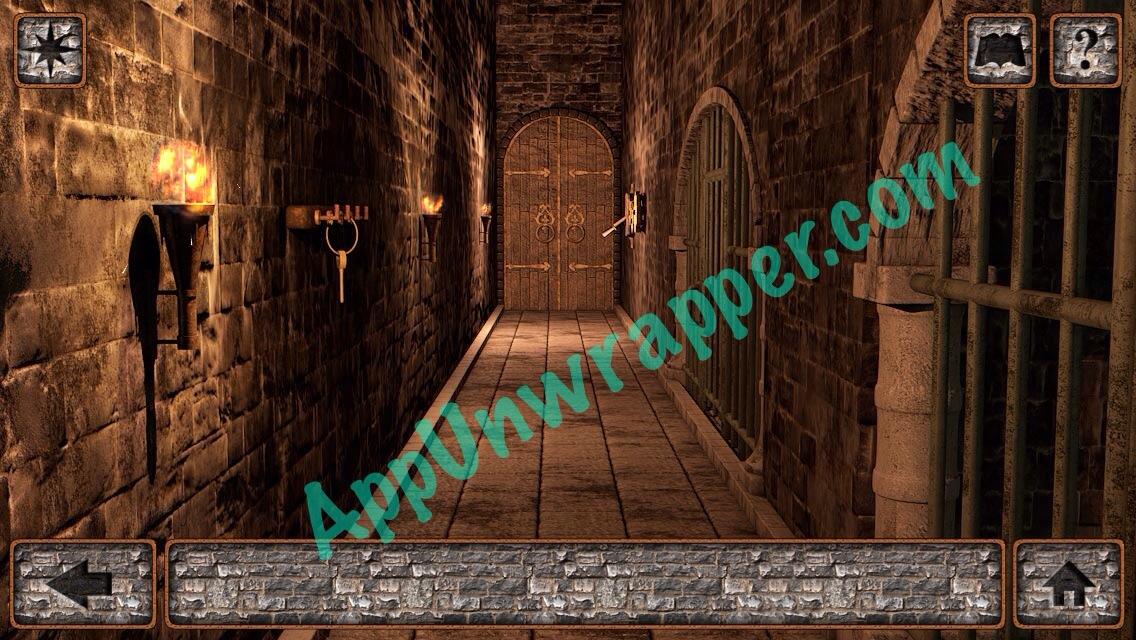
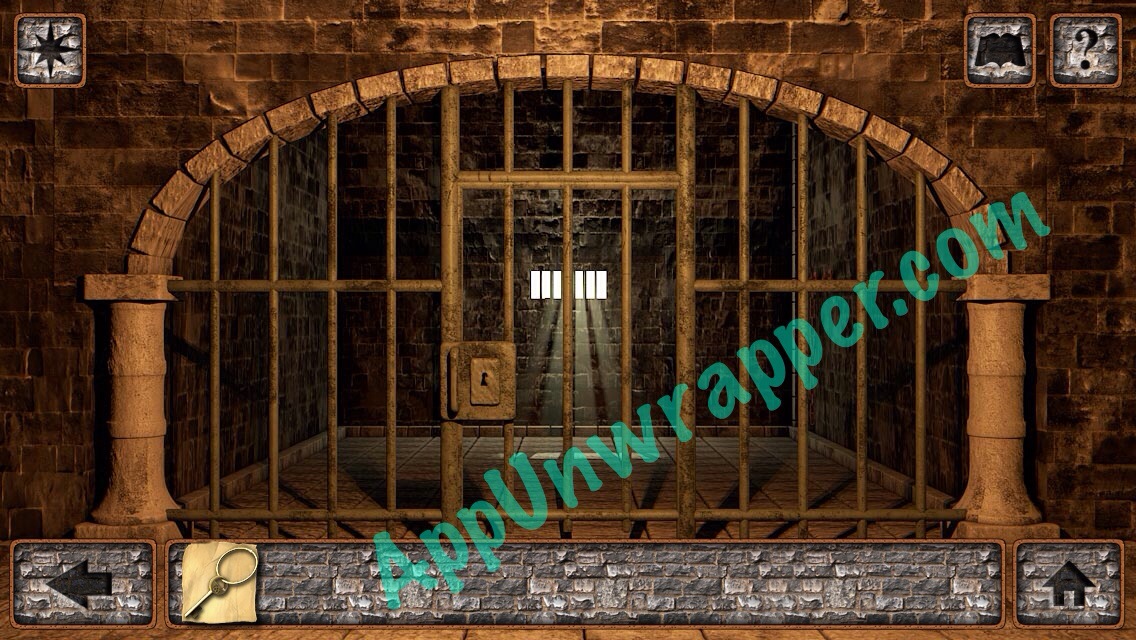




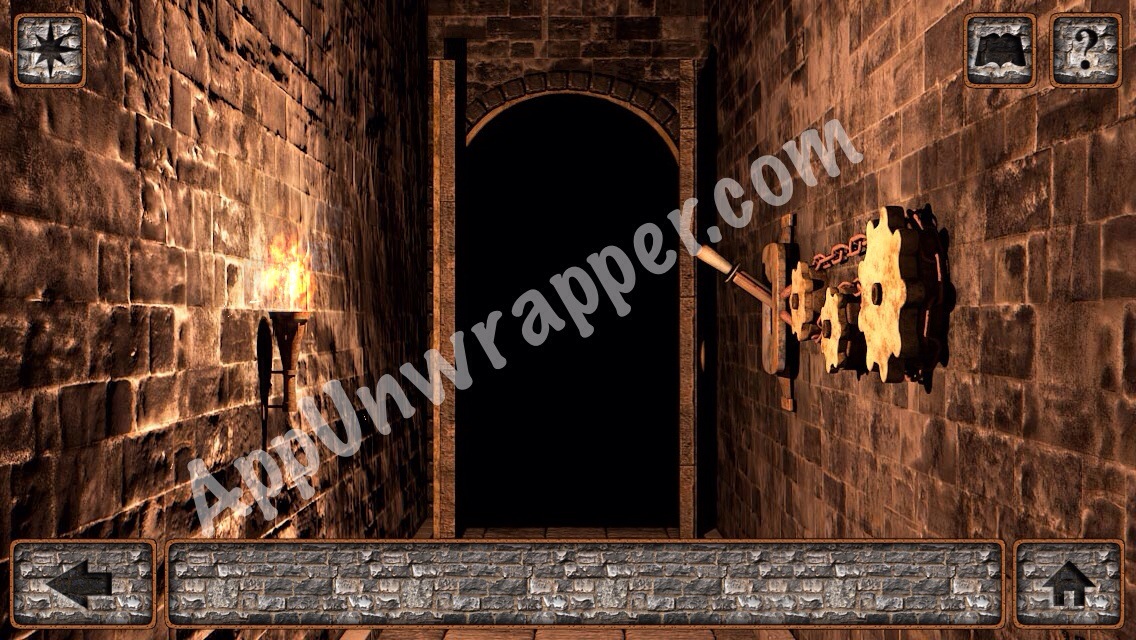






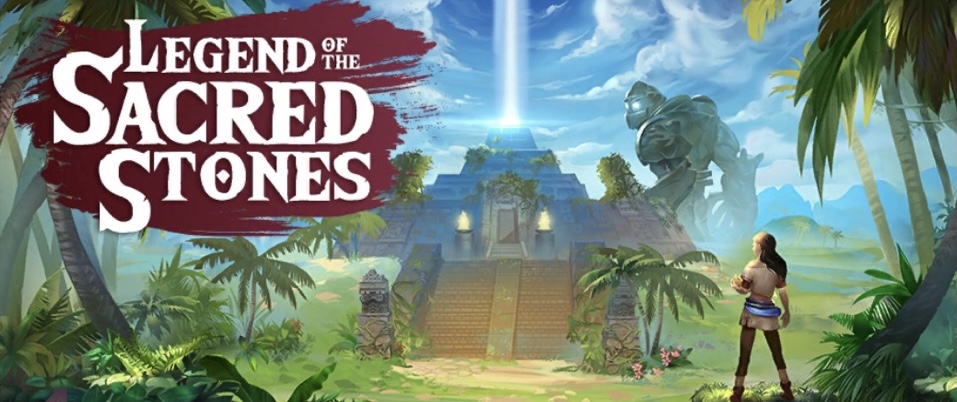
In scene 4 how do I get the “K” symbol in 2 positions at once to open the door!?
You don’t need to have them showing at the same time. When you find the symbol you need you just click it to make it light up and then click the lever until you find the next matching symbol. I believe on the other side the 2 symbols don’t match up either so just make sure the symbols are facing the right way before clicking them. Otherwise it won’t work
Still didn’t work even after restarting the game. Do the symbols have to be clicked in a certain order?
Oh God Amy, thanks a ton for clarifying that. I was stuck on that portion for days.
Janett – I clicked them upper left, lower left, upper right and lower right. Worked for Me.
I am stuck in the same place and NOTHING is working. What do you mean by the symbols “glowing”? The symbols kind of “pulse” randomly even if I don’t touch them. They don’t change color. Do the symbols have to pulse? If they are pulsing and I haven’t touched them do I need to turn them off?
Is there a walkthrough of how to make the symbols on the symbols at scene 5 move in the right order? I can’t figure out how to make the designs and these buttons are frustrating me…
This is the least intuitive puzzle game I’ve ever paid for, and even with a walkthrough some of these puzzles are getting skipped because they make no sense.
Have been doing all but the story never ends properly and puzzles get more crazy as they go on. first game had no prompts or journal, this last did not have a working journal which was very annoying