Adventure Escape: Space Crisis – A Science Fiction Mystery and Puzzle Survival Story
By: Haiku Games
This is a complete step-by-step walkthrough with hints, tips, help, answers and solutions for the iOS and Android game Adventure Escape: Space Crisis – A Science Fiction Mystery and Puzzle Survival Story by Haiku Games. Feel free to ask for extra help in the comments section.
**Note: There are walkthrough videos for chapters 1-3, 4-6, and 7-9 on pages 1, 4, and 7.
Walkthrough:
Chapter 1, Silent Station:
1. Follow the tutorial to pick up the key card and use it to access the manual. The game also makes you use a hint which tells you how to use the manual. Set the switches to the appropriate positions based on the manual. The ship is now on manual pilot.
You can also see my video Walkthrough for chapters 1 – 3 here:
2. You now have to chart a path that will visit all five waypoints without running out of fuel or running into the station. Keep in mind you can move diagonally!
3. In this room, notice the sign in the corner that says 7259. Also, press the button to open the door to the right. Don’t go through yet.
4. Take down the two cases with yellow stripes on them. These are the Air Test cases. One has a probe in it. The other needs to be unlocked using the numbers 7259 from the sign. The device inside it will float around because it’s not complete.
5. Go through the door to the right. Open the two hatches to get the batteries and screwdriver.
6. Go back to the other room and insert the batteries into the air testing device. Use the screwdriver to secure the probe to it, then collect the air testing device.
7. Go back right and tap on the monitor. You need to tilt your device to match each of the rings with the hole.
8. Now we need to use the air testing device to check the air quality. Take it out, then go left and close the door again. The air quality is fine, so go back in and complete the level by tapping on the right door.
Click on the little numbers below to continue to the next chapter or click here.


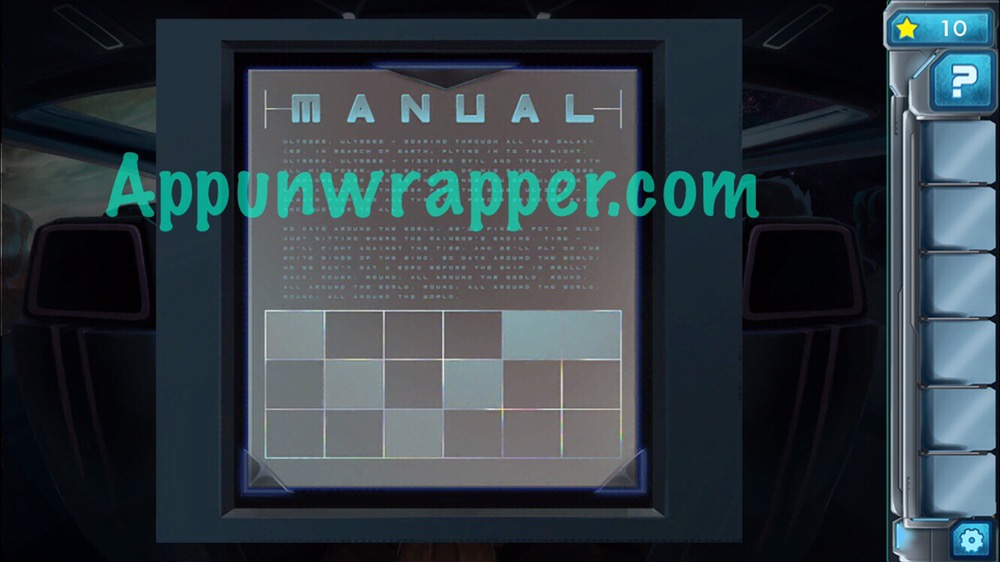







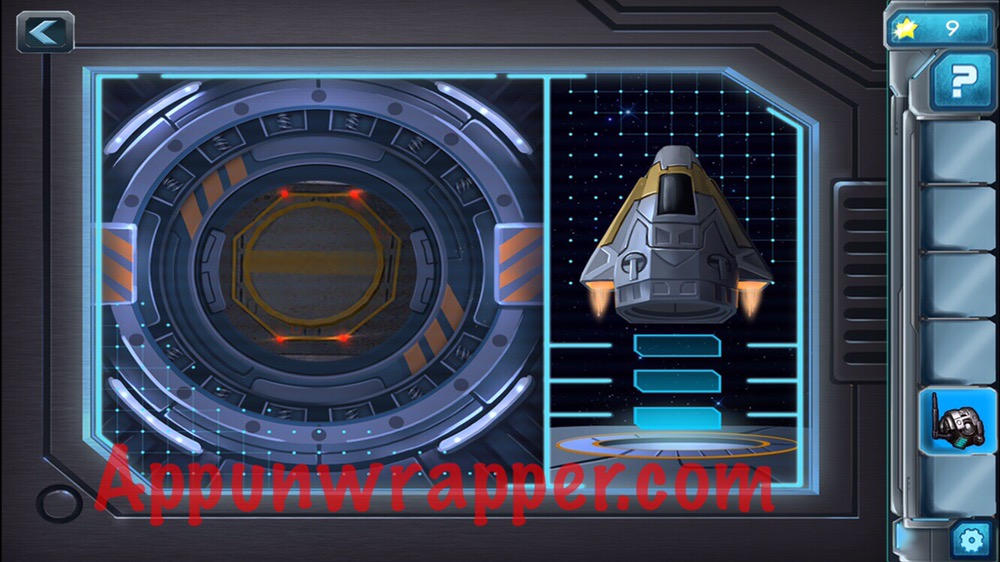

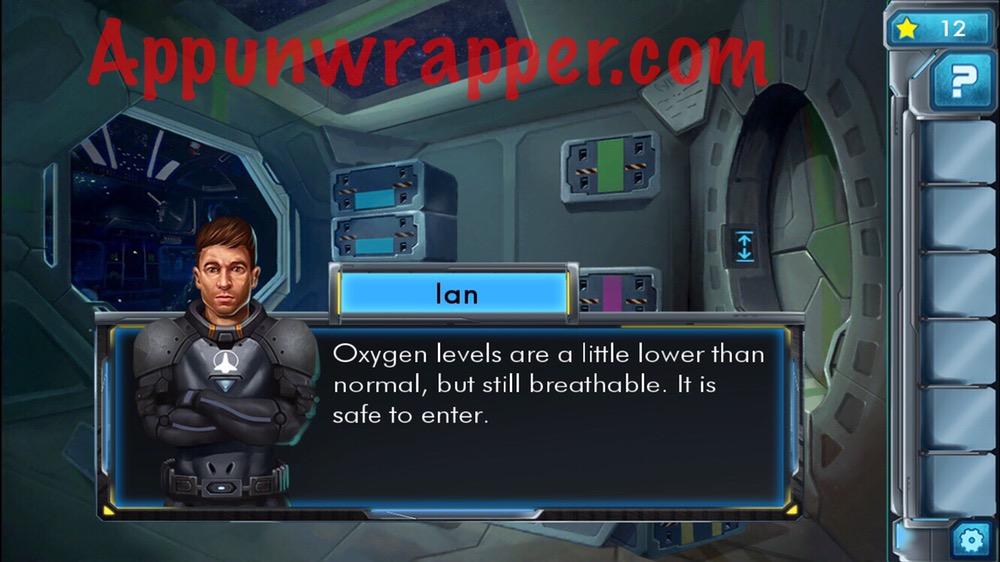


thanks!
🙂
I have a problem because my minigame with arrows and cells is different… And I don’t know what to do… Help, please…
How is it different?
On my Samsung my symbols were also different. I had to start with the center (jump 3) triangle directly above the power circle.
It was actually REALLY fun to do though!!!
My mini game is different too? The arrow above the power cell is like the one to the left that you highlighted. So what do I do??
Weird… I played the game on both my iPad and iPhone and got the same thing on both. Didn’t realize there was more than one option. If you email me a screenshot, maybe I can help.
Start at the same square. It should be three squares pointing right, not four, as there isnt actually room to move four steps to the right.
I couldn’t figure it out so I skipped it, BAH!
How do I do that?
With the gear puzzle the second to last gear won’t go on and when I finally got it on it wouldent turn
The last large gear won’t fit. So I’m stuck. Could the game have a glitch?
Me too the gear cannot get in
If your minigame looks different, just start at the same square. Its actually correct as you can only move three steps to the right anyway. The image above is either glitched or just wrong. The square should have three arrows pointing right, not four.
Same here, one of the gears doesn’t fit in and so the whole thing does not turn. 🙁
Any ideas ???
Thank you for the solution to #9 in Chapter 7. My puzzle was like the other ones mentioned, 3 not 4 but you explained how so I was able to do it. I was just stymied and out of stars, lol.
Glad to help! 🙂
Hey, I’m having the same trouble as a lot people on the level with the arrows, I too haven’t got the same one you have and I’ve tried so many combinations but nothing works, I’ve tried starting in the same place as the arrow you have but it doesn’t work, neither does any of the ones around it. I’m stumped and every walkthrough I’ve found all have your version, mine is android on my tablet so maybe that’s why. Please help lol
If you email a screenshot to me, I can try solving it from that. But I don’t have an Android device to try it myself.
Hi the gears aren’t working on mine either. Either the second gear won’t turn or the last one doesn’t connect. Help
How do solve the parachute puzzle?
Hi the arrows are different to mine, I have tried everything but nothing is working!! Help!!
If you want to send me a screenshot through email, I can try to help you figure out where to start.
Hi i cant find the scanner to fix the tears. Where exactly is the scanner?
I keep getting “the tank isn’t filled with fuel” when I try attaching it to the jetpack even though I’ve filled it correctly?! Please help!!
I’m having the same problem
Did you find a way around this? I’m having thr same issue.
I can’t do this level at all so frustrating
Going into the 6th chapter, the ad pops up and will not go away. I think it thinks it has cleared because I can see the screen change behind it when I press on it. I cannot even select the ad. I’ve had trouble with this game saving my progress also. I’ve already rebooted Kindle Fire and uninstalled and reinstalled the game and started over. Anyone else have this problem? Or have any ideas. I’ve played many other of the adventure Escape games on this device with no problems.
The gears didn’t work though I put them right on the right position
I am on chapter 4 flash back and the ad will not close if I go back i am on 3 again and have to start over and it happens over and over help
I love the Haiku rscspr games and your help when I’m really stuck. This is the first game out of seven I’ve played where your answer key didn’t match what was on my dcreen, namely, the arrows puzzle. My arrows are different. Finally gave up and uninstalled. Will try Asylum next.
My game keeps saying that the tank isnΓÇÖt filled with enough fuel!!
You need to select the fuel instructions, on the middle, and complete the set to have fuel
For those arrows minigame same as mine, you can try my solution
https://i.imgur.com/707uXiN.gif
The starting point is the ONLY arrow that cannot be reached from any direction. Hence the center arrow HAS to be the starting point.
IΓÇÖm watching the walk-through for levels for five and six. How do you know that the balance of the jet pack had to equal 40 in the four squares? I donΓÇÖt see anything that says that
You have to add all the squares (160) then divide by 4 ( # of corners) to get 40 in each corner square in order to be balanced.
Watching the walk-through of levels for five and six. How do you know that the balancing of the jet pack has to equal 40 in the four squares?
For the first chapter, I donΓÇÖt have two yellow boxes. I only have one, I donΓÇÖt know what to do, can anyone help?
Hey, IΓò¼├┤Γö£├ºΓö£├╗m on chapter 8 and thereΓò¼├┤Γö£├ºΓö£├╗s is no scanner I the bin with the sealant hex screw etc. I started over the level to see if it might reset but still no scanner so I can fix the tears on the outside of the ship. The game is effectively over for me at this point. 🙁
I don’t have a scanner either and without it there’s no way to skip the challenge. Oh well, that was fun until it wasn’t.
I can’t find a scanner eithrr.
I just found the scanner in a different location! Mine was in the console between the “!” sign & the planet puzzle
Thank you so much for posting these! I only had a problem with a couple, the arrow puzzel and the parachute (I always have trouble with the parachute sorta ones though). Your a genius, honestly. The way you figure everything out is incredible.
I have filled the tank with fuel using the diamond instructions on the wall but it keeps saying my tank isn’t filled with fuel! It won’t let me put anymore liquid in the tank, what am I doing wrong?
Is there any solution for the fuel problem? I keep mixing it correctly but it always says that there is no petrol in my tank… Is this a bug? Any way to get around it? Please help! : (
I can’t put the fuel tank on the jet pack. It just won’t let me no matter what. 😫😩 I’m stuck there.
Great walkthroughs. Whenever I get stuck I come her for a guide. Thanks for your great work! 🙂
What is the deal with the buttons on level 9? Step 11. I canΓÇÖt make it work, no matter what I do! I tried highlighting everything except the grey boxes and vice versa, no success.It seems obvious, but I keep exploding. Very frustrating. Any advice?
Hi I have problem putting the tank with fuel in, to the jetpack it tells me that tank isn’t filled with fuel but I have done it to the colours
Your site is awesome! Thank you so much! 🙂 ╬ô├½├¡Γò₧├åΓö£ΓöÉΓö£├│╬ô├½├¡Γò₧├åΓö£ΓöÉΓö£┬║Γò¼├┤Γö¼├¡Γö£├½╬ô├¬ΓîÉ╬ô├▓├▓Γö£├á╬ô├½├¡Γò₧├åΓö£┬¬Γö£┬╝╬ô├½├¡Γò₧├åΓö£┬¬Γö£┬╝
I on flashback and I can’t figure out to fill the oxygen, carbon dioxide, and temp bars
The clue on the shower door is 7281. The actual answer is 7284? Is this mentioned anywhere?
You’re a great help. Thank you!
How the heck did you get the second puzzle in the manual?? Are you supposed to match the shuttle on the left or right page?? I was really hoping you had a picture of what your shuttle looked like, instead of just the manual picture, because no matter what I do, I can’t get it. I don’t have enough stars to just skip it, so it looks like I’m going to have to just delete it and call it a day. So frustrating.
I seem to have lost my solar panel. It’s not in my inventory after I fixed it. I can’t put it on the outside panels. Help!!