Pokemon Candy, Stardust & Powering Up:
You can “Power Up” a Pokemon if you have enough Stardust and Pokemon Candy. This makes them stronger and increases their CP. You earn both when you catch a Pokemon, but they can quickly run out — especially the Stardust. So catch every Pokemon you see, if for nothing else but the stardust.
Evolving Pokemon:
Each Pokemon requires a certain number of candies to evolve it. You can evolve whenever you have enough candies, but I recommend waiting until you max out the CP so your Pokemon will be stronger. That is, if you plan on keeping the Pokemon for training at gyms. I wrote more about evolving here.
Transfer Pokemon:
Don’t forget to scroll down on a Pokemon’s stats screen! At the very bottom is a TRANSFER button. You can send the Pokemon to the Professor in exchange for a candy. This is useful for powering up and evolving a single Pokemon. Just keep catching more of the same Pokemon and transfer the weaker duplicates so you can build up your strongest. I transfer all my weak duplicates that would require too much powering up (waste of stardust and candies) to be useful.
UPDATE: They moved the Transfer button.
In the latest update, you can’t transfer your Favorite Pokemon (the ones with a star). So if you want to make sure you don’t accidentally transfer certain Pokemon, just Favorite them.
Incense & Lure Module:
Incense and Lure Modules work very similarly. When you use an Incense, you attract more Pokemon to your body for 30 minutes, even if you move around and change locations. But it only works for you. Lures work on Poke Stops and they work for anyone, not just you. So it’s a nice thing to share with other trainers. 🙂
You’ll know a Poke Stop has a Lure Module in effect if you see pink confetti petals or hearts around it.
To insert your own Lure Module on a Poke Stop, tap the little white spot, then select a Lure Module.
You can buy Lure Modules using Pokecoins, but you also win some occasionally when you level up.
I’m still testing this theory, but I think Poke Stops with a lure installed refresh faster and Pokemon might be easier to catch if they show up there.
Leveling Up:
Your character earns experience for everything you do, from visiting Pokestops to catching Pokemon. It might seem that leveling up doesn’t do much, but it seems it has a few purposes. First, you get to compete at gyms at Level 5. You also earn items each time you level up, and they can be quite useful. As of writing this, I’m now Level 12 and I earned 20 Great Balls with that level-up. I’ve never seen them before, but since then I’ve been getting some from the Pokestops. Great Balls make it easier to catch stronger Pokemon, as it lowers the color of their ring. I’ve also been seeing much stronger Pokemon. So, from what I can tell, leveling up helps you both find and catch better Pokemon. So use those Lucky Eggs if you have them and earn as much experience as you can! The level cap is rumored to be at 40.
Milestones:
Level 5: Choose a team and start battling at gyms.
Level 12: You can now get and use Great Balls to more easily catch stronger Pokemon.
Level 20: You can now get and use Ultra Balls to catch stronger Pokemon.
Level 30: Pokemon max CP is reached (unconfirmed)
Level 40: Max level!
Gyms:
There’s some basic info below, but you can see my detailed gym guide here.
Gyms usually have a Pokemon at the top of a tall tower. That Pokemon currently belongs to other trainers. They took over the gym and left their Pokemon there to guard it. You need to first catch a bunch of Pokemon and explore so you can reach level 5. Once you’re level 5, find a gym near you and get close enough to access it. You’ll then have to choose a team (Yellow is Instinct, Blue is Mystic, and Red is Valor). I chose Valor because I like fire Pokemon. If you have some local friends who play, you can help each other out by being on the same team.
Once you join a team, you can start battling your Pokemon against others at the gym. But these are not turn-based battles! You need to be on your toes. First, choose your Pokemon team. Then, once the battle starts, you need to quickly tap the opposing Pokemon to attack. Swipe left and right to dodge incoming attacks. Regular attacks cause a special attack to charge up. Once it’s charged, just hold your finger on your opponent to unleash it.
If a gym is already taken by your team (in my instance, Team Red or Valor), you can train there or send some of your Pokemon to the gym to help guard it from the blue and yellow teams. But you can only do so when near the gym. If you send a Pokemon to the gym, it will remain there until it loses a battle and gets sent back to you. So make sure you don’t mind parting with it momentarily. You’ll also be able to earn coins if you manage to hold the gym for your team for at least 21 hours.
If a gym is owned at the moment by a different team, you can challenge them and try to take them down using up to six of your own Pokemon. You can read more about that here.
NOTE: Gyms have been buggy for me, so they might be buggy for you, too.
So what are he benefits of gym battles, you may ask? Well, it’s the only way to earn the premium currency, Poke Coins, without spending real world cash. How it works is if you get a Pokemon into a gym, you can then cash out in the shop for 10 coins. The catch is that you can only cash out once every 21 hours. So if you manage to get into friendly gyms (your team color) that can hold the gym for longer, you can hold several gyms at a time. Then you can cash in for more than 10 coins that day. But once you cash in, you have to wait another 21 hours before you can cash in again. Additionally, you get some experience points for taking down opponents’ Pokemon or training at your own team’s gyms.
Health & Reviving:
Unlike the old Pokemon games, there are no Poke Centers to heal for free. You have to use potions to heal your Pokemon’a damage and a Revive Stone if the Pokemon fainted altogether. You can find these at some Pokestops, but they’re not that abundant. So use them sparingly!
Hatching Eggs:
You can find eggs at Poke Stops (or buy them). You then need to incubate it. The game gives you one incubator that has unlimited uses. The catch is, you can only use it on one egg at a time. And the incubation period is not based on time passing, but on distance walked. The game has a pedometer that tracks your phone’s movements and shuts off if you go to fast (like driving a car). I did ride my bike with the game on Battery Saver mode and my phone upside-down in my bag with the game open and it counted towards my incubation. I was probably going about 10-15 mph. The game doesn’t track your movement when the game is closed completely or your phone’s screen is turned off/locked, but I have been able to get it to count with the app minimized while I’m using other apps. Different eggs have different distance requirements. But you can walk in circles around your apartment or strap your phone to your pet and it will still track the distance walked. Once you’ve walked enough, the egg will hatch into a Pokemon! You can also find limited-use incubators at Pokestops or buy them. You can carry up to nine eggs at once, and usually when you hatch one, the next Pokestop will give you a new one.
It’s possible that hatched Pokemon are better than caught ones.
For those not used to using kilometers (km) as a measurement, 1 Mile = 1.609344 Kilometers. So for a 2km egg you need to travel 1.243 miles. For a 5km egg you need to travel 3.10686, and for a 10km egg you need to travel 6.21371 miles. The longer the Pokemon takes to hatch, the rarer it is.
In-Game Camera:
The in-game camera removes all the stuff crowding your screen and just takes a photo of the Pokemon on a background. To use it, find a Pokemon and then tap this button. You can then move your device to the position you want it and capture a nice photo. Your username will also be watermarked in the corner so people know who took it.
Battery Saver:
If you’re worried about your battery while you’re playing (as you should be), you can turn on Batter Saver mode in the Settings. To access the settings, first tap on the Poke Ball at the bottom of the screen. Then, tap on the settings icon in the upper right corner. What this setting does is — if you keep the game open and turn your device upside-down (say, to put in your pocket), it will darken the screen but keep the game open. Your game will still vibrate when a Pokemon appears. You can also turn off the music or sounds from the settings screen.
How to Evolve Eevee:
You can force Eevee to evolve into Vaporeon (water), Jolteon (electric) or Flareon (fire) by giving them these names:
Rainer for a Vaporeon
Sparky for a Jolteon
Pyro for a Flareon
Just make sure you name it the one you want before evolving.
Organizing Pokemon:
Did you know you can organize your Pokemon to fit your preferences? The default is most recently caught Pokemon at the top. But if you tap the little clock icon in the lower right-hand corner, you can organize them by name, favorites, HP, or the most useful to me — CP.
Server Issues:
Sometimes the server has trouble loading things. It might be as bad as nothing showing up on the map or just something small like a Poke Stop not giving you access. You can see the server lag is working at connecting when there’s a spinning Poke Ball icon in the upper left-hand corner. This is server lag. Sometimes it’s a small hiccup that will clear on its own. But if you see it for a long time and/or the Poke Stops and gyms don’t appear, you’ve likely lost connection and should either close down the game (by double-tapping your iPhone’s Home button and swiping up on the app) or turn Airplane Mode on and then off. When you load it up again, you might have trouble connecting. Keep trying until you get on and everything’s working as it should. Also, check your internet connection to make sure it’s strong!
NOTE: The spinning ball is usually visible for a few seconds when you’re catching a Pokemon or performing other actions. That’s perfectly normal! Don’t worry about it unless things aren’t working as they should.
List of Current Pokemon:
Only the original 151 Pokemon are in the game currently, but even a few of those haven’t been confirmed yet. But here’s a list of the first 151 so you know what you’re missing:
001 Bulbasaur, 002 Ivysaur, 003 Venusaur, 004 Charmander, 005 Charmeleon, 006 Charizard, 007 Squirtle, 008 Wartortle , 009 Blastoise, 010 Caterpie, 011 Metapod, 012 Butterfree, 013 Weedle, 014 Kakuna, 015 Beedrill, 016 Pidgey, 017 Pidgeotto, 018 Pidgeot, 019 Rattata, 020 Raticate, 021 Spearow, 022 Fearow, 023 Ekans, 024 Arbok, 025 Pikachu, 026 Raichu, 027 Sandshrew, 028 Sandslash, 029 Nidoran F, 030 Nidorina, 031 Nidoqueen , 032 Nidoran M, 033 Nidorino, 034 Nidoking, 035 Clefairy, 036 Clefable, 037 Vulpix, 038 Ninetales, 039 Jigglypuff, 040 Wigglytuff, 041 Zubat, 042 Golbat, 043 Oddish, 044 Gloom, 045 Vileplum, 046 Paras, 047 Parasect, 048 Venonat, 049 Venomoth, 050 Diglet, 051 Dugtrio, 052 Meowth, 053 Persian, 054 Psyduck, 055 Golduck , 056 Mankey, 057 Primeape, 058 Growlithe, 059 (Rest added soon)
How to Recognize a Pokemon GO Player in the Wild
See my impressions of the game so far.
And that’s all for now! I’ll be back with more tips as I think of them. Feel free to ask for more help or offer your own tips in the comments section.


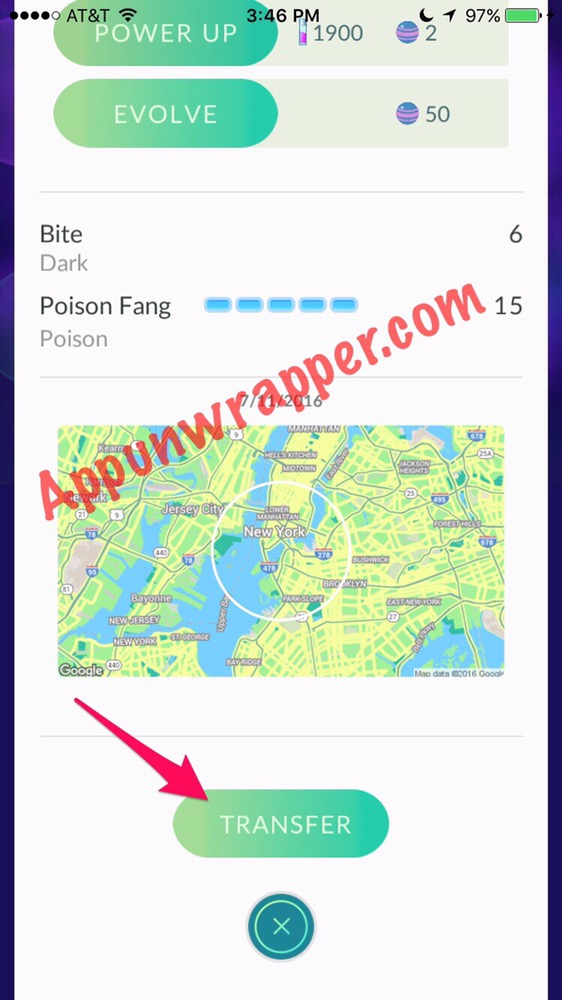
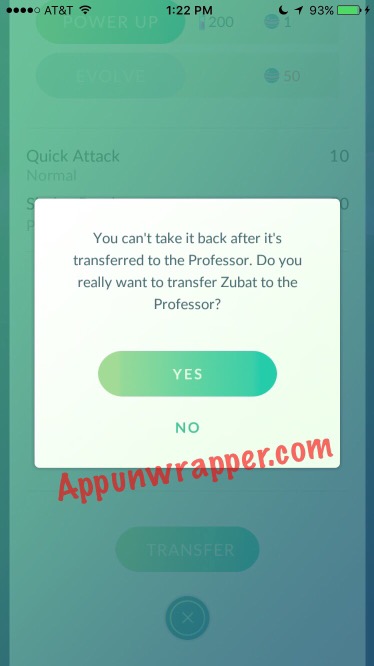

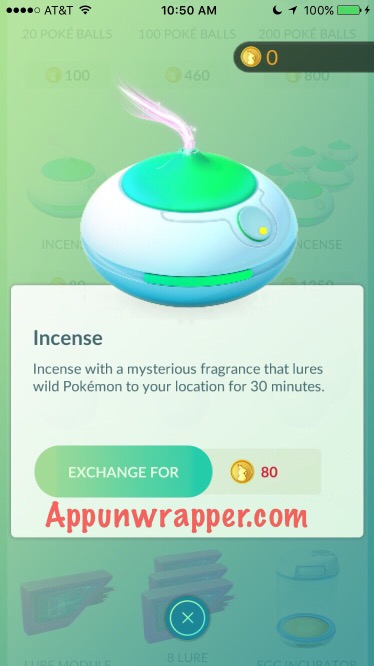

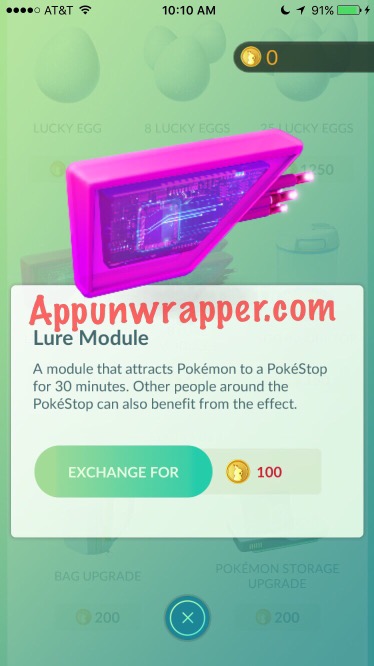


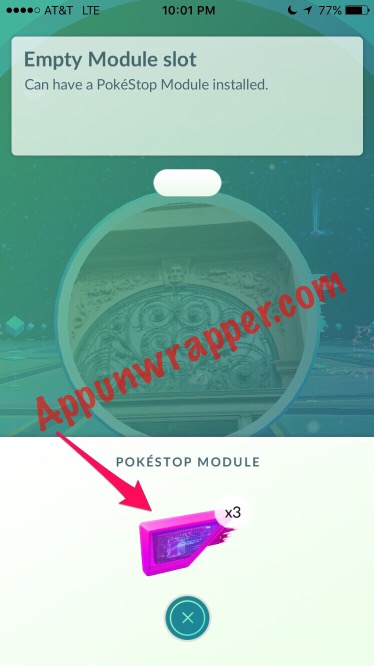




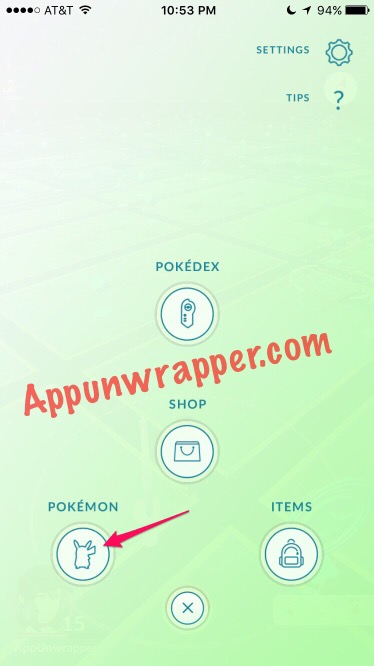


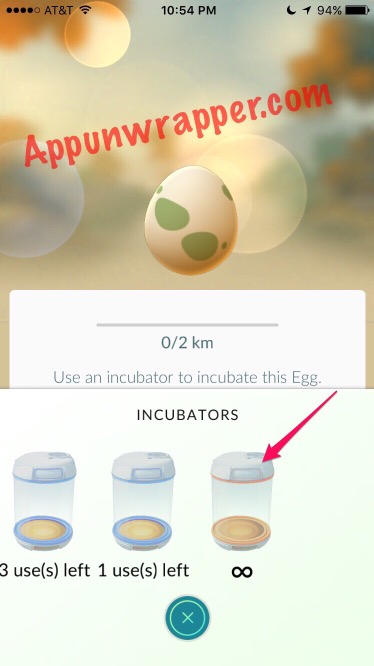



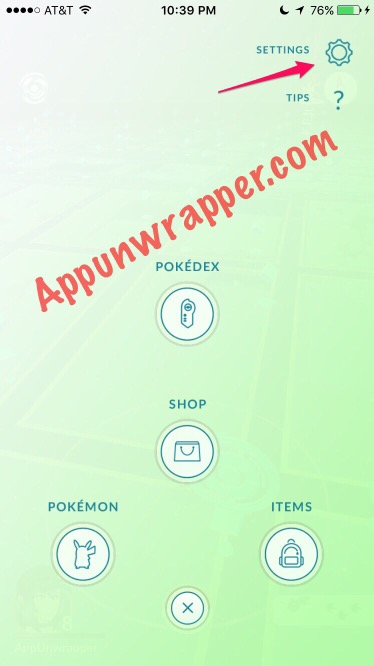
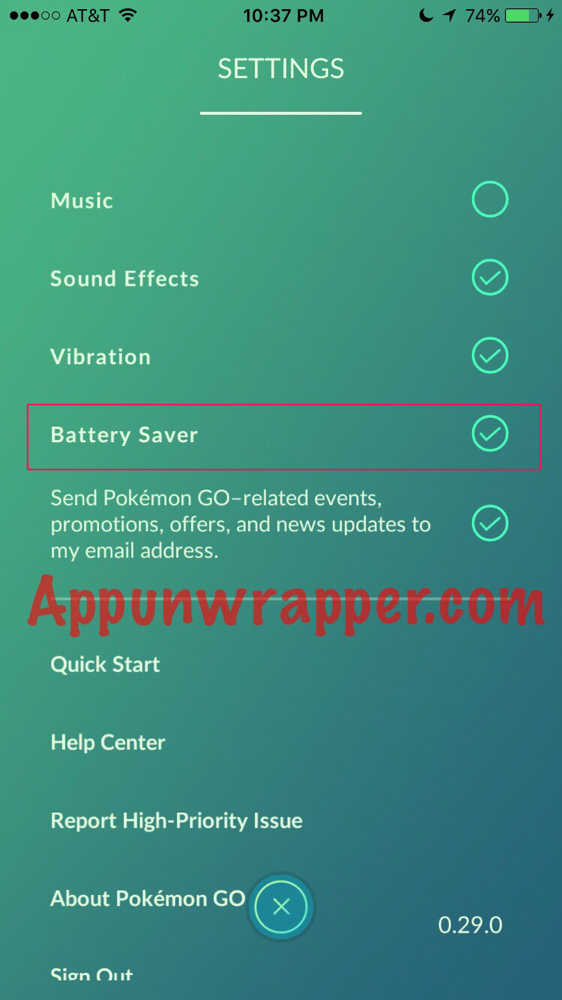

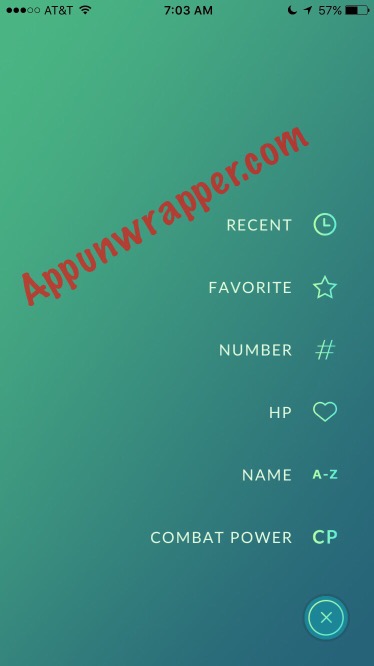


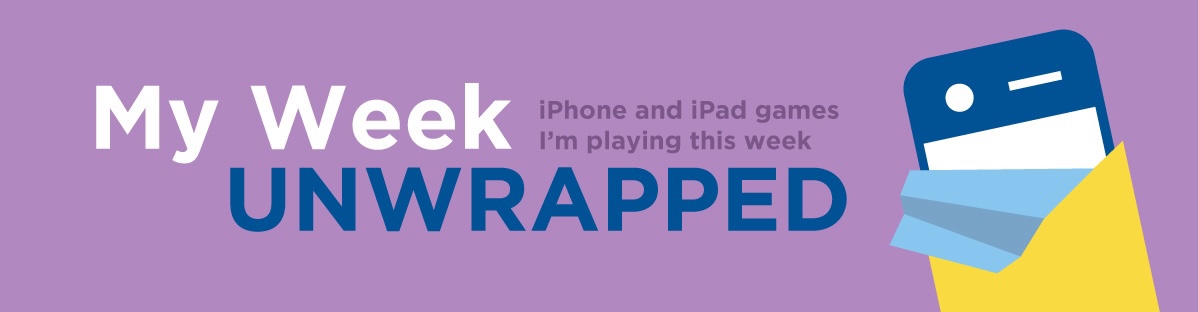
Hi
How do u get the egg into the incubator?
Open to your Pokemon. To the right is a tab with all your eggs. Select one and then choose to incubate it. I can add it to the guide with photos.
Open the app, locate the egg, sit on the phone, this will hatch the egg
So what exactly does the battery saver do? My battery drain is the same, doesn’t matter if it’s on or off
If you leave the game open and turn it upside-down (to put in your pocket, for instance), it darkens the screen. I’m not 100% sure how much it helps, but I think it might warn you about Pokemon while it’s like that. I have to confirm it, though.
The battery saver only really savws battery if your phone has an amoled screen- these types of screens turn the black pixels of your display completely off, thus saving quite a bit of battery since generally the display is what consumes the most battery
Ahh so it doesn’t really do much for iPhone users?
My battery saving mode does not work neither does my ar camera
Try allowing Pokemon Go to use the camera in Settings > Privacy
Battery saver was removed in the latest update, at least for iOS users.
How do you create a power station? Seems there are lots in my area with very specific signs of places so someone has to be making them.
You mean how do you use a Lure Module?
can i give my poke balls to my friends?
my friend she used all of her poke balls, can i give some to her?
There’s no way to trade. But she can get more at poke stops or buy them.
pokestops dosn’t work,they tell me “can have pokestop module installed”.what can i do?i don’t know how i can install it
What do you mean? You get that message when you try to spin on?
Oh I see what you mean. That’s just for the Lure. You just spin the photo to get items from a poke stop.
Not itens in poké stops
I added a video.
When no have more than one of the same Pokemon, other than cp, which mon do I transfer? Where can learn about types, ability and sizes?
Focus primarily on the CP, because if the CP is too low, it will be way too costly (in terms of stardust and candies) to get it to a high enough CP to compete. If they’re close in CP, I keep both until I get one that’s a much higher CP.
once we visit a Pokestop, does it need time to reset again? how long it takes to obtain more item/gift?
It resets again after a few minutes. I think a lure might make them refresh even faster, but I’m still testing that theory.
so it means i can visit the same pokestop for many times?
Yep unlimited times.
how to make poke stop??
They just added a support form where you can request a new Poke Stop.
How can I get poke coins if I’m at level 3 and can’t go to the gym yet??
The only other way is to buy them with real world cash.
If I put a landmark into Google . Will that landmark then appear in the game so I don’t have to leave my house to be at a gym. That would be crazy good. I don’t really want to fool the game by using the gps remotely
I think the Poke Stops were created by Ingress players. I don’t know if we have any power over it.
According to the link you provided….
No! You can’t add just ANYTHING as a Pok╬ô├╢┬ú╬ô├«├ëStop.
ONLY businesses that are approved have a chance. Nothing is said about landmarks, but they allow you to comment and add images of the location, so maybe a public landmark would work.
If you own a business and want to have nearby PokéStops, fill out the request form.
One of the reasons you can choose is that there are no Pokestops or Gyms near you.
If you look into it closer, it will tell you to NOT expect to find one pop up at your house etc and they will only add businesses as Pok╬ô├╢┬ú╬ô├«├ëStops. But I suppose you could always give it a go and hope they add it in one of the updates. They didn’t add any new Pok╬ô├╢┬ú╬ô├«├ëStops in our last update this week and my business has been approved by google and is on the map but not yet with Ingress so I am still waiting to verify.
I think I got soft banned twice, but I didn’t ever manipulate my GPS location. It happened when I got on a boat so why would this happen? Is it because it can’t detect my location in the water and glitches out?
How do you know you got banned? What was the message?
I only have 133 unknown and known Pokemon in my pokedex while other people all have 147. I updated the app and everything, but I still have 133 Pokemon.
It only shows up to the latest number you’ve caught. Is that what you’re asking?
My bag is full and I can’t add more items at poke stops. What can I empty to make room for more items?
There’s a little trash can icon next to each item in your bag. Find something you can spare and delete a few things until you have 350 items again.
I usually go for potions and revives, as I get them often and only need them when I’m taking on gym battles.
I have 378 pokéballs and I want to trash some but do I trash all of them if I press the trash can?
No, it lets you select a number (default is 1).
You mentioned ” You can then turn those into candy to evolve other Pidgeys”
Is there another way to get candy besides transferring them? If not, why would you evolve them (“use all your Pidgey candies to evolve Pidgeys that you donΓò¼├┤Γö£├ºΓö£├╗t need”), you only get 1 candy for a transfer, regardless of level or evolution.
Hopefully, I explained myself well, maybe you can clear up my confusion.
Oh, the reason is that Pidgeys are incredibly common and you’ll get a ton of candies by transferring them. I don’t mean evolve every Pidgey. But if you save some to evolve when you use a Lucky egg, you’ll get 1000 XP per evolution. I’ve gotten so many Pidgeys by now (I’m currently level 20) and unless they give them another purpose in the future, there’s no need to stockpile 400+ of them. Pidgeot’s aren’t that strong compared to rarer Pokemon, so it’s not worth having an army of them.
I’ll clarify in the guide, though.
Also, you do get three candies for each Pokemon you catch.
So just to clarify. Should you upgrade your Pokemon before you evolve or evolve them then upgrade due to the increase in gained cp?
I say just hold off on evolving any rare (or uncommon) Pokemon. You’ll very likely find ones later with higher CP. If you’ve got dozens and dozens of the same Pokemon, though, there’s no loss in evolving. But I don’t recommend using much Stardust early on. I learned that the hard way.
I’m level 21 now and still holding off on most evolutions.
Is there a way to figure out the max distance a nearby pokemon could be? If that makes sense
0 prints = You are on it!
1 footprint = 50km
2 footprints = 100km
3 footprints = 150km
Max = 150km
A km is a little over half a mile, so that doesn’t sound right…. 25+ miles for one footprint? Maybe you meant regular meters?
My bad. Yes Meters is what I meant.
Get fit and GO! Be safe and watch out for cliffs.
Haha. Servers are down today, so sad Saturday. 🙁
Solid guide and thanks for answering everyone’s questions!
🙂
I accidentally hit the trash can next to pokie balls and incense! ? I was holding my phone and my thumb hit both! I tried turning the game off . It seems there is no way to ever play the game now because I can’t get or use pokie balls. What should I do?
The trash can just lets you throw out some items. It shouldn’t prevent you from getting those items again.
Hey, thank you for this guide and for answering questions! I’m level 9 but haven’t really done much yet. I’m really confused about the HP/CP/evolve etc.
I’ve been transferring all pokemons except the one of that specific kind which has the highest CP – is this too rash? And once I do choose to power up should I only pick a poke based on its CP?
I caught a Venomoth that’s CP 346 – is that high? and does it auto mean I should priorities it in terms of power up?
Also, I’m collecting stardust but I’m not sure where I’m getting it from?
Thank you!
If I am sittng by a fire, it would be nice if there is someway it would lure fire pokemon to me, we like to have n my land alot
That would be nice! Even if I don’t have fire near me. It’s hot as hell here, so surely there must be a Charizard around,
Thanks for the info. Have you updated any of the remaining pokemon yet? Passed 49?
What does the Number # sign mean on the menu for categorizing your Pokemon?
It lists the pokemon chronologically from #1(Bulbasaur). to the last #149(Dragonite). Even though there are many generations of pokemon, one can currently only have those from the 1st generation which consists of the first #151 pokemon, but #132 Ditto, #144 Articuno, #145 Zapdos, #146 Moltres, #150 Mewtwo & #151 Mew isn’t available in the game.