Agent A: A puzzle in disguise
By: Yak & Co.
This is a complete step-by-step walkthrough with hints, tips, tricks, solutions and answers for Chapter 4, A Narrow Escape, of the iOS and Android adventure game, Agent A, by Yak & Co. Feel free to ask for extra help in the comments section.
Walkthrough:
Chapter 4, A Narrow Escape:
You can watch my video for the whole chapter here or continue reading for my step-by-step guide:
1. Zoom in on the boxes. Empty the big one of shoes until you find the cabinet key.
2. Open the right box and find the blueprint piece.
3. Use the key to open the cabinet and get the screwdriver.
4. Place the blueprint piece with the rest of the blueprint. We have a lot of pieces to collect!
5. Use the screwdriver to open the vent and crawl through.
6. After the cutscene, take a right. Then break through the vent in your way and continue on.
7. Pick up the cheesy baguette.
8. Open the left planter by the door to reveal a red button. Press it. Then, pull the lever down.
9. Grab the blueprint piece.
10. Go back to the first room. Give the cheese sandwich to Trevor the mouse and he’ll give you a key.
11. Break down the wall above Trevor to reveal a toolkit. Use the key to open it and get the hacking software CD.
12. Add the blueprint piece to the rest and make a note of the numbers revealed. It appears to be different each time, so you’re going to have to write down your own! You can also pause the game and open up the digital notebook to copy it down.
13. Head back through the vent to the other room. Zoom in on the yellow screen with the 1 on it. Insert the hacking software. Type in your code and press ENTER. It will give you security clearance level 1, unlocking one door. Don’t forget to take the hacking software with you.
14. Press the green button near the door and go through.
15. It might seem like there’s nothing to do in here, but there’s actually a hidden door. You need to tap these five bricks in this order to reveal it. Go through.
16. Head down the right path. Grab the blueprint piece from the tree and notice the screen to unlock clearance level 4 in the box nearby.
17. Go back and notice the blueprint piece stuck in a vent. We’ll come back for it later. Take the path straight ahead.
18. Head towards the communication tower and around the front of the fence to a small locked red box. Take the blueprint piece from the top of it and go back to the blueprint.
19. Place the two pieces with the rest and get the code for security clearance level 2.
20. Go back outside near the fence. To the left is a wooden structure. Open the left door to reveal the level 2 screen. Insert the hacking software disc and enter the passcode. Three new doors will unlock! Don’t forget to take the disc back.
Click on the little numbers below to continue to the next page of the walkthrough, or click here.

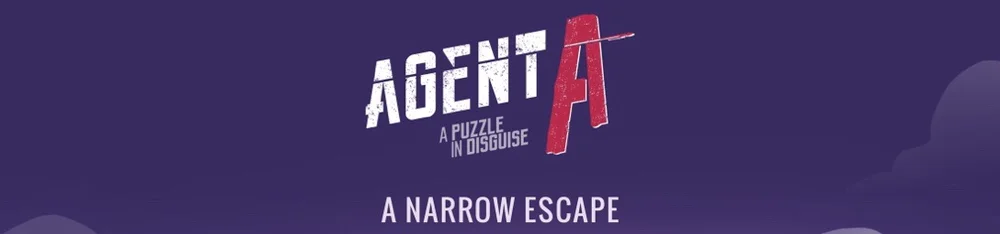

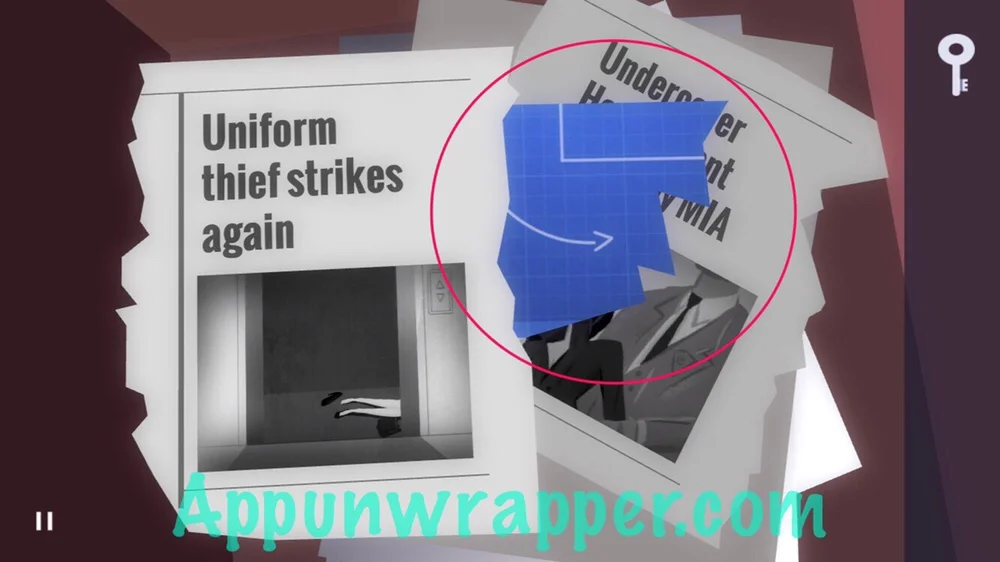

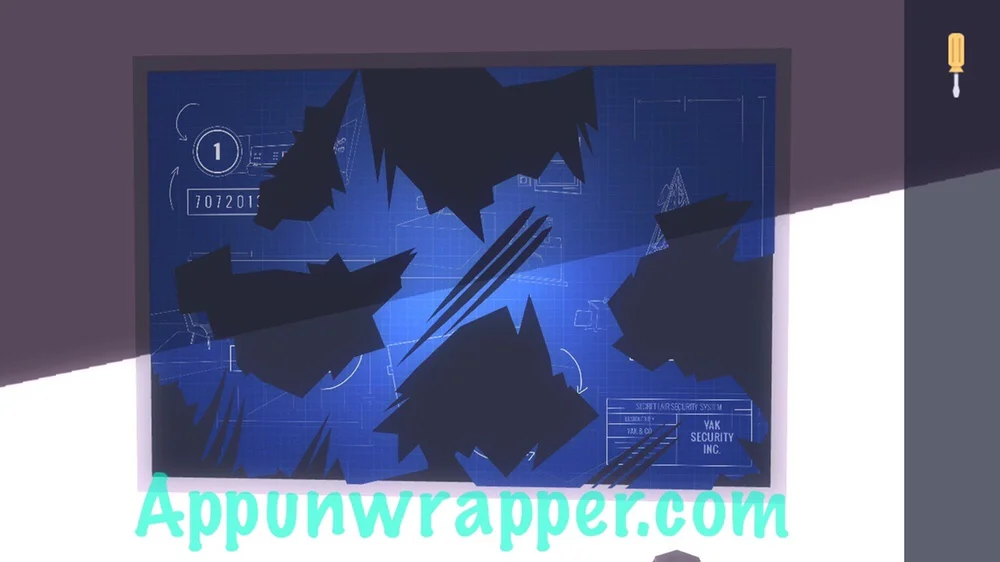






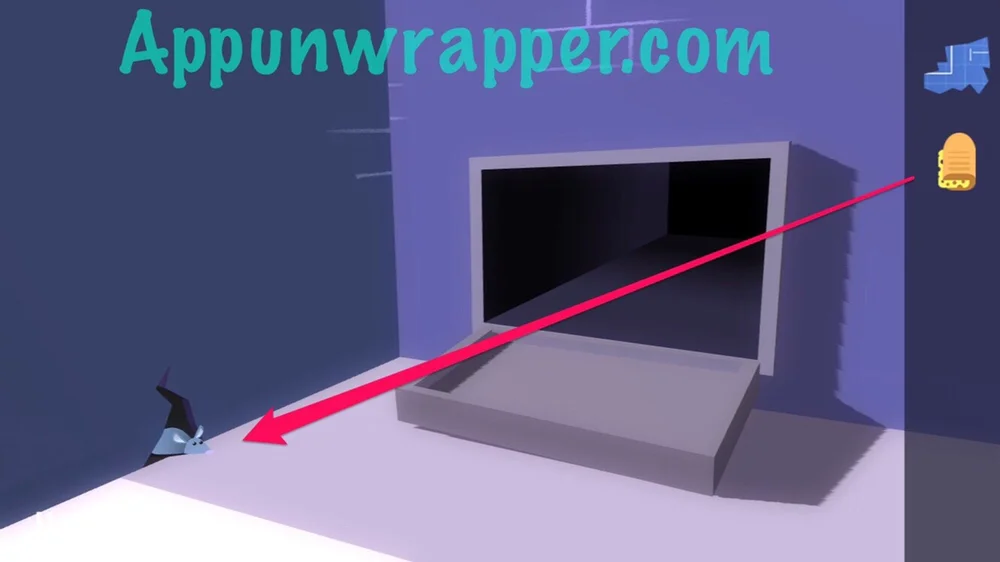

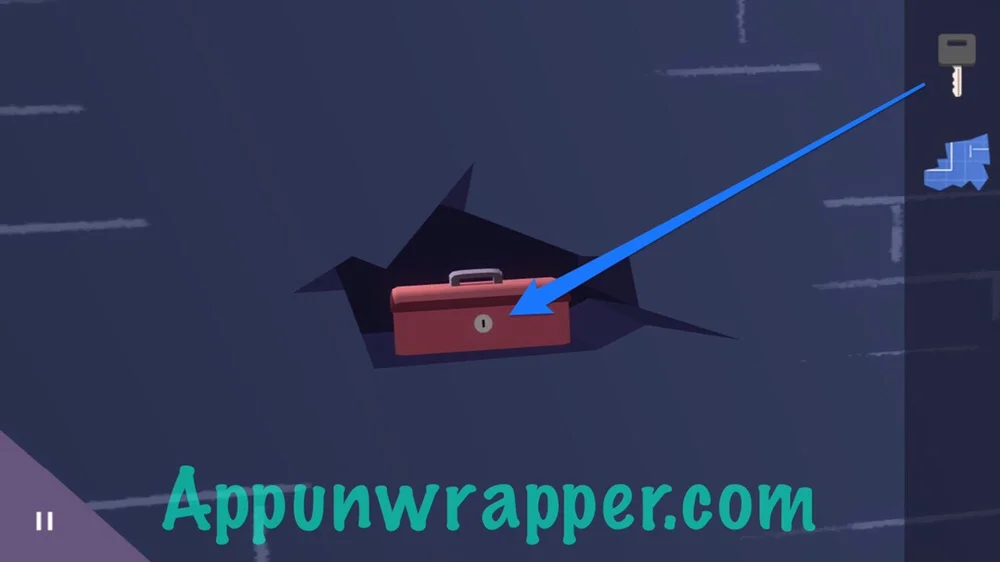
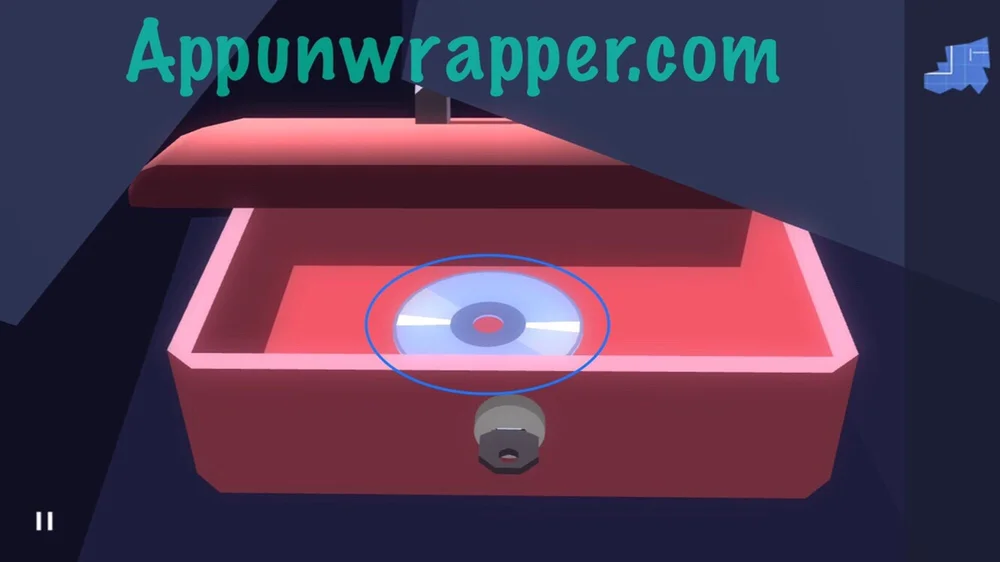












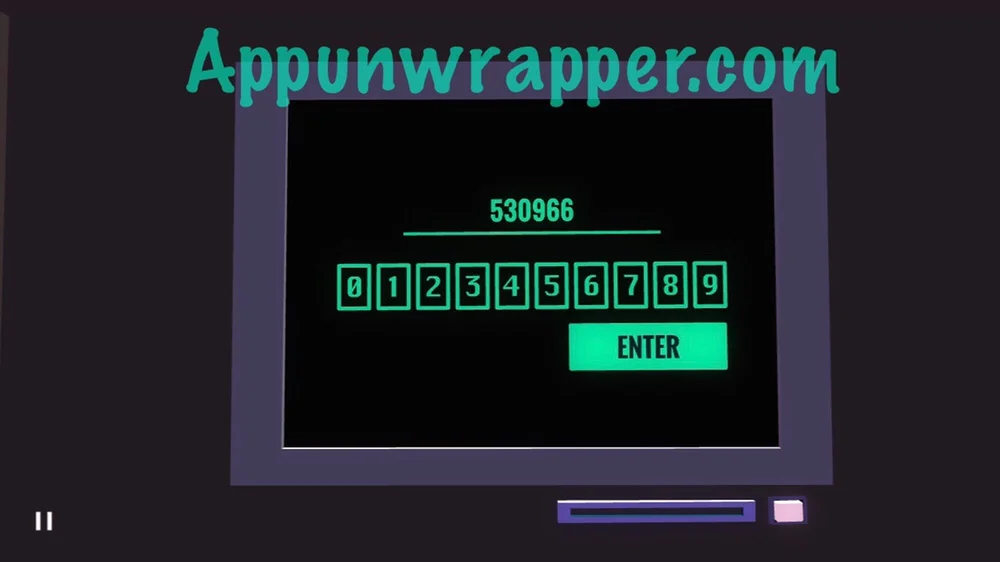


is there anymore of the walkthrough available? because what i can see only goes up to 16.
I finished the game but a lot of games are releasing this week so IΓÇÖm working on several walkthroughs at once. If you tell me where youΓÇÖre stuck, I can help.
IΓÇÖm stuck at the end of this tutorial could you finish it plz
It was really helpful.
Can you tell me how I continue on the part where the door I opened with code 3 is jammed? I canΓÇÖt seem to find anything
I just updated my walkthrough. Let me know if it helps you!
What about the account number on the phone after pressing 3?
ItΓÇÖs in RubyΓÇÖs secret office drawer.
Where do I get a thumb drive?
You have to order it.
From where?
Did you turn on the TV?
Thanks! Just finished it. Now to wait for an update…
I already ordered the drive, but i dont know where to find it. Help pls
Where do you usually get mail? 😉
Where is that
Is there anymore after 42?
Just added more. Bear with me! Working on multiple games at once.
Where do I collect the portable drive from after ordering it?
Where do you usually get mail? 😉
I’m at the front door and it isnt there?
What’s do I use to order the USB? Because the phone in the office isn’t working.
You use the phone. You need to turn it on, though.
How do you turn the phone power on?
Press the little speaker button.
My phone doesnΓÇÖt show a red dot when I click on it. All the dots are gray/black so I can even click on the speakerphone button.
What do you mean? What red dot?
When you see a scene there are all these dots showing you what is clickable. And one is highlighted in red which shows what you are currently on. Well when I click on the phone. All the keys on the phone have those black dots to show me what is clickable but none of them are highlighted red so that I can move around and choose one. I click and click but nothing happens. No red dot.
I donΓÇÖt see anything like that on my game. Did you do something to activate that?
Ah ok I didnΓÇÖt realize youΓÇÖre playing on Apple TV. The developers said itΓÇÖs probably a bug and theyΓÇÖll fix it up.
How to get blue print stuck in vent?
You need 3rd Level security clearance first.
I feel silly – I know how to order, but whereΓò¼├┤Γö£├ºΓö£├╗s the phone?
In the study
Where can i find the last blue print
Where are all the blueprints for the 5th code? i only found one
I need them as well
At the start of the 5th chapter u need to return to the trasmission tower and the jetpack will destroy it. Then u’ll see the 2nd and last blueprint
How to fix the electrical system of the tower? I fixed the needle with the tape.
Climb down a bit and look to the left.
Omg that was so hard to find out lol Thank you!
Didn’t find that blue print on the tree from step 16, please help
IΓÇÖll add photos/video soon.
I still canΓÇÖt seem to get any further, the door I opened with code 3 is still jammed and I canΓÇÖt find that account number
ItΓÇÖs supposed to be jammed.
IΓÇÖve only found 2 blueprints for security 4. I donΓÇÖt know here the other one is. Help!
They are in the house. You also need security pass 3 and go all the way down the vent and press the 3 putto. That should be green. Then turn the weel all the way. Hopefully this helped.
My commutation towers still off line
How do I turn it on?
My water is turned off and I canΓÇÖt fill the bucket
Turn it back on at the front of the house. 😉
At the end, I fixed the antenna but when I put the hard drive in, it said itΓÇÖs still offline. What do I do?
Did you connect the cable on the tower? If not, climb down from the antenna a bit it should be to the left.
Connect the cables halfway up the ladder on the left.
You have to go outside by the mailbox and look behind a rock, then turn the valve.
Maybe I just wasn’t paying attention, but I can’t fill the bucket up at the shower, as the water is turned off.
Fill the bucket with the water under RubyΓÇÖs bridge in her office. If you canΓÇÖt do that then use the sink.
WHEN are they going to fix the glitch with the phone for Apple TV?
How to get ruby secret office drawer key?
Where do I get the code for the phone to order the USB? I have the account number but donΓÇÖt know the number I have to dial?
I am also facing same issue please help
You have to use the remote to turn on the TV then you wait for a second. You should see,ΓÇ¥dial 555-4617.ΓÇ¥ Then you go down the Shute to the house and go to RubyΓÇÖs office and dial on the phone the number and the easy answers to the other questions. I did that all but I canΓÇÖt find out where the package is. Hopefully this helped.
In the red mailbox outside Ruby’s house from chapter one – the one that opened with the four symbols and the keycard.
You have to find the remote and turn on the TV. You call the number on the TV.☆*: .。. o(≧▽≦)o .。.:*☆
Where are the rest of the blueprint pieces for security code 5?
I was able to fill the bucket using the river / stream that is in Rubys office that you extend the bridge over. No need to use the shower or turn the water back on. You just click on the bucket and then the stream and it fills it up.
Hi! Where can I find the other two keys (hearts and spades) for the little box and the last level 5 blueprint piece? Or is level five going to be activated when chapter 5 is available? Thanks for your help!
Yes I am looking for same; I guess IΓÇÖll just go back through everything
It is in achievement as very rare, so I suppose finding all keys will give the latest blueprint…
I seem to be stuck on trying to fill the bucket up, it keeps telling me the water is off. How do I turn the water on?! I cant seem to find it anywhere! Please help!
Go outside the house, where you started the game. To the left of the house is the water valve thingy.
Thank you so much! Finally sorted it!
Hello im at the end of the game but its telling me that the satilite is offline ive fixed it with the tape on the tower and the usb stick is in
Im not sure what to do
Any ideas
ThereΓÇÖs a wire to the left thatΓÇÖs disconnected. You can see it while youΓÇÖre on the ladder. Did you fix that?
I’ve clicked all I’ve the place. The cable is fine but still can’t get the satellite working
Water is off, how to turn it on?
How long until chapter 5 is out
Becoming Christian ahahahhaha
GAAAAH! CanΓÇÖt. Wait. For. Chapter. 5! >~<
You forgot to show where the mini submarine and how to get level five security
You cant
Hello, I liked the walkthough for Agent A a lot. Is there a way tpo make a one time donation rather than a monthly payment?
Best wishes, Nina
Hi,
You can donate through Patreon and then cancel after it charges you for the first month. Or, you can send money through PayPal to the email address on my About page. Either way, thanks so much! 🙂
My antenna is fixed but the lower box on the communication tower map is still yellow. I canΓÇÖt send the message bc it says the tower is offline. Help
I was wondering the same thing. Go on the ladder to the point where you see the red box. Go up one. Tap the cable on the left. The camera angle will turn, making the disconnected cable visible.
How to activate the tower to bring back online
Where do I get the code for the phone to order the USB? I have the account number but donΓÇÖt know the number I have to dial?
but this is not the end of chapter 4
Huh?
Where do you get all of the card symbol keys for the box in the lobby??? AHHHH NEED HELP PLZ!😊
You don’t. Completing it is probably in the next chapter.
I’ve asked the creators and they confirmed it will be in the chapter 5…
I fixed the satallite with the tape but the wooden box still says that itΓÇÖs offline! This is so frustrating, does anybody know what to do!?
Check the wire on the tower, about halfway up, it needs reconnecting.
wheres the 5th code?
After compared my games and WT, the difference just i couldn’t find the lamp for the front door. Coz it is useless in android vers?
How do I get the number for the phone
How do you know the kitty cat’s name? I mean where it has appeared in the game?
It was one the catΓÇÖs collar.
Hi can somebody help me? I used the hose to connect the bunsen burner first without repairing the dish wiring. How do I get the hose back from the burner to repair communication?
Something wrong with my game, when I try ordering an portable hard drive (after pressed number 3), she says “we’re sorry, that item you requested is out of stock”, Try to close and reopened the game, no matter how many times i try, the answer will be the same, again and again. please help..
I am unable to cross the bridge at the stream inside the lair. I have done everything else I can possibly do, but now I seem to be stuck and unable to continue. Anyone else run into this glitch? IΓÇÖm on iPhone XS, and had previously finished the game.
I canΓÇÖt find the first piece of blueprint for level 5 security clearance because in the chapter 5 walkthrough it says where to find the last piece but not the first one
How do I ignite the burner to burn the chemicals?
Yes im very confused on this aswell ! How do you have the chapter 5 walkthrough but not how to get the first piece of the level 5 security clearance blue print piece ?
really great walkthrough! really wish there was a chapter 5 one though, getting stuck on it a lot
There is. I just didnΓÇÖt make a video for it: https://www.appunwrapper.com/2019/08/29/agent-a-chapter-5-walkthrough-guide/
What about chapter 5
My cabinet says itΓÇÖs locked
Where is access code for the door that was broke
WhatΓÇÖs the account number?
We are stuck here also!!
what do i do the phone next to the level 3 code thing wonΓÇÖt turn on
how do you get both satellite things online?
Ich kann den TV nicht anschalten. Wo muss ich stehen?
Made a long break since last play and I now lost the USB stick. How to find it again ?
USB stick is lost , how can I find it ?