Adventure Escape: Murder Inn (Murder Manor 2)
By: Haiku Games
This is a complete step-by-step walkthrough guide with hints, tips, tricks, solutions and answers for the iOS and Android puzzle game, Adventure Escape: Murder Inn, by Haiku Games. Feel free to ask for extra help in the comments section.
Walkthrough:
Chapter 1 | Chapter 2 | Chapter 3 | Chapter 4 | Chapter 5 | Chapter 6 | Chapter 7 | Chapter 8 | Chapter 9
Chapter 3:
You can watch my video for Chapter 3 here or continue below for my step-by-step guide.
1. Pick up the knitting needle. Open the drawer and look at the note inside. It’s a clue for the four dials. Also, look at the calendar, framed photo, and the two different clocks. The wall clock is set to 7:15 and the digital clock is set to 12:45 because it reset during the blackout.
2. Use the knitting needle to reach the note inside the mouse hole.
3. One note is telling you to use the four dials to reboot the system. The other is a sneaky clue telling you that the four dials need to form the shape of a square. So zoom in on the monitor and set them to look like the photo below.
4. Now, we have to use the other information in the room to figure out which date, time and location to set the security footage to. The calendar shows December, so use the first dial to set the month to 12. The days are crossed off to the 11th, so use the second dial to change the day to today’s date, the 12th. For the third dial, the time, remember that that digital clock reset during the blackout to 12:00. Now it says 12:45, so the blackout was 45 minutes ago. The wall clock says 7:15, which is the time right now. 45 minutes before that would be 6:30, the time of the blackout. So, if you set the time to start seeing action on that screen at 18:30 (6:30 PM, you’ll see all the screens are dark at that time. But move it back to 18:00 and set the location (fourth dial) to the hallway outside Emma’s room. Now you see Emma entering her room. Keep moving forward through time until you see the killer at 18:15. Tap on him to solve the puzzle!
5. Now we have to figure out who has a puffy black coat. Pick up the ski pole, screwdriver and map piece.
6. Use the ski pole to pick up another map piece. Then add both pieces to the ski trail map on the wall.
7. Now let’s use the map to figure out how to unlock the lock with the shapes on it. Basically, look at each row of shapes on the lock and follow those shapes on the trail map, starting from the top, making it down to a number. Only 2 & 6 are filled in, so you have to fill the rest in yourself. You get: 4859
8. Open the locker and take the shuffleboard disc.
9. Go through the door to the other room. Lift up the middle couch cushion to find two batteries. Then turn the digital picture frame around and use the screwdriver to open the battery compartment. Put the batteries in.
10. Look at the photo. It says DECEMBER in red and 26 in blue.
11. Add the disc to the shuffleboard game. You have four red discs and four blue discs. Remember that DECEMBER is in red and 26 is in blue. December is the twelfth month, so red needs to add up to 12 and blue needs to add up to 26. So put red on 8, 7, 7, -10. Put blue on 10, 8, 8.
12. Take the checker piece and add it to the checker board. You need to arrange the checkers in a pattern so that no checker is in the same row, column or diagonal as another checker. Take the key.
13. Go back to the locker room and use the key to open the locked locker. The puffy black coat is in there!
And that’s the end of Chapter 3! Click here to continue to Chapter 4.



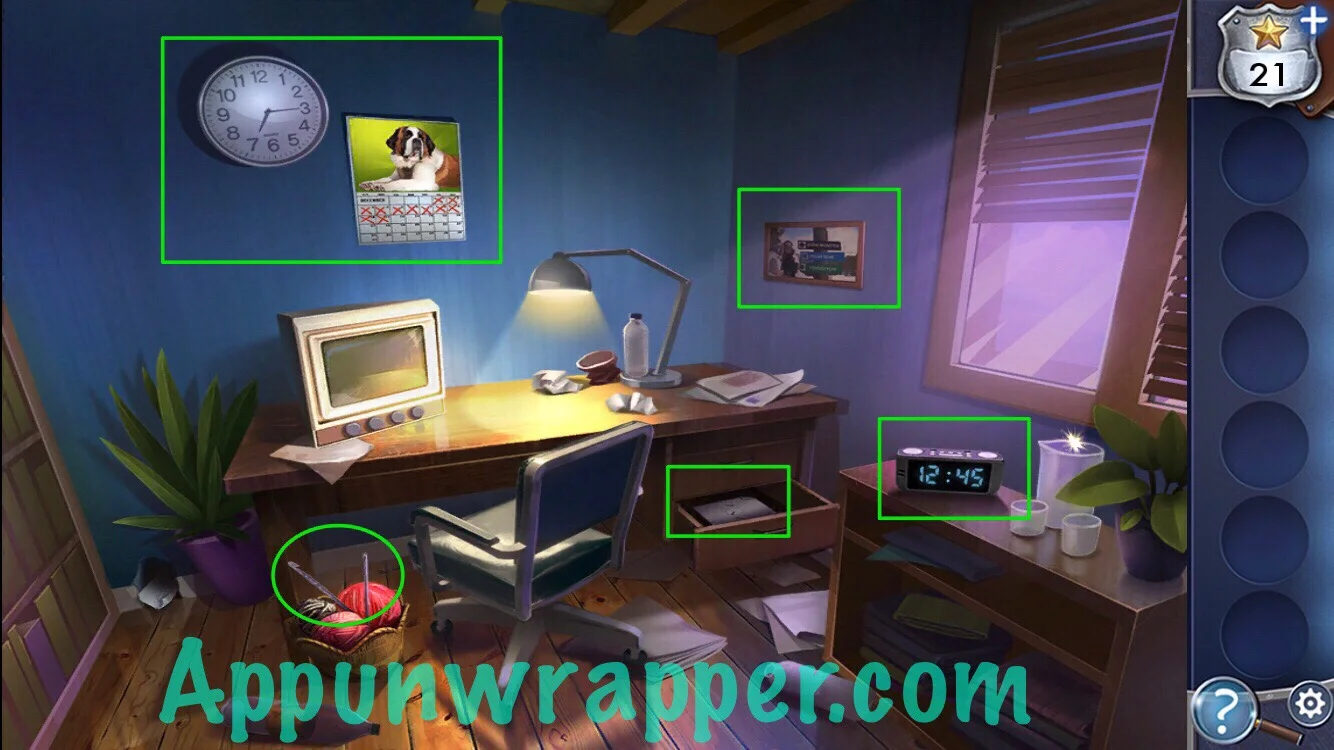
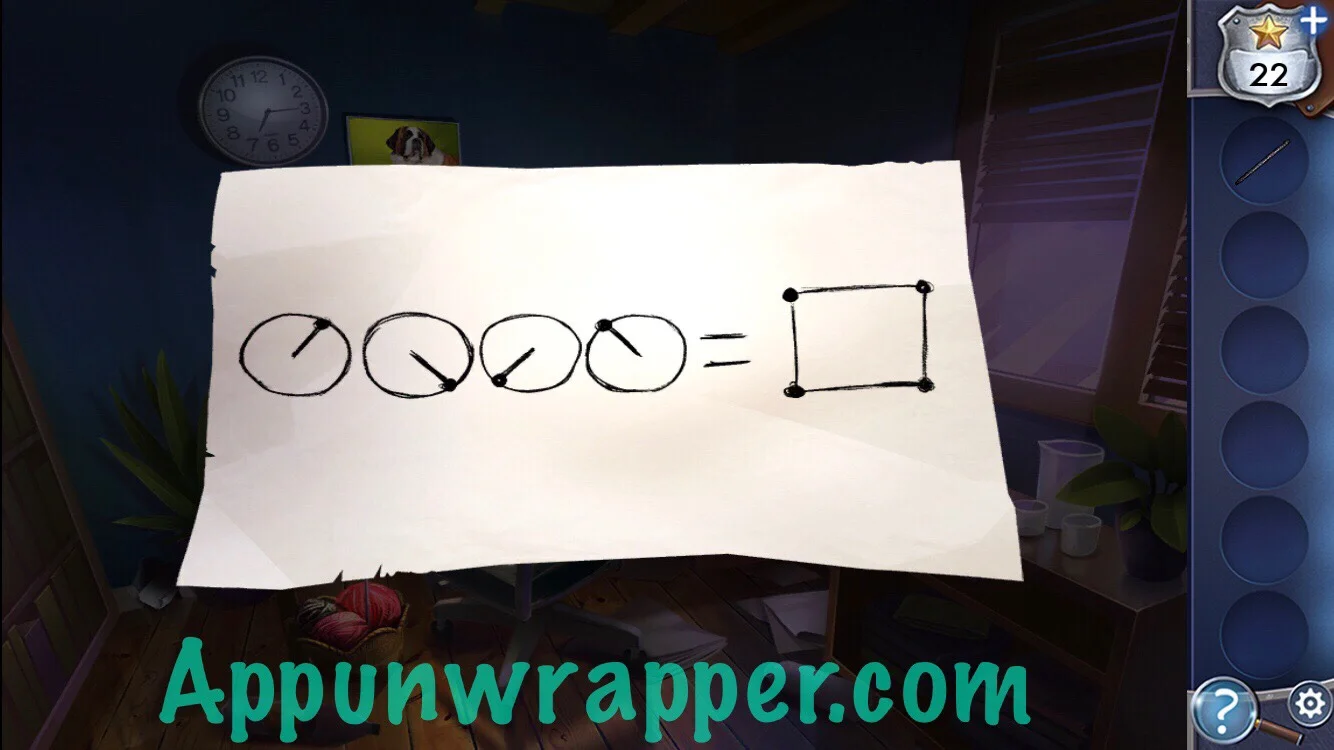



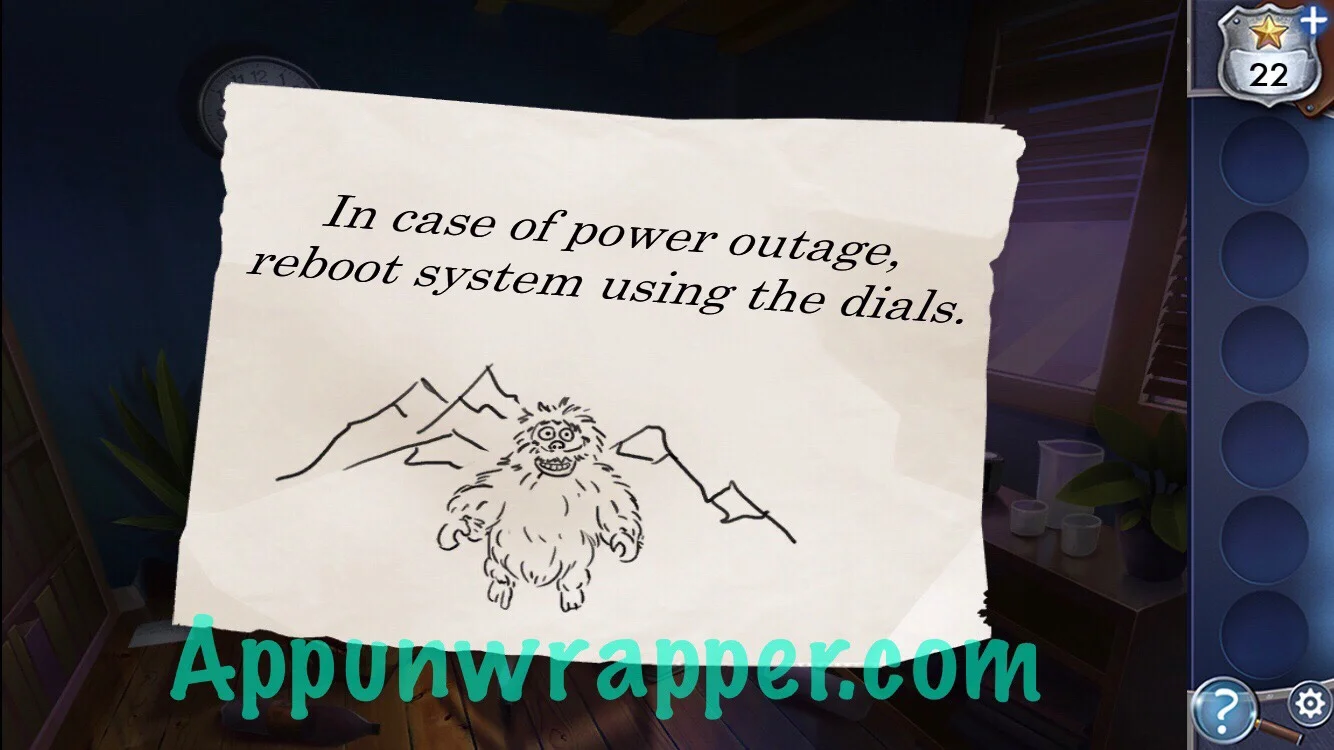

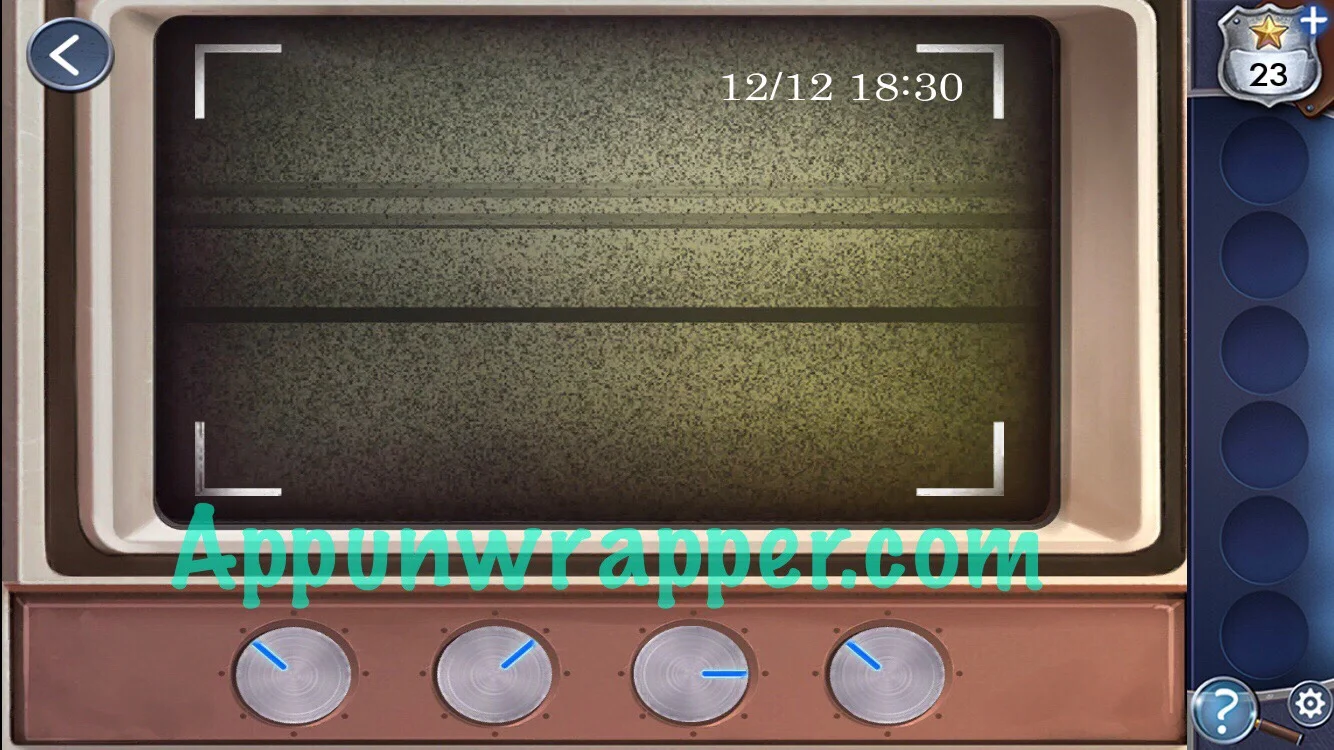




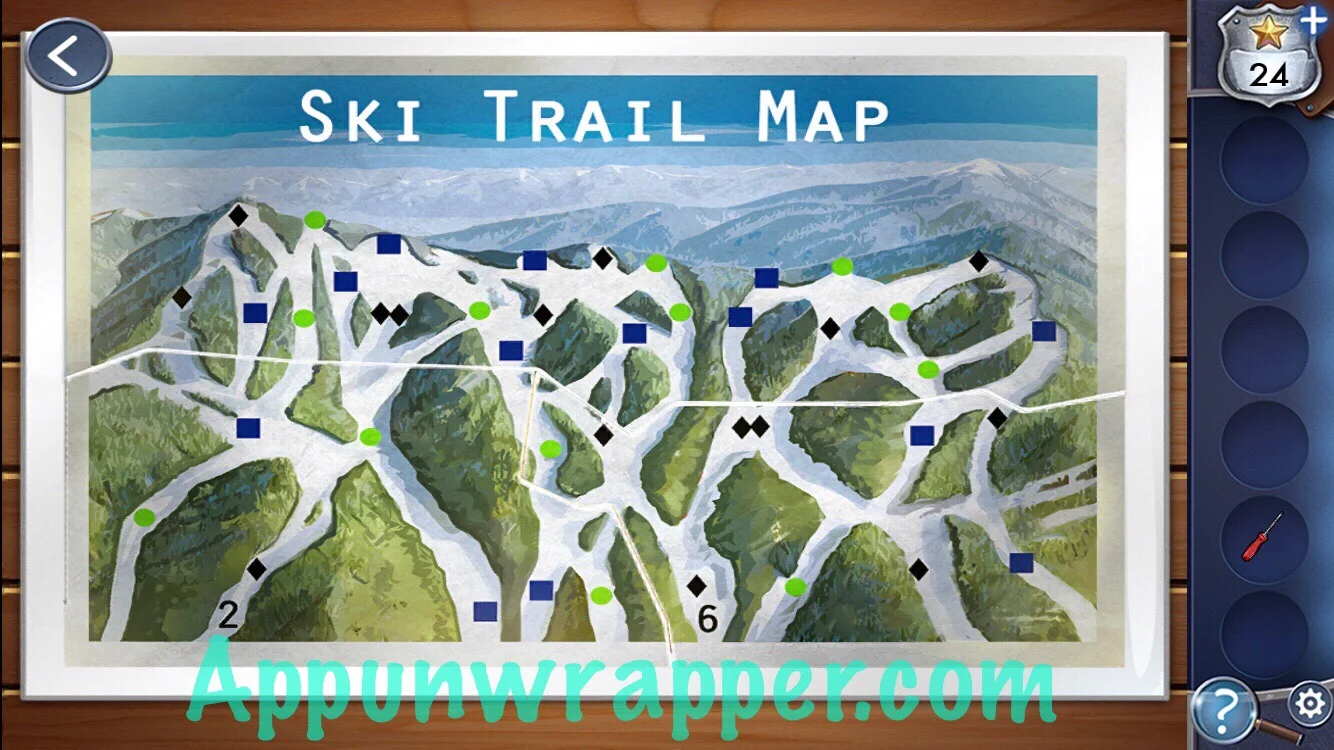

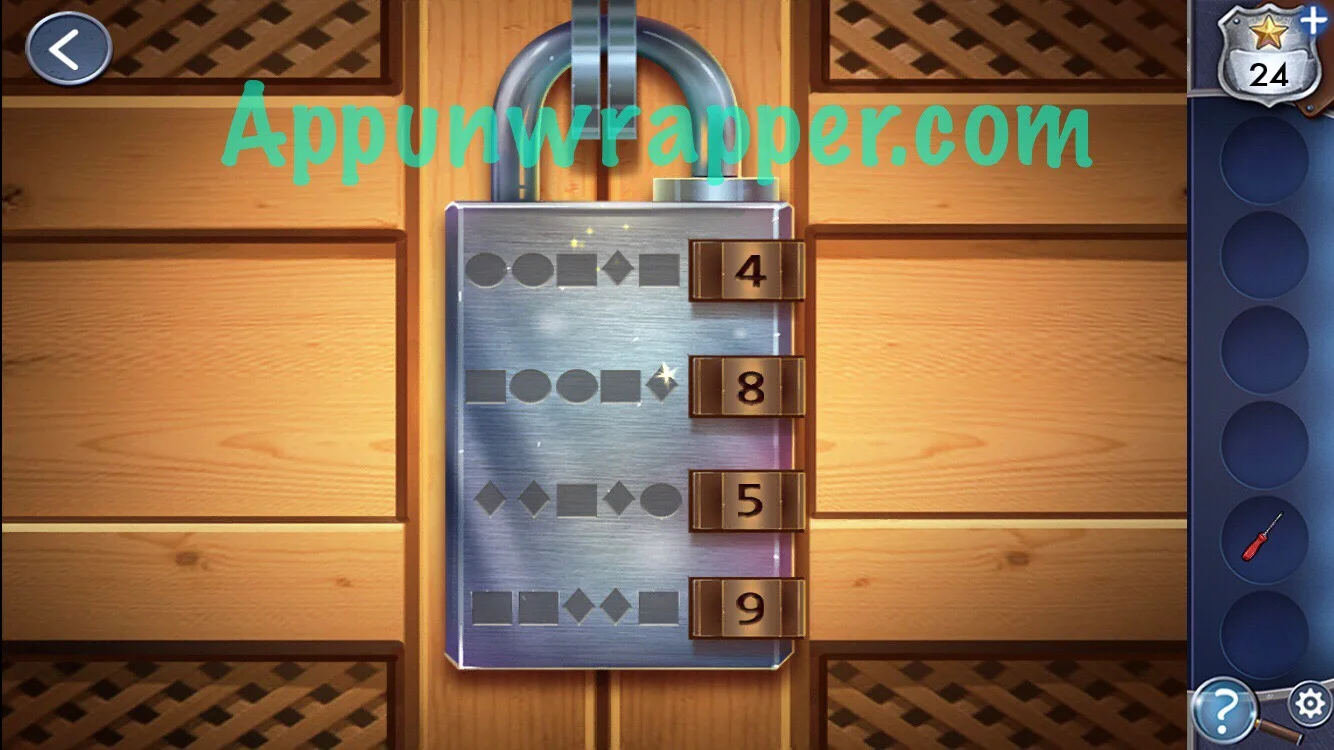








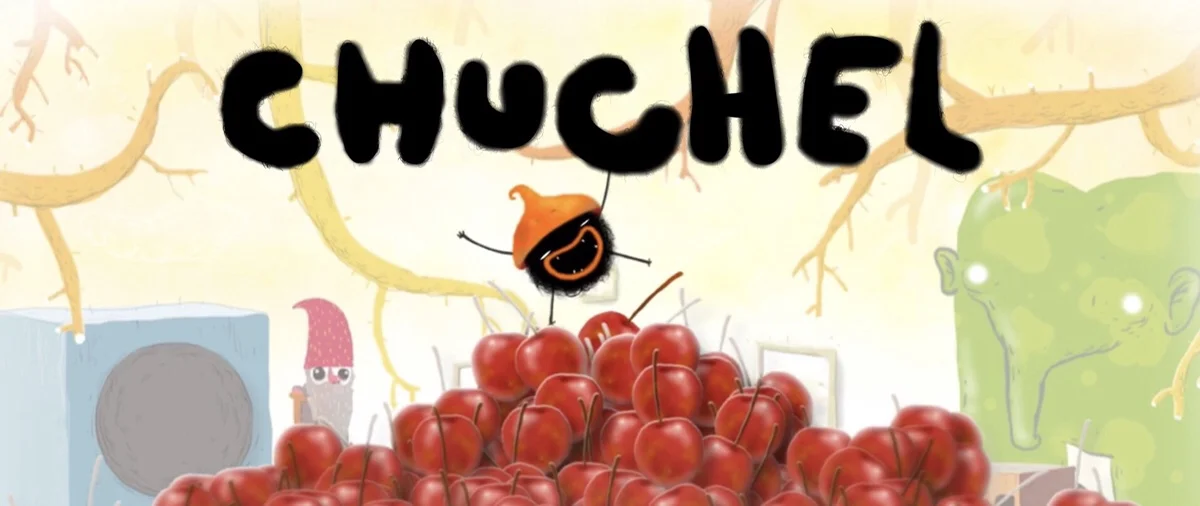

Hey! I’m always checking this space out, because as much as I love adventure games, I suck at solving the puzzles they involve. Your walkthroughs are a blessing!
But in this one, I couldn’t figure out the Checker’s Board. For some reason, following through with the solution you’ve given doesn’t work. Can you help me out?
Yeah thatΓÇÖs because they changed the solution (well, fixed it, I guess) later. I believe if you go to the comments on the first page, someone gave the new solution.
How do I get to the first page for the solution to this solution
Checkerboard updated solution- google 8 queens puzzle and use that diagram
The checked board isn’t working, I’ve put in the sequence at least 3 t knew and it still doesn’t work, what should I do?
same thing happened for me and i still havent found anything to do
For the checkerboard in Chapter 3, here is a solution, in text, that I used on Version 1.08 for Android. Because I failed to get a screenshot, I am naming each square where I placed a checker by the grid markings you can see along the perimeter of the checkerboard; I think this grid does not show while you are actually zoomed in enough to place the checkers.
a6, b4, c7, d1, e8, f2, g5, h3.
I initially tried to solve it according to the stated rules of no checkers on same row, column, or diagonal, AND placing checkers only on the black squares; I think that is impossible. Next I tried a few solutions that met all the rules (using both black and “white” squares), and none were accepted. Frustrated, I looked at your walkthrough and copied your solution, and it was not accepted. Even more frustrated, I looked at another walkthrough, which offered a solution different from yours that met the restriction of no checkers on same row, column, or diagonal, using both black and white squares. It was accepted; I tried to capture a screen shot but failed. I think the checkerboard puzzle has been updated since you made your walkthrough, but it is still flawed, because there are multiple solutions possible, if both color squares are used, but not all are accepted.
Checker board solution https://i.imgur.com/H29PkLCr.jpg
For some reason no matter where I click (on iphone), I can’t get it to make me leave the office after seeing the video with the back of the guy in the puffy coat. Any idea how to get out of the room so that I can carry on?
Same. I’m stuck in the office on iPhone as well.
Support helped me out. You have to click on the image of the killer on the security monitor.
Does anyone has the same problem where I cant close the door after i unlocked the locked door with shapes
Yeh same i dont know how to fix it been trying to do it for the last couple days
Have you figured out how to fix it? I’ve got the same problem…
I am having the same problem 🥴
I. Had this problem. Restart the level, when you do the locker with the shapes, close it before you go back into the other room.
Map clue still says incomplete when clicked on. This is mislead. Use different terminology and give different wording after pieces go in. I kept looking for more pieces.
I thought the very same thing.
Why won’t this solution work it follows the rules
First and last row are on one Diagonale – had the same issue
I find it interesting that, according to the security camera footage, the kitchen and dining table were vacant all day. So that meal at the table in the prior chapter never happened??
I have no ski pole to get that map fragment down with. I have a screenshot
I only have 3 red pieces on the shuffleboard!
Even by the standards of this genre this game is incredibly poorly designed. More often than not I am coming here for solutions and the solution is already something I figured out but still am having no luck with. Last chapter it was the bullet search puzzle where every time I stuck it in the calipers I got a different measurement based on what the slider was telling me and had to come here to find out which one was the correct one.
This time it’s the lock puzzle. I figured out on my own that the combination related to a sequence on the map but the problem is that NONE of the sequences actually match anything. The second digit is apparently “8” but the code is square, circle, circle, square, diamond. Look at the map–where is there an actual clear sequence that matches that? Even KNOWING the answer is 8, if I work backward from 8 I get diamond, square, circle, circle…and the choice of either another circle or a diamond. A game is unplayable if you HAVE to cheat to win.
I usually love these AE Mysteries games, but this one in particular (Murder Inn) is awful, so far. At least most of the puzzles are. I don’t understand how the devs could expect anyone who doesn’t have an off the charts, genius IQ to be able to figure them out on their own. Even with the “help” of stars, which usually ends up being a waste, because all they do is tell you what you already know, not an explanation of what you actually need to know. I love these games in general, and they are so addicting, but the devs need to do a better job of explaining their puzzles, giving more context, or even just making the puzzles easier or at the very least, make sense. Lol. Oh, and anyone know what’s wrong with Miki’s neck?? 😂
One of the shuffleboard pieces went off of the screen. How do I get it back?
Stuck on checker Puzzle! Tried doing exactly as you in the video but am getting nowhere!!!!!! HELP
R