Level 13:
1. Turn right and grab the gem. Also, solve the puzzle in the center. You need to move the joystick until you see an arrow, then move the joystick in the direction the arrow is pointing. Keep doing this until you see a button. Then press the button and take the wooden tile.

2. Continue right. Solve the puzzle in the center by rotating the coins until all the brown squares are on top and the red squares are on the bottom. You still need more wooden tiles for the next part, so we’ll come back to it.

3. While here, find the second gem.

4. Continue right. Use the joystick to follow the arrows again and then take the round piece.

5. Find the slot where it fits and insert it. Take the wooden tile.

6. Place all three tiles where they belong and swap them around so the gold edges form a frame. Then use the Reveal spell on the magic spot to get a clue.

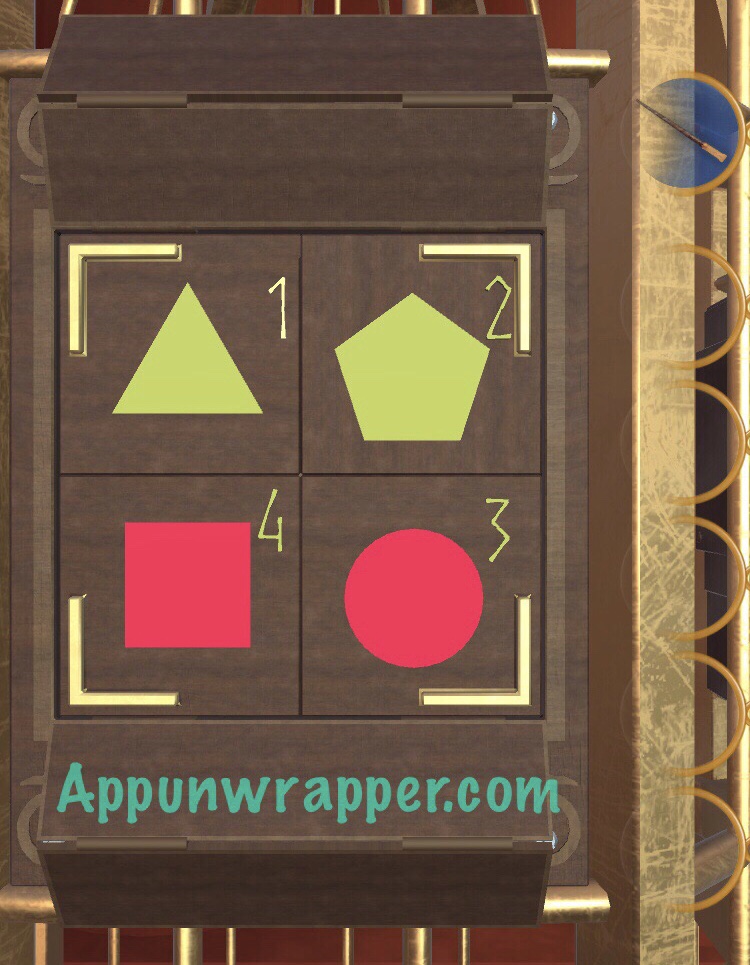
7. The clue tells you the order to press the buttons next to the shapes and which color. So it goes:
Yellow Triangle
Yellow Pentagon
Red Circle
Red Square
Then take the wooden piece.
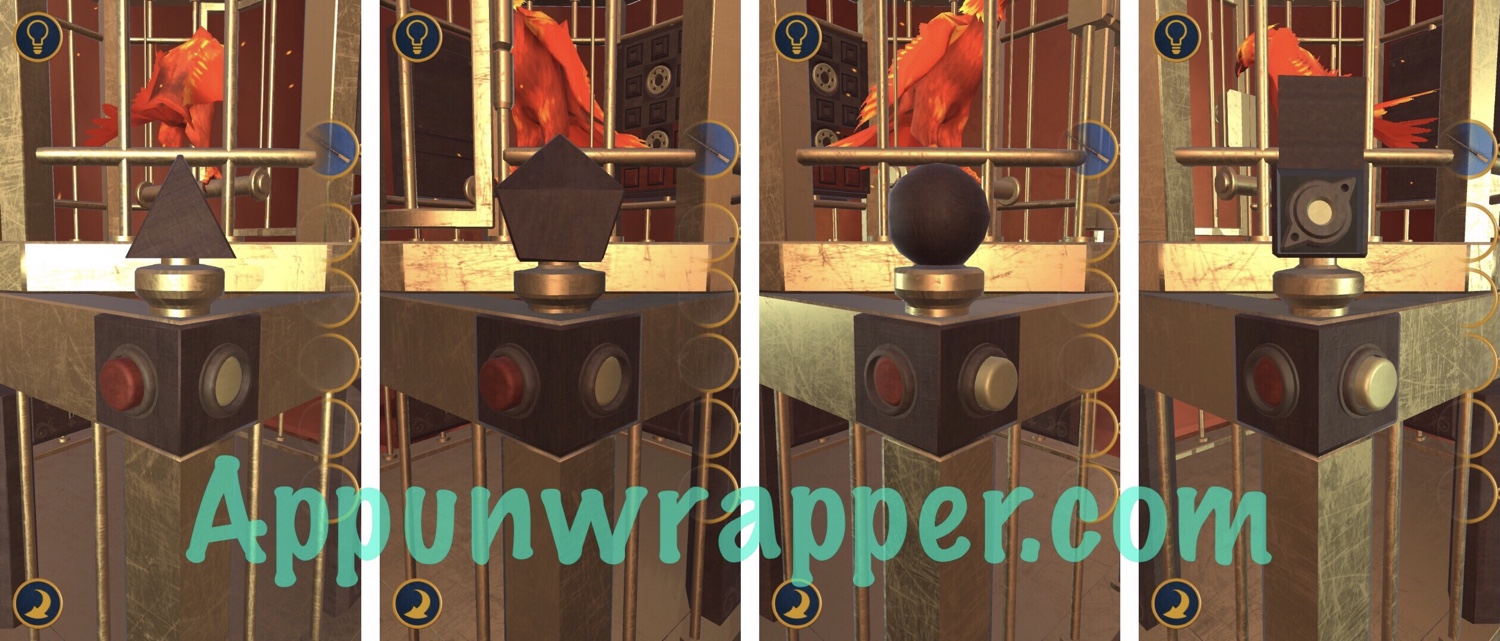
8. Find the slot for the wooden piece and insert it. Then rotate the other parts of the cylinder so you can access the key. Also, find the third gem here. You need to move the cage leg to the right to get it.

9. Read the secret scroll and use the key to free the phoenix.
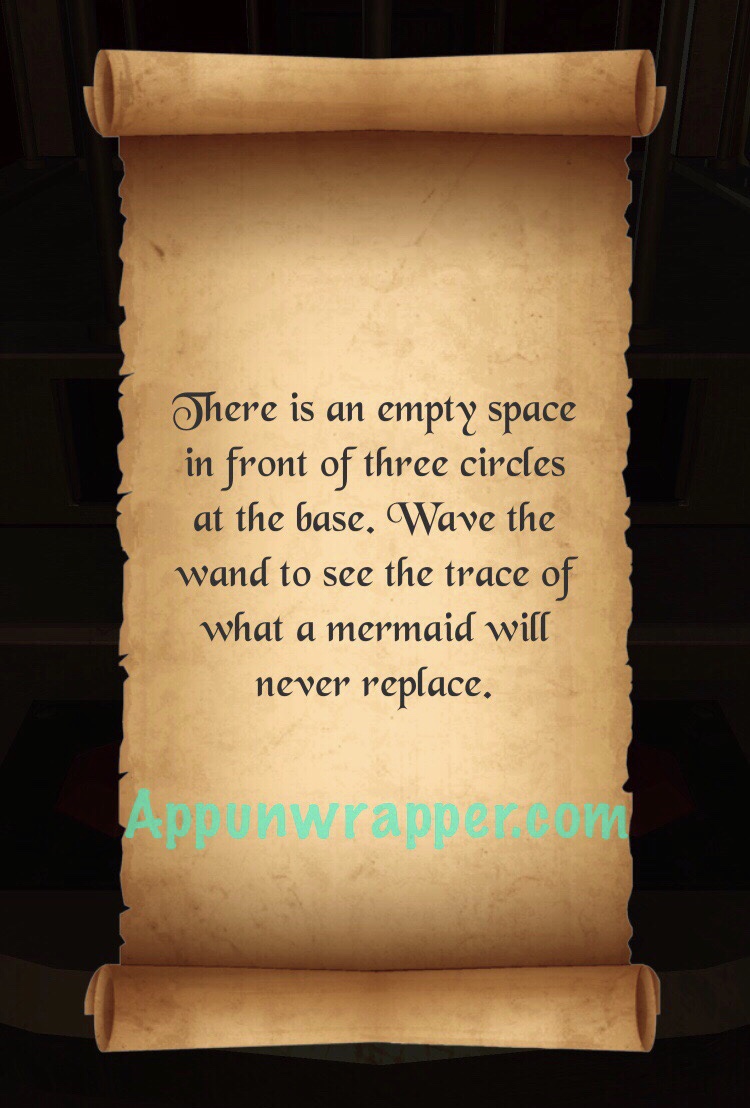
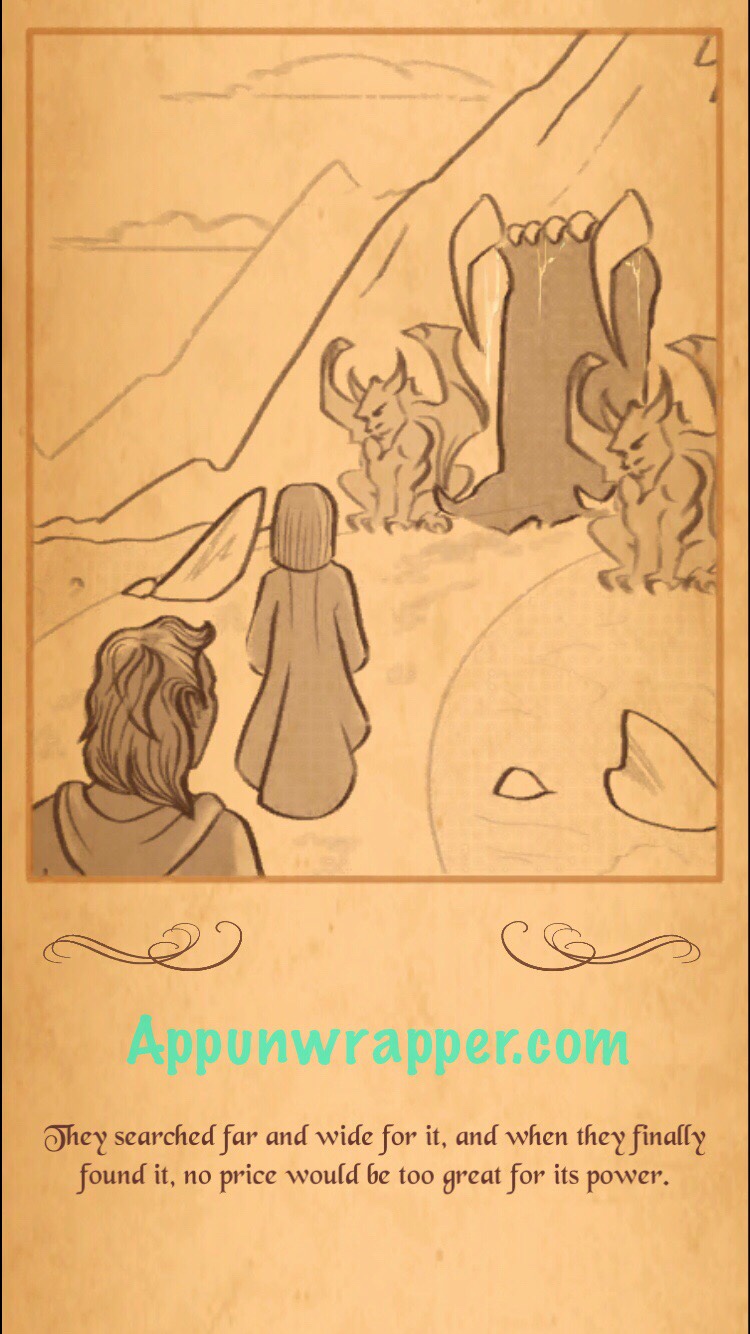
Click on the level you need below or click hereto continue to the Level 14 walkthrough.

