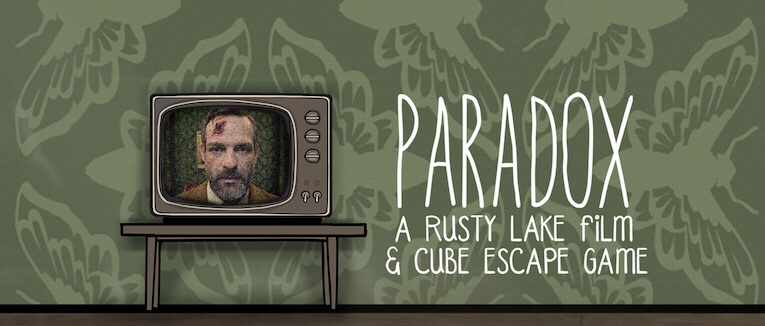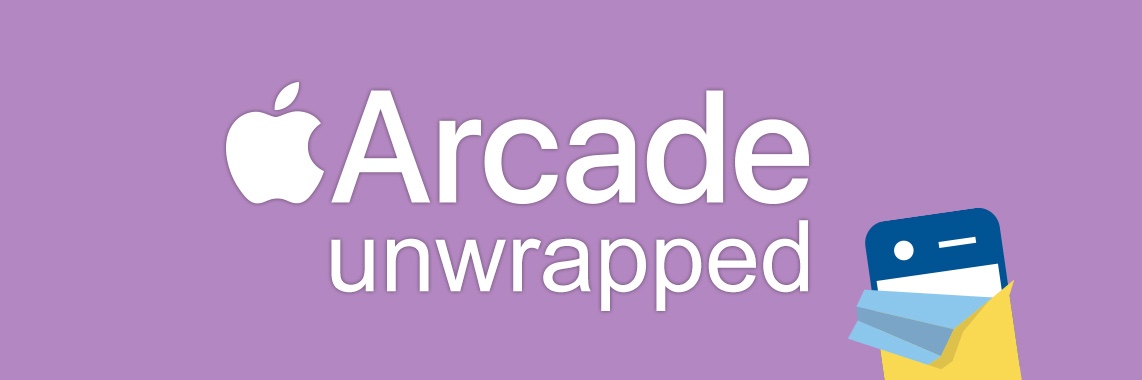
Hi everyone, and welcome back to my roundups of Apple Arcade games, called Apple Arcade Unwrapped. It’s similar to my weekly roundup called My Week Unwrapped. As I make my way through the Apple Arcade games, I’ll be posting my impressions about the games I played since the previous issue. The idea is to include gameplay videos and blurbs to help my readers decide which games to play first. There are already over 100 games available and I’m only one person, so please bear with me. But as I cover more games, I’ll be linking to that coverage here so you can find it all easily. Today’s roundup includes eight new games that I tried and others that I’m revisiting. Some are easy to recommend, but others have issues I’ll touch upon. There’s no shortage of good games in the lineup, but hopefully these roundups will help you decide which ones to focus on first.
Discolored
Shifty Eye Games’ Discolored was one of the first games of the new bunch that just released that I was looking forward to. It seemed right up my alley, as an adventure game that has you solving puzzles to return color to a gray and gloomy world. Unfortunately, the touchscreen controls are some of the worst I’ve seen, and together with the nature of the game, I got a bad case of motion sickness after a few short minutes. It mostly works like you’d expect a first-person 3D adventure game to work. There’s a joystick on the left for movement and one on the right for the camera. But the joystick is terrible, at least on my iPad. I would often stop for no apparent reason, like I got stuck on an object, but there was nothing in my way. It might because my finger comes off the joystick when I’m moving up, but I’m not sure. Whatever the cause, it makes for a terrible experience. And to make matters worse, the only way to interact with objects — like pick them up — is to focus the reticle on them and then tap the reticle itself. So let me explain what that means. I’m holding my iPad in both hands, one thumb controlling the movement and one thumb controlling the camera. If I see something I want to pick up, I first have to move my camera so the center of the screen is focused on that item. Then I have to lift one of my hands and poke the center of the screen. This combines the worst aspects of every control scheme they could have chosen. Usually an adventure game would either have you tapping around to move so that tapping to pick something up feels normal. Or they would have a button on the side for picking things up so you can stick to keeping two hands holding your device. The way it is here, you can never get comfortable because you’re constantly changing your hold on your device. It’s just terrible in so many ways. And on top of that, it’s not really clear when I’m using an item in the wrong place or the game is just not responding well. Between all these issues and my motion sickness, I can’t see continuing with Discolored, and I wouldn’t recommend it in its current state. It’s possible a controller will work better, but if you’re planning to use touch, I’d say stay away.
Guildlings
Ever since Sirvo Studios, the folks behind Threes!, announced Guildlings, I’ve been looking forward to it. They’ve been pretty quiet about the gameplay, so I didn’t really know what to expect. I also had no idea it would be releasing so soon and on Apple Arcade until I saw the developers tweeting about some exciting news they couldn’t share yet. Anyway, it was the first of the new games I tried, and I’ve been loving every minute of it so far. The art style is reminiscent somewhat of Monument Valley and gives off a very cheerful vibe. The game feels perfect for touchscreens, as you tap to move around, and dialogue takes place on your in-game phone. It also works in portrait mode on iPhone and landscape mode on iPad, so it feels comfortable on both. The dialogue so far has been entertaining, evoking a few chuckles from me. One of the characters can animate inanimate objects, which is also loads of fun to witness. I only played about a half hour so far, but I’m eager to get back to it. I highly recommend checking it out sooner than later.
Hot Lava
Klei’s Hot Lava has possibly the best opening scene I’ve witnessed in a video game. I would totally watch it if it were expanded into a Netflix series. Unfortunately, I couldn’t get into it after a few minutes wondering what I was even meant to do. I got past the tutorial, but then got stuck in a gym without any idea what my goal was. The controls are also weird, as you have to mentally split the screen and remember which section does what. It’s probably for the best, though, because a first-person 3D platformer is highly likely to give me motion sickness if I were to spend much more time with it. It might be worth trying out with a controller, but otherwise I’m not sure it’s worth bothering other than for the opening cutscene.
King’s League II
I never played the first King’s League, so I didn’t know what to expect from Kurechii’s King’s League II. But the art style made it look promising, so I wanted to finally give it a try. Unfortunately, it’s not for me. The battles play out automatically, and you only have control over which skill you use when your meter fills up. The battles so far have taken only a few seconds each. Between those battles, you spend much of your time “training,” which basically means you tell a hero to go to the gym and then wait three in-game days for his stats to increase. There are also long loading times between just about everything, making it feel like a massive waste of time. I can’t see playing more of this, and I don’t know that I would recommend it to anyone over all the other Apple Arcade options.
The Pinball Wizard
The Frosty Pop developers have released several games on Apple Arcade, and The Pinball Wizard is the latest one I’ve tried. It’s a roguelite that combines pinball mechanics with RPG-like skills and upgrades. The reason it’s a roguelite is that if you die, you start back at the first level, unless you make it to a checkpoint. I’ve yet to make it to one, so I’ve been starting over and over at level 1 and finally got tired of it. The game seems too reliant on grinding for experience and coins to get stronger against enemies. I’m not particularly good at pinball, either. But I might have enjoyed it more if it didn’t have so much of a grind and the checkpoints were more frequent. The controls are also an issue, as the screen is split in half for the left/right flippers. But then the skills are added as buttons and they’re placed right where my thumb lands for the flipper controls. It makes it hard to avoid hitting the button accidentally. I would like to be able to move those buttons to where I can comfortably reach them but not hit them by accident. Anyway, it’s not a terrible game, but one that definitely requires some patience and persistence if you’re not a particularly skilled pinball player.
Red Reign
Ninja Kiwi’s Red Reign was one of the first Apple Arcade games to release, but I overlooked it among all the others I was more interested in trying. I didn’t really know what to expect, but it seems like a reasonably well-made tower defense game in which you play the same three areas over and over against different players or the AI. I had a pretty easy time beating the first area with only regular soldiers and archers and didn’t even realize I could get other units. But the second area has been giving me a lot more trouble. I don’t know if I’m making a mistake by unlocking more units and upgrading my castle instead of just sending them straight off early on to attack the enemy castle. But I’d like to try and beat it at some point and maybe even try my hand against some human opponents. Anyway, it’s not your typical tower defense game, since there’s only three maps to play and it seems focused on multiplayer, but I still think it’s worth checking out if you’re a fan of the genre.
Super Impossible Road
I’m under no illusions. There’s a reason I waited so long to try out Rogue Games’ Super Impossible Road. I’m no good at these auto-runner games and it’s rare that I have any interest in sticking with one long enough to improve. But I’m trying to give every Apple Arcade game a chance, so it was time to face my fears. It turns out, I suck every bit as much as I expected to. It’s still a very well-made game, and in a genre that would normally suffer from endless IAPs as a free-to-play game. But there are no traces of that here and it feels fully premium. It’s also fairly forgiving in that I’ve been able to make progress with only one star on most of the levels I’ve played. That said, I’m not sure I’ll return to it to try and get farther or improve my scores. But if you like these types of games, it’s very much worth trying out.
UFO on Tape: First Contact
I honestly can’t remember if I ever played Revolutionary Concepts’ original UFO on Tape. It’s in my purchase history, but I don’t have any memory of actually playing it. Maybe I’ll do so just to compare it to the sequel they released for Apple Arcade, called UFO on Tape: First Contact. But for now, all I can do is talk about the new game on its own. The way it works is a UFO appears somewhere around you and you need to turn your device to follow it. The idea is to tap the screen when the ufo is in focus to snap a photo. You’re scored on how good the image is and then get paid based on the quality. Each level has different goals and you only get to move on to the next when you earn enough money. That means either getting more photos or better photos or both. I’m usually not a fan of tilt or gyroscopic controls, but here it actually makes a lot of sense. It enables you to quickly move your camera around without having to deal with a clunky joystick. That said, I do have some issues with it. It’s often hard to tell what the game considers a good photo. I’ve gotten three stars on some and one star on others and I’m not sure what I can do to get three stars on some. Although, someone just told me that you can zoom in, something the game should have indicated. I’m hoping that information might help me improve my score going forward. But even with that, some photos I take aren’t counting at all, such as a rainbow and SOS writing. I can’t figure out what I’m doing wrong and it gets old replaying the same level over and over to try and figure it out. I would like to be able to move on to the next and come back later, especially since I’m not sure if it’s a bug. On top of all that, a very strange decision was made to have the post-level stats screen use gyroscope, as well. This means you have to move your device around to see which photos you’ve gotten credit for and which you haven’t. You also have to tilt your device just the right amount to be able to select the REPLAY and NEXT LEVEL buttons, which is just absolutely ludicrous. I don’t mind the tilt controls for the core game, as it makes a lot of sense and is actually fun to use. But the rest of the user interface should just be a static screen and let you tap on things normally. I hope they can change that to improve the experience. Anyway, I recommend giving the game a try, as it can be quite fun chasing down that UFO for the perfect photo.
ATONE: Heart of the Elder Tree
Wildboy Studios’ Norse-inspired ATONE: Heart of the Elder Tree was one of the first Apple Arcade games I tried and I instantly fell in love with its art style, soundtrack and rich storytelling. I wasn’t a fan of the rhythm battles, but thankfully the game allows you to turn on story mode that makes you invincible in battle. With that enabled, I spent a couple of days finishing the game, as I was really enjoying it without the battles. ATONE is a strange mix of genres, with logic puzzles and exploration and riddles all mashed into one. And then of course there are those rhythm battles. But the game is just a fest for the eyes and ears and I had a hard time putting it down once I got deep into the story. There’s also multiple paths you can take, as many encounters offer you choices. You’ll also be limited at times if you failed to solve a puzzle or missed some hidden path. I don’t know if I’ll ever replay it to try and see more, but I do appreciate that option and the way it makes each playthrough feel unique. For the most part, the puzzles are logical and fair, but the two times I failed at them, I felt the game was trying too hard to trick me. Still, they’re optional and didn’t prevent me from completing the game, so I can’t be too upset about it. Overall, I enjoyed the game and would highly recommend it to anyone looking for a game that encourages exploration and offers a deep and affecting story. It’s definitely one of my favorite Apple Arcade games and you’d be missing out on a very unique experience if you skip it.
And that’s all for this issue of Apple Arcade Unwrapped! As a reminder, you can see all my Apple Arcade coverage in this one handy page. I’ll be back with more soon, but until then, let me know in the comments section which games you’re enjoying the most.