Euclidean Skies
By: kunabi brother GmbH / Miro Straka
Euclidean Skies is the sequel to the award-winning puzzler, Euclidean Lands by Miro Straka. You manipulate structures made of cubes and have to meet certain conditions on each level to unlock the door and go through. This new game is more challenging than the original and allows for more freedom with the structures. So I’m working on this walkthrough guide to help you if you get stuck.
Tips & Tricks:
– Pause each level to see what the extra goal is that will give you a badge/achievement. You can also see a helpful hint here if you’re stuck.
– Some enemies can be smashed by hitting them with a piece of the structure. Others can only be destroyed by your sword. Learn to know the difference so you can take them out easier.
– Make sure to pan the camera around the whole structure so you know what’s waiting for you on every side. Otherwise, you may accidentally rotate your character right in an enemy’s line.
– Pay attention to the direction an enemy is facing. That’s the direction he will walk/attack in next. You can interrupt his pattern and change his direction by isolating him from the block he was planning to walk onto. This is a useful strategy when trying to complete a level in a minimum number of moves.
Walkthrough:
Levels 1, 2, 3, 4, 5, 6, 7, 8, 9, 10, 11, 12, 13, 14 & 15, including all badges/achievements:
Level 16:
Level 17:
Level 18:
Level 19:
Level 20:
Level 21:
Level 22:
Level 23:
Level 24:
Level 25:
Level 26:
Level 27:
Level 28:
Level 29:
Level 30:
Level 31:
Level 32:
Level 33:
Level 34:
Level 35:
Level 36:
Coming soon!

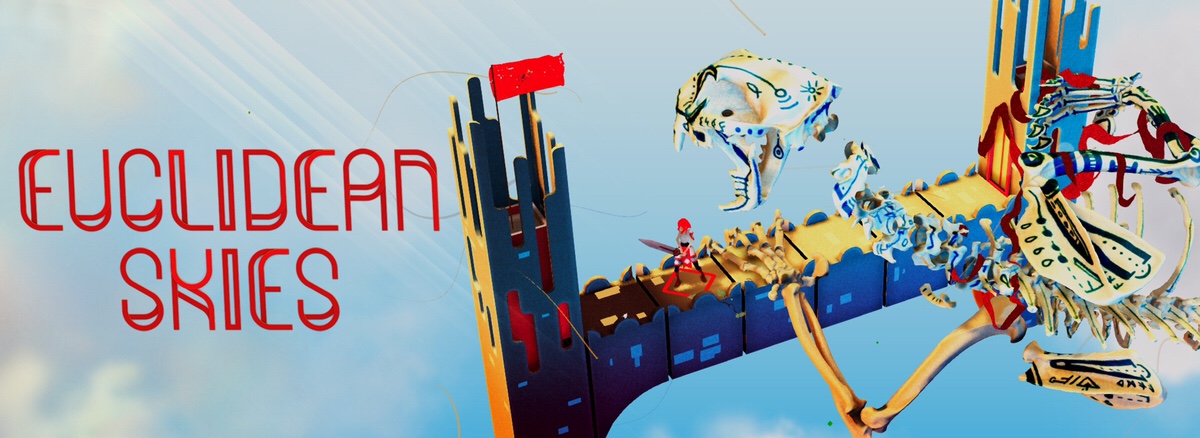

So how about level 39? So far thatΓÇÖs the only one that has me stumped. As far as I can tell you need to get yourself inverted upside down above the boss, but I havenΓÇÖt been able to figure that out yet.
Just got it. You have to move the boss to one side with the center point shifted with the first button. Then with it shifted back using the second, you can move him so that he is 90 degrees to you with head toward you. Approaching from above like this, you are able to beat him.
thanks jason!
Hey! I was wondering what the lock icon means in the pullout screen…,
Hey! I was wondering what the lock symbol means on the pullout screen…
It lets you skip a limited number of levels if you get stuck.
What does the lock icon get used for or mean?