Circulous
By: Chain Reaction Games / gary gogis
Circulous is the latest puzzle game from Chain Reaction Games, the developer of The Company Game. You play as Amanda Trouser, who gets hired by Circulous after being fired from her old job. There are some tricky puzzles, so this walkthrough guide should help you if you get stuck. Feel free to ask for extra help in the comments section.
Walkthrough:
Act 1, Scene 1, Page 1 | Page 2 | Page 3 | Page 4 | Act 1, Scene 2 |
Act 1, Scene 1:
You can watch my video walkthrough for the entire scene or continue below for my step-by-step guide.
1. Tap on the computer monitor. We need a 4-digit PIN to access the computer. Use the magnifying glass to zoom in on the three sticky notes on the monitor. One tells you the password and the other two tell you how to decode it. You should get 3142 as the PIN. Enter it on the PC to gain access.


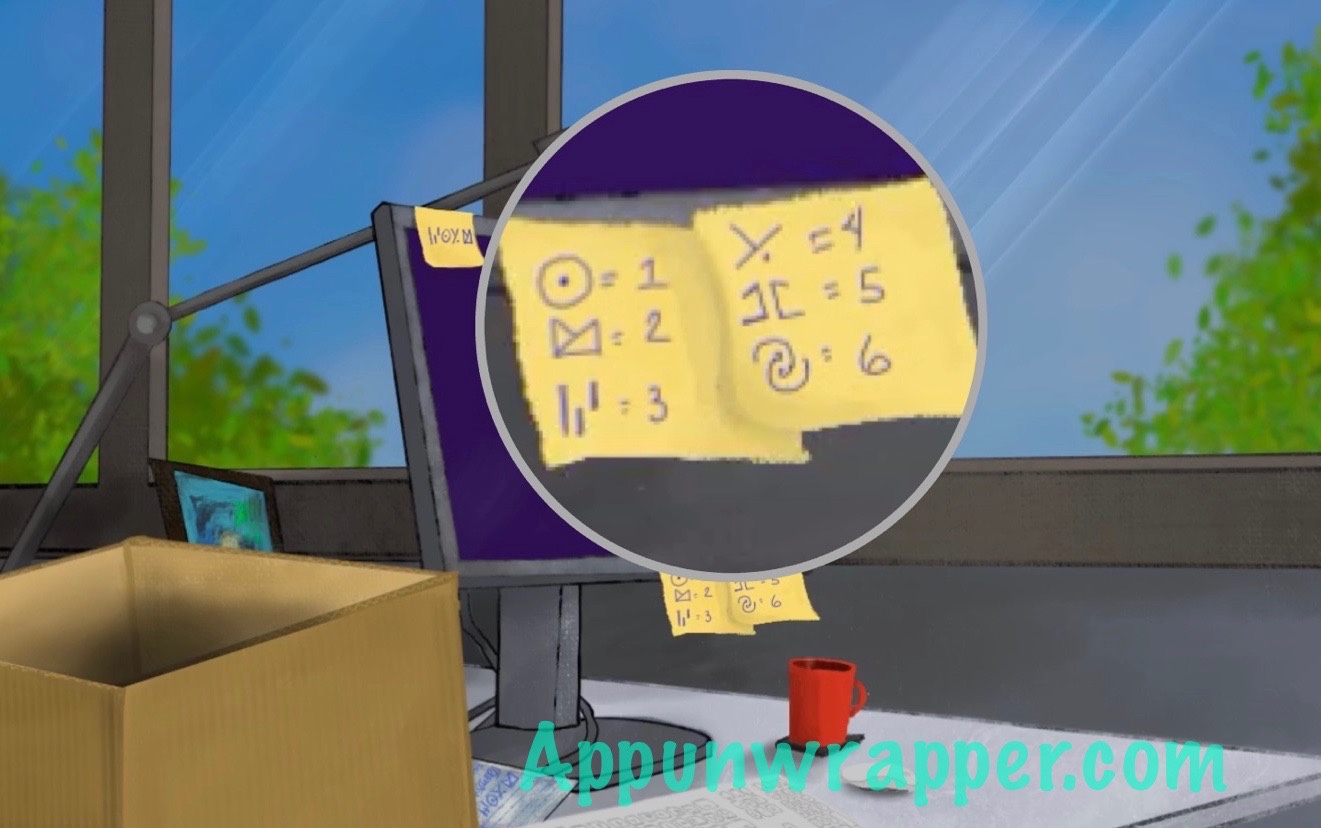
2. Read both emails. There’s some important information in there that we’ll come back to. But for now, just notice that Amanda got fired from her job at Frosky Fresh on her birthday.
3. Tap on the box and move all her belongings into it so they fit neatly.

(Achievement Alert!: You get the “You’re Fired” achievement after packing up your box.)
4. Now you’re on the train. If you’re on an iPhone, you can rotate your device to access Amanda’s phone. If you’re on an iPad, tap the computer icon in the upper right corner to open her phone and tap the globe icon to close it. While in the train view, use the magnifying glass to see a web address on the subway ads: circulous.co/apply

5. Open Amanda’s phone and open the app WebView. Then type in circulous.co/apply and go to that link. Then click on APPLY NOW. Use AutoFill to automatically fill in all of Amanda’s information. Then press SUBMIT. You can also look through the phone and read the text messages from Mom.
6. You should instantly get a notification from Circulous that they want to conduct a digital interview with you. Start the interview. This is how to answer each question:
Activity 1: Select the shape that fits the clues at the top of the card.
Answer: (The arrow pointing left tells you to choose the one on the left side.
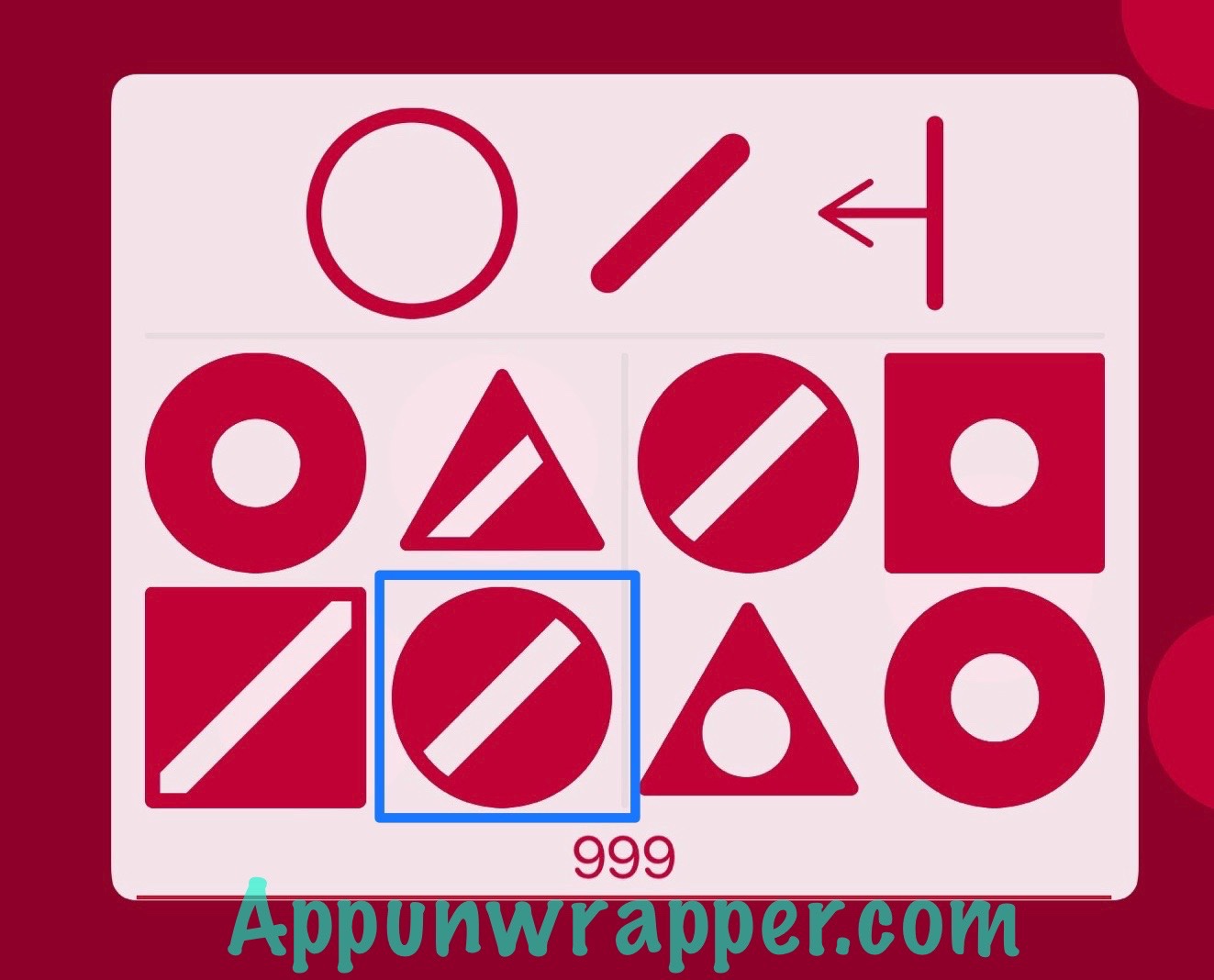
Activity 2: Unscramble the letters to make a six-letter word.
Answer: TINSEL or LISTEN or SILENT
(you might be able to think of others!)

Activity 3: Find which cube could be made from the unfolded cube at the top of the card.
Answer:

Activity 4: Find the number that would go next in the pattern.
Answer: To get the next number, add up the previous two numbers. So 13 + 21 = 34.

Activity 5: ???
Answer: You solve this through trial and error. Tap on a dot to find the first one, then try a second and so on until all five dots are selected. It goes in this order: 3, 2, 5, 4, 1.

Now you should get your test results, but you Le score doesn’t really matter at the moment.
7. Close your device to leave the train. Now you’re in front of Amanda’s mailbox. She mentions taking notes on her phone, which is a clue. Look at the message on the mailboxes. It says:
“Altitudes residents have been assigned a mailbox by combining the first initial of their last name with their birthday day and month in the follower format LMMDD.
To open your mailbox, enter your four digit code followed by the # sign.”
8. The easiest way to find Amanda’s birthday is to open her Happy Birthday email. It tells you her birthday is August 13, or 08/13.
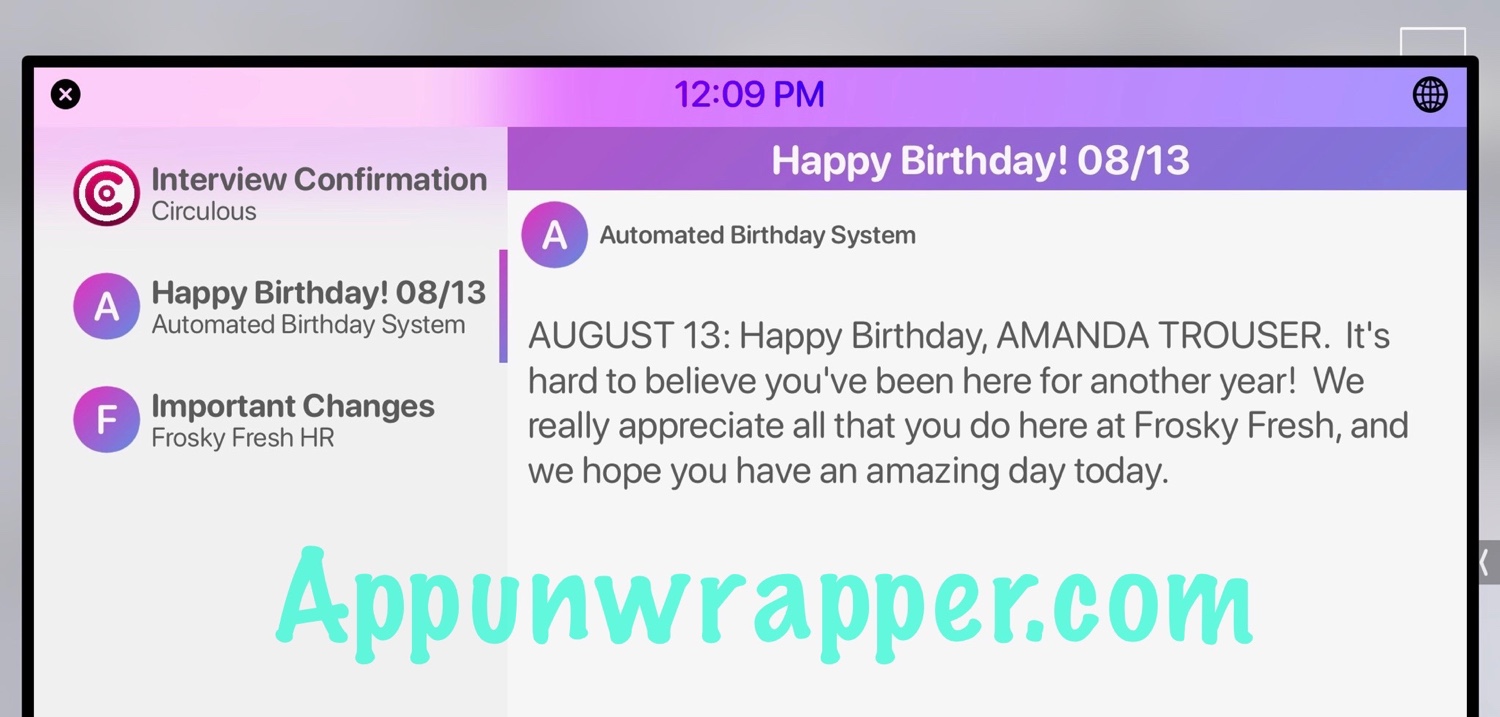
So her name is Amanda Trouser and her birthday is 08/13. So her mailbox would be T0813.
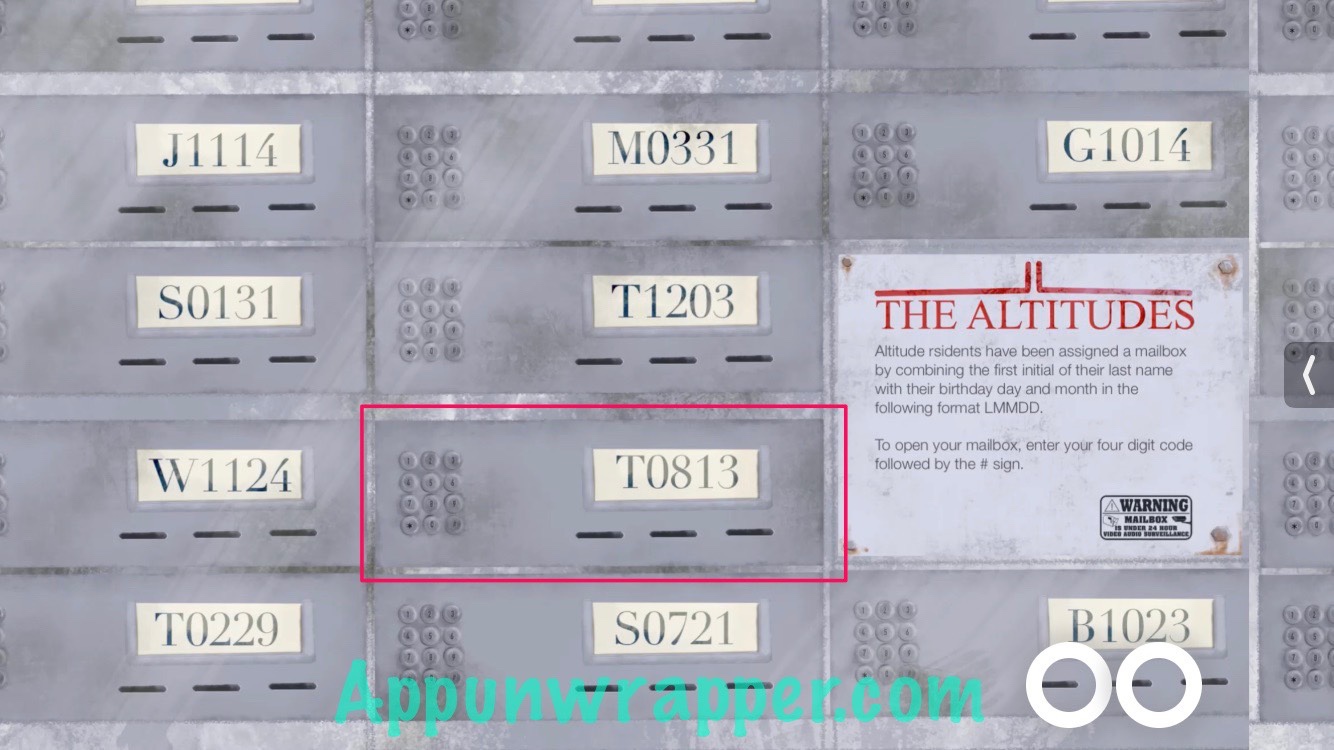
9. To figure out the code to open the mailbox, look at her phone again and open the Notes app. There’s a clue for the Mailbox Code that says:
“1. Fouth. 2. Second. 5. First. 7. Third.”
So put them in order and you get 5271. Enter 5271# to open the mailbox and take your mail.

10. Now we’re standing in front of her apartment door. Tap on the door to access the lock. I can’t really help you with this puzzle because it’s different each game. But it’s like Mastermind in that you need to guess four numbers and it will tell you which numbers are part of the code and also in the right location, which numbers are part of the code but in the wrong location, and which numbers are not part of the code at all. Using that info, you should be able to figure out the code without too much trouble, especially since you have unlimited attempts. Then head inside.
11. Pick up your mail to look through it. There’s a postcard from The William Aves Bird Sanctuary and a birthday card from your mom. Both will be added to the Files section on your device. Notice the url on the postcard: www.citypark.gov/wabs. You can enter it in the browser and see the birds’ feathers and listen to their calls, but you don’t have to. There’s also and a Lucky Chinese menu with the url www.luckychainese.com, but the site is under construction. It’s still a nice little Easter egg if you want to check it out.
12. You should have gotten a new notification by now letting you know you have an email from Circulous. You got the job and are now part of their CYBER SECURITY team! Tap on the link in the email, www.circulous.co/start. Then tap on the DOWNLOAD NOW! button.
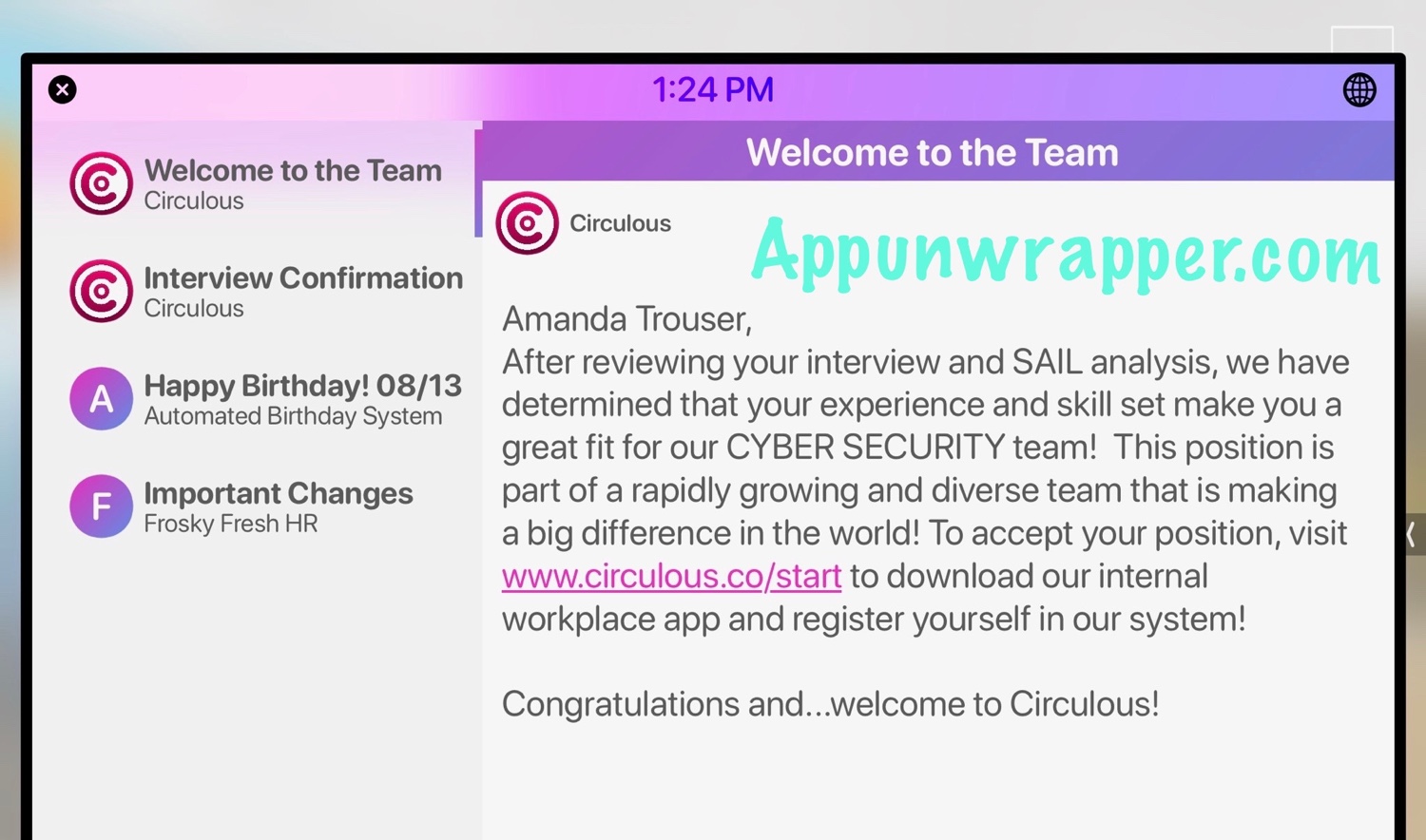
13. You now have a new app called Central. Click on GO to connect with an HR rep and finalize your employment. You’ll then get a text from Donna Blazerton welcoming you to the company.
(Achievement Alert!: As the opening credits begin, you should get the “You’re Hired!” achievement.)
14. You should get a notification of an email from Circulous. Read the email titled Your First Day for instructions for your new job. Then open the Central app and “Connect with J to begin your first assignment.”
15. You should now get a text from J. He tells you to fill out the code update form. So open the Central app and “Update data center flagging code.”
Click on the little numbers below to continue to the next page of the walkthrough or click here.

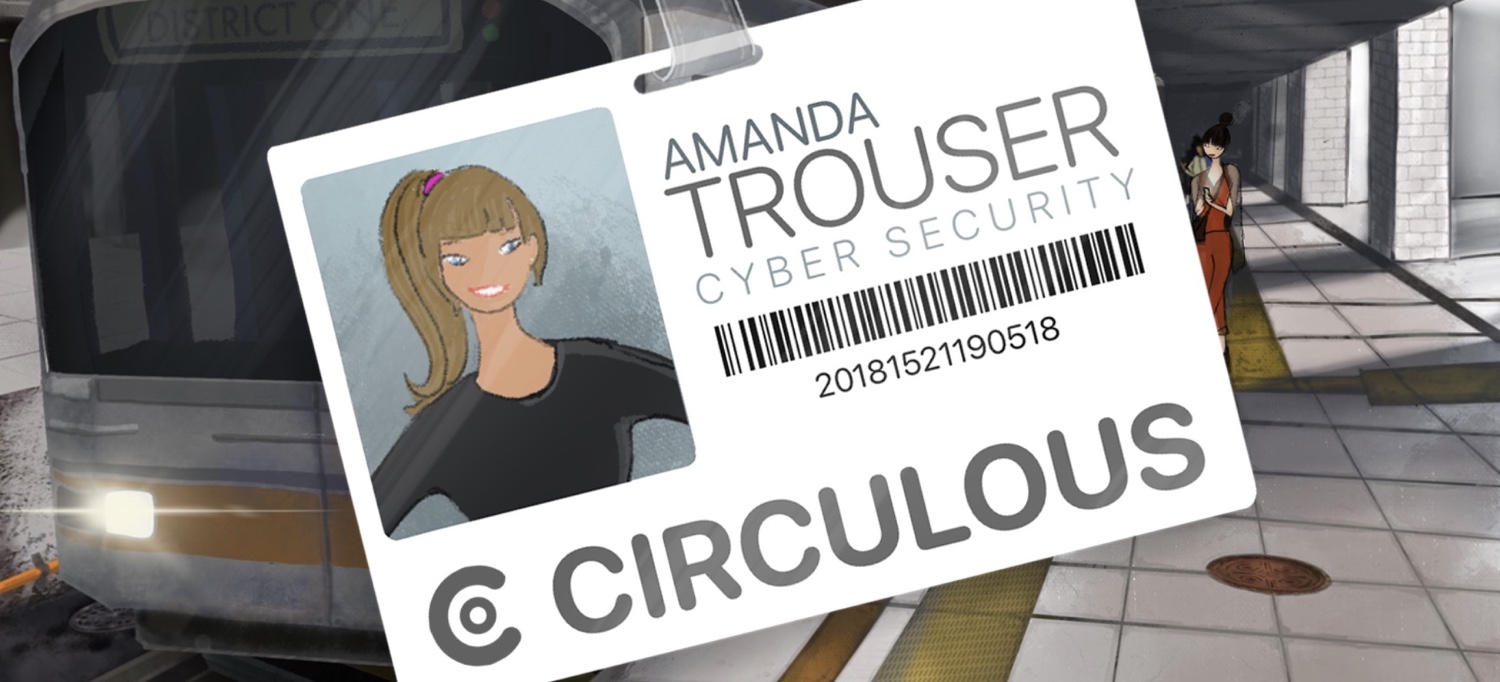


Excellent write up!
How do I get into the apartment I have had trouble putting in the combination to the lock on her door I canΓÇÖt get past it?
How do you access the interceptor app? When I try to swipe the screen to the right , I can see the app but as soon as I try to select it, the screen goes back to the left so I canΓÇÖt see the app anymore.