Circulous
By: Chain Reaction Games / gary gogis
Circulous is the latest puzzle game from Chain Reaction Games, the developer of The Company Game. You play as Amanda Trouser, who gets hired by Circulous after being fired from her old job. There are some tricky puzzles, so this walkthrough guide should help you if you get stuck. Feel free to ask for extra help in the comments section.
Walkthrough:
Page 1 | Page 2 | Page 3 | Page 4
46. Now you’ll see surveillance footage of Amanda’s apartment and something thrown through the window. Close the device and notice a second box in the apartment. Investigate it!

47. The box has bird silhouettes on it and three shapes you have to match to three birds. First, go back and find the three clues you have of birds inside shapes.
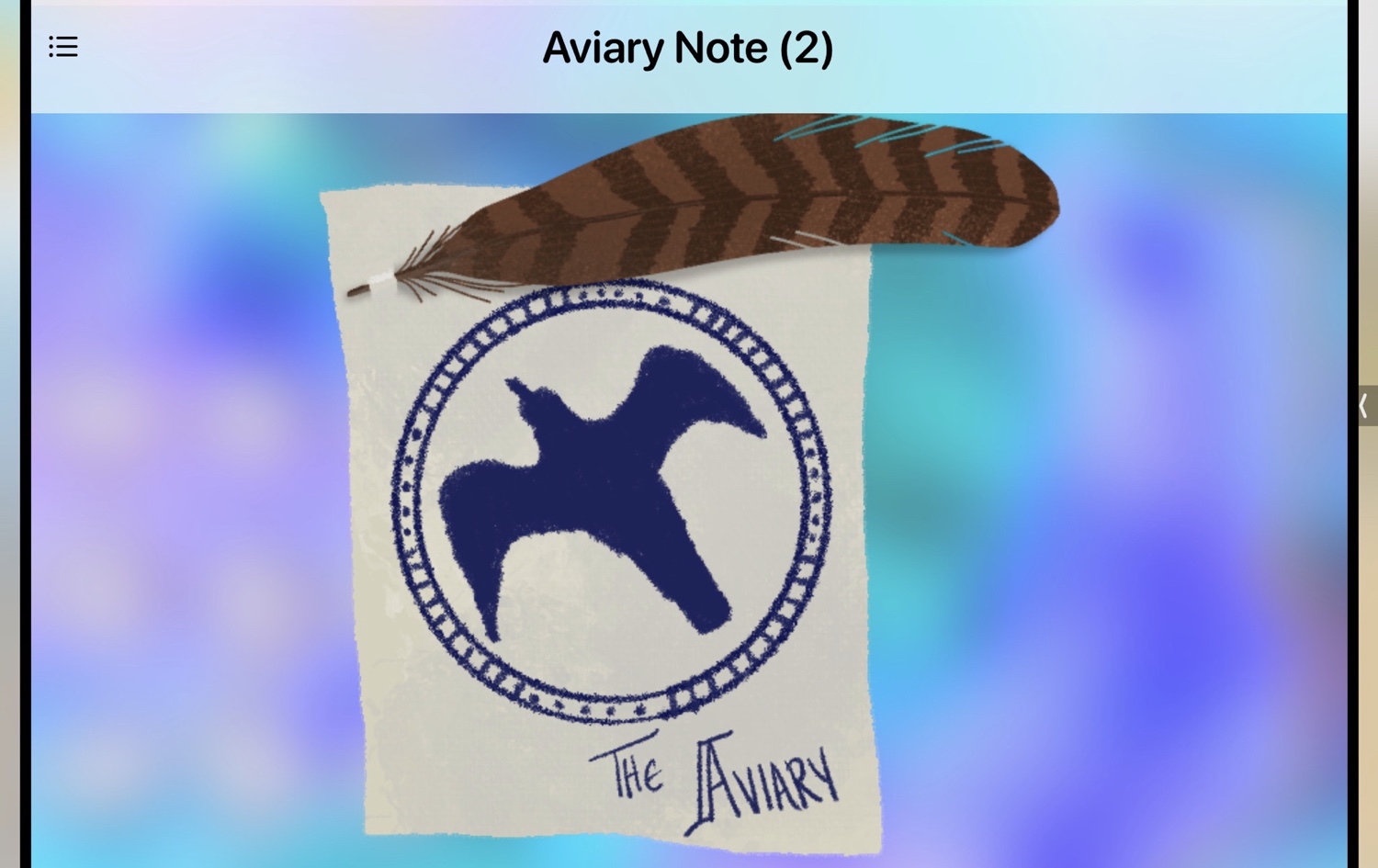
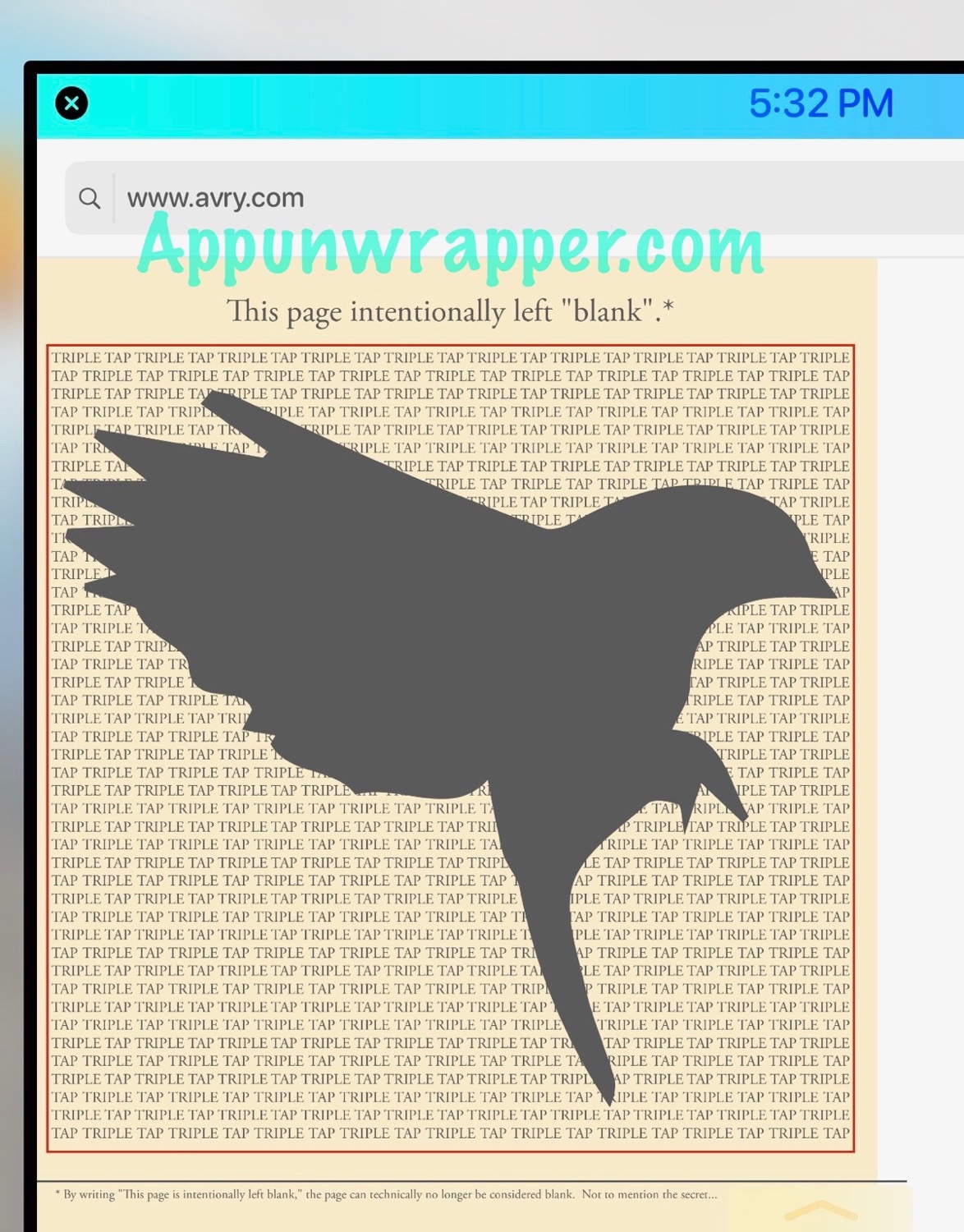
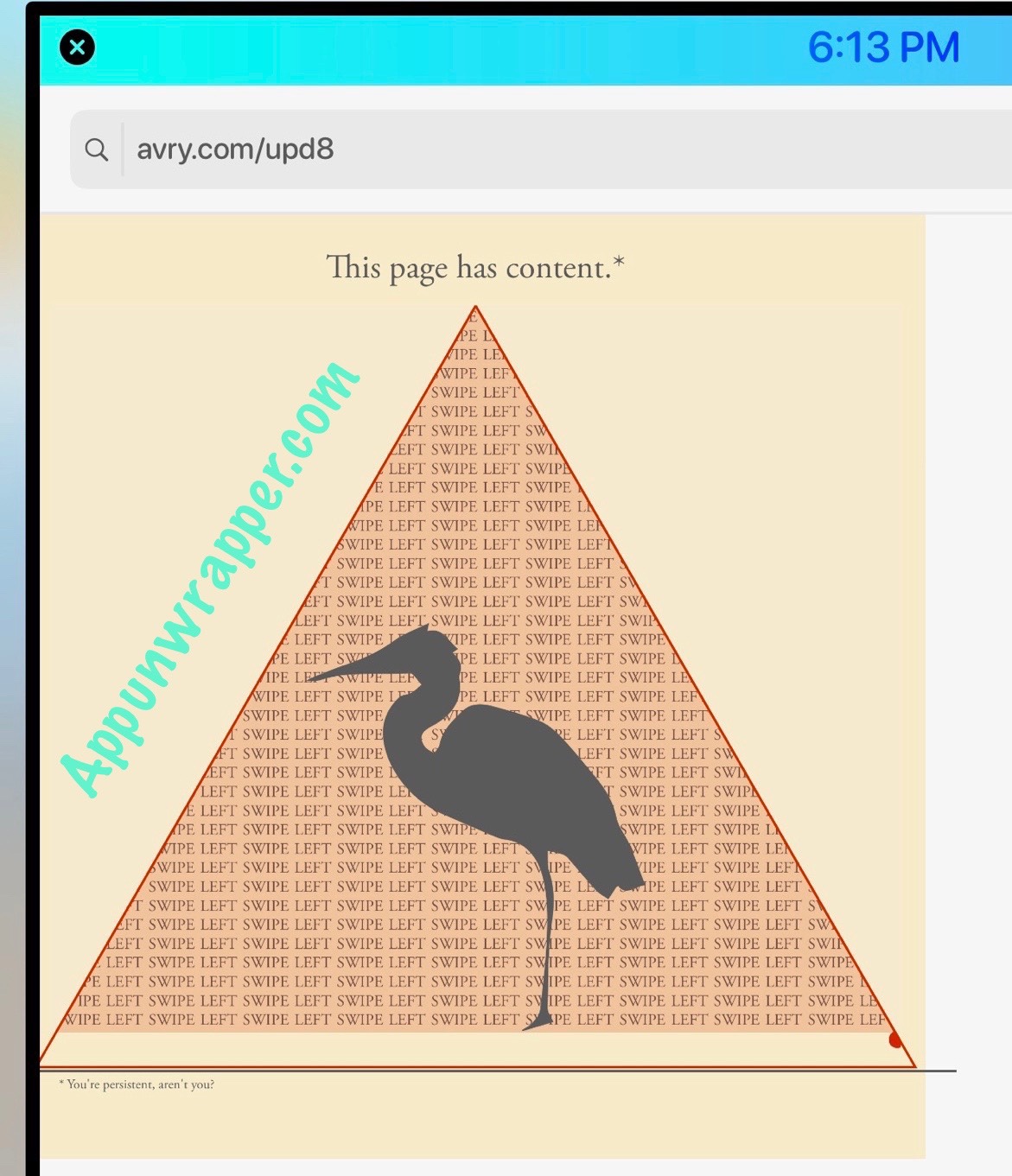
48. This puzzle is a bit tricky. You need to make it match the image below, with the shapes on top of their respective birds. Press a shape button to move that hand around the clock. Use the switch at the top to push the shapes back and forth between the inner and outer ring. Now, the lock button is where things get tricky. You can use it to lock the last shape you controlled in place so that when you flip the switch to change rings, only the other two will move. So to get it to look like the image below, you need to get everything into place on the inner ring, doing the square last. Then lock the square in place and flip the switch to push the circle and triangle out. When you’re done, the XVI will slide up, revealing a wooden panel. Press the darkened spot to open it and reveal the controls for the next puzzle.
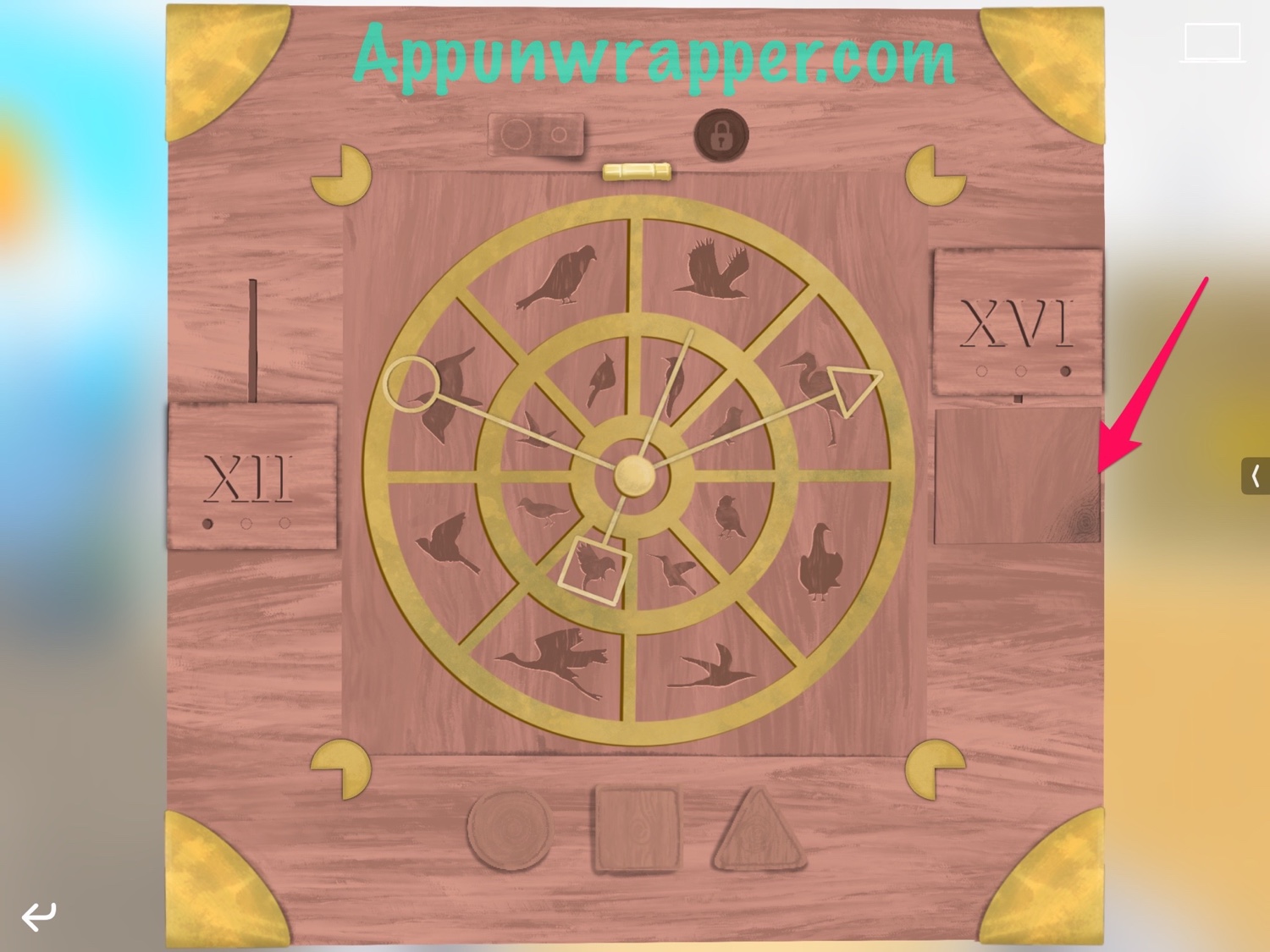
49. For this next puzzle, you need to use the rotation button to rotate two metal corner pieces at a time. Use the lock button to change which ones move — you can see the two that are locked vibrate a bit. It’s not too difficult. The goal is to have all the corners matched up with the wood’s corners. A new puzzle will be revealed.

50. This next puzzle is a bit trickier. You need to use the shape buttons to briefly pause certain discs so all the arrows match up with each other and the lines at some point in the rotation. Here’s how to do it. Press each shape this many times:
Circle: 3
Square: 5
Triangle: 2
Then press the two darkened spots on the small wooden panel to reveal more controls.
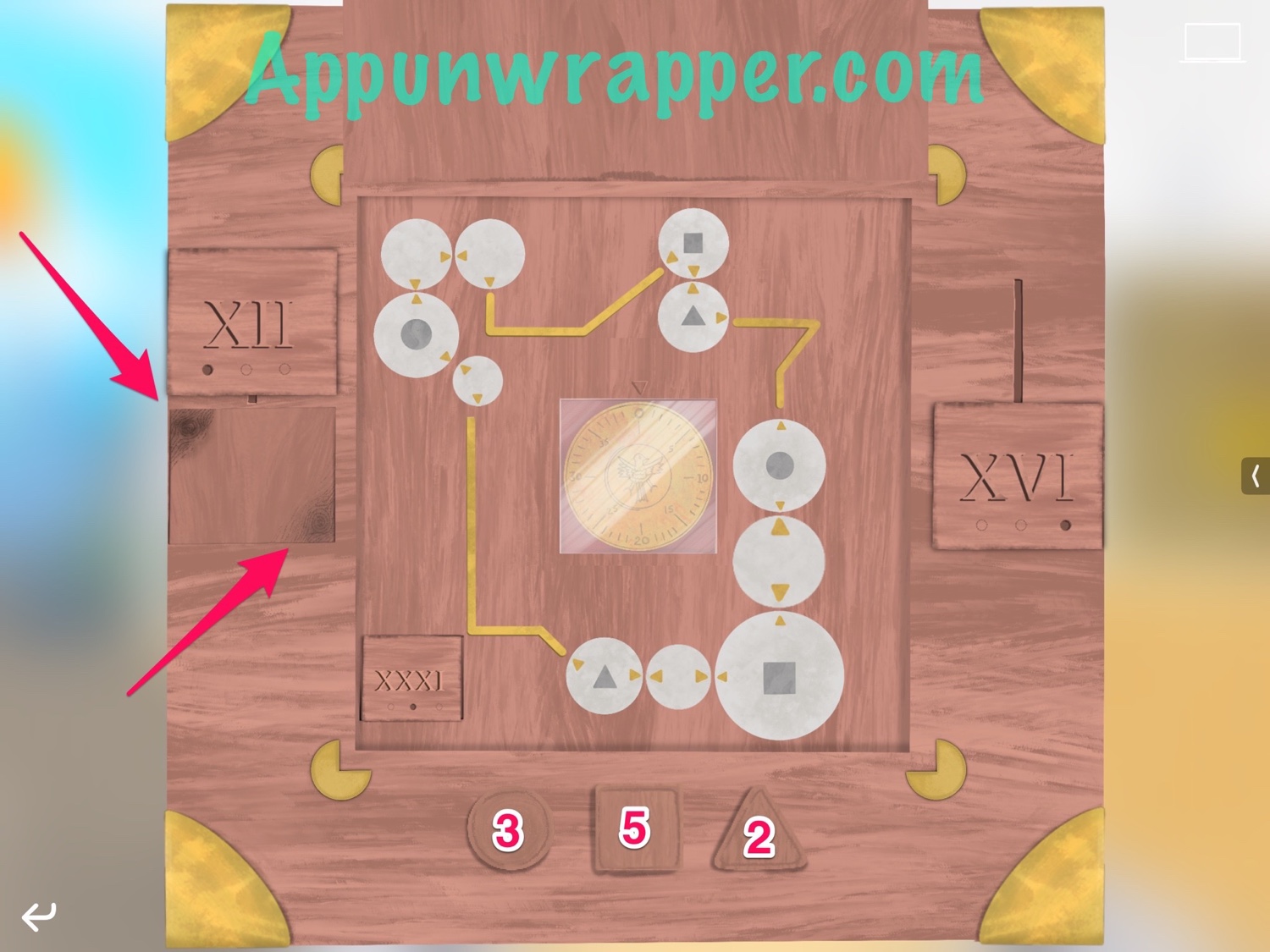
51. Press the little square button that was revealed to make the XXXI panel move. There’s two small golden rings. Use the two rotation buttons to rotate them so they match up and form a bird. A gold coin will appear in the center of the box.
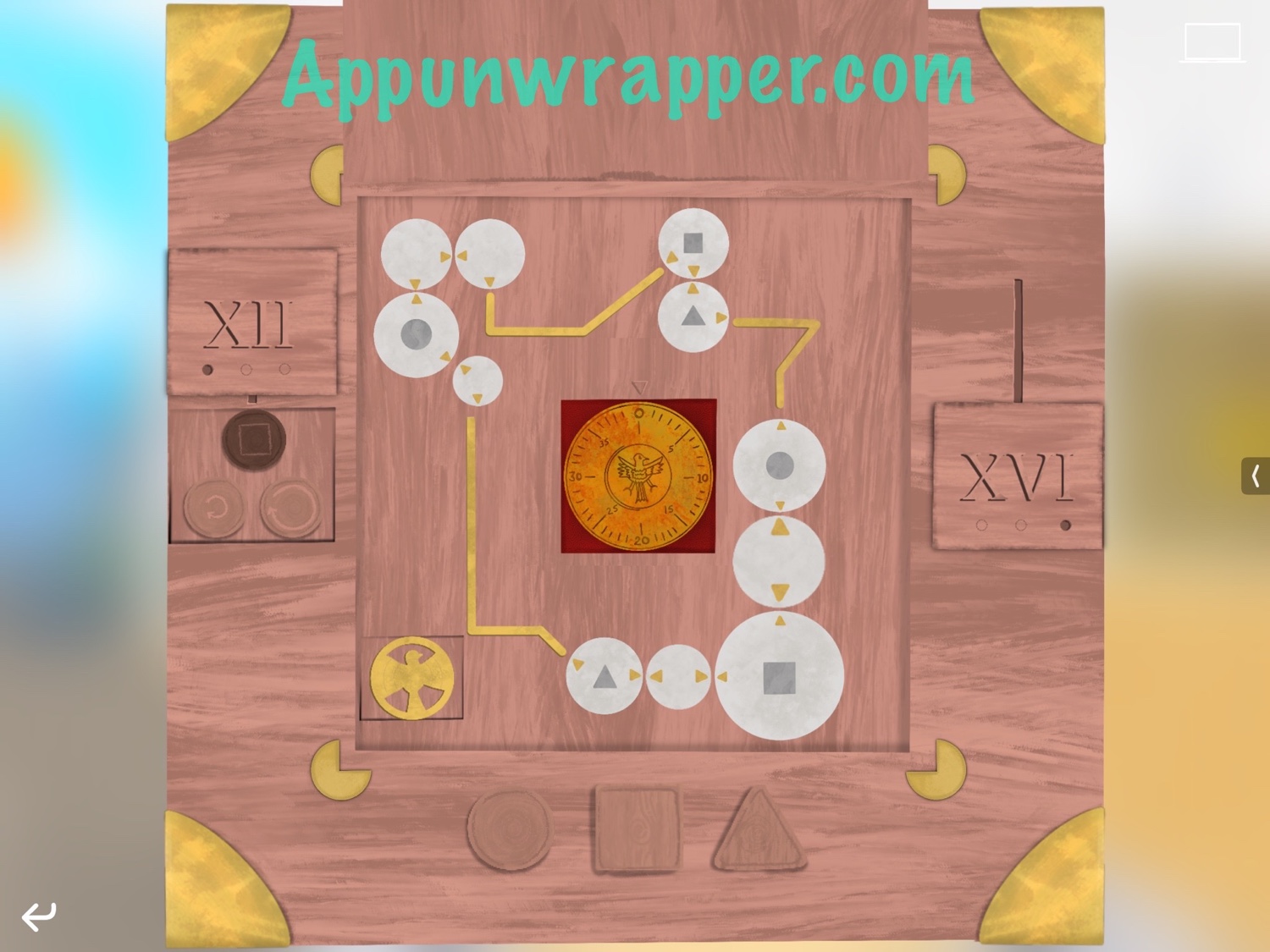
52. Press the small square button again to show the third Roman numeral again. Now we can see there is XII (12), XVI (16), and XXXI (31). There’s also a dot under each number and the position tells you the order to go in. So it’s 12, 31, 16. Rotate the coin to 12, then lift your finger off the screen. Then do the same for 31 and 16. You’ll then put the coin in your bag. Press the button in the middle of the box to get a small tube. Unscrew the top to see another Aviary note with another feather.
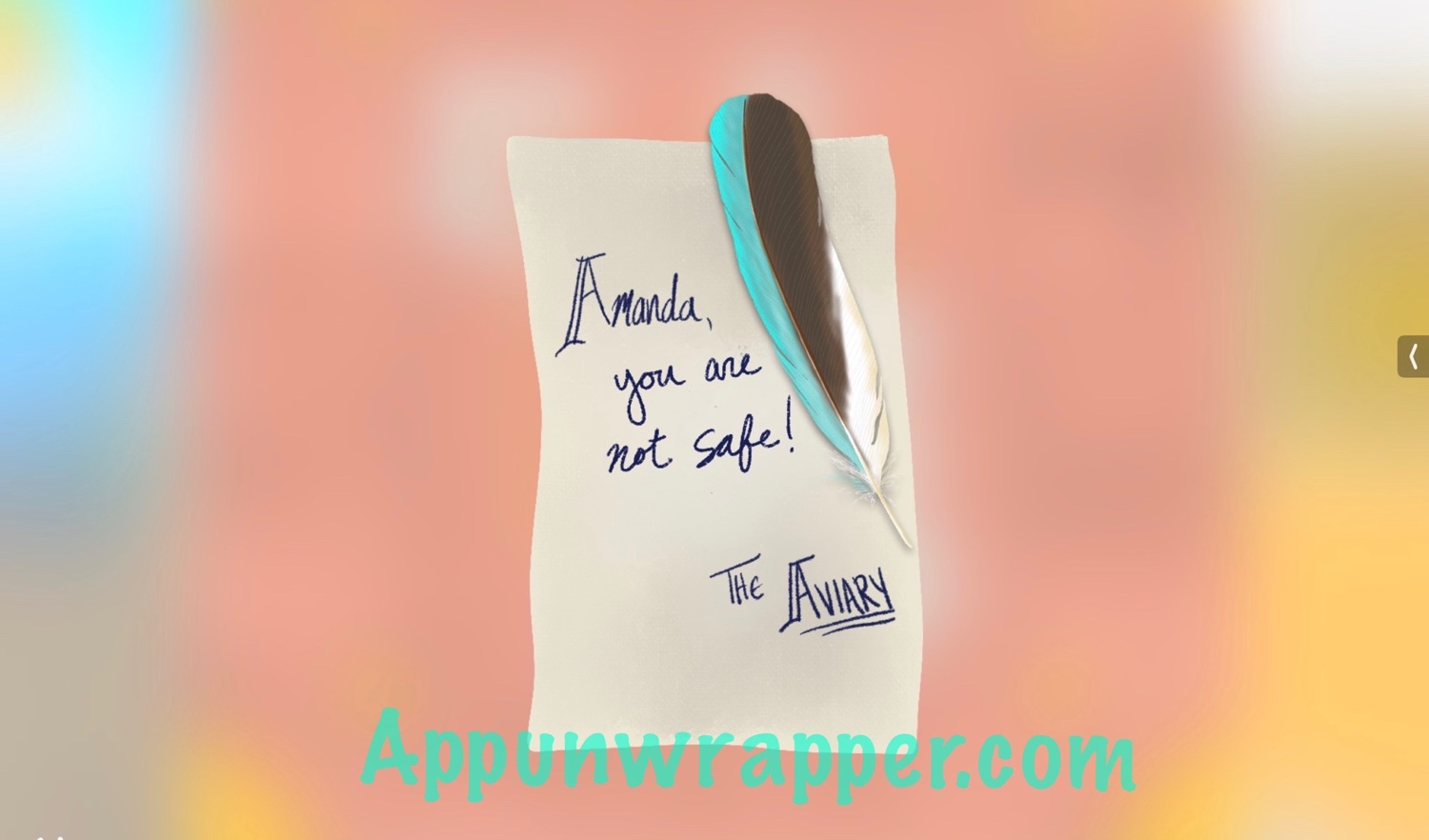
53. You have another notification! Allie texted you. Respond to her. When she asks if you have anything that has DNA that might be used to pinpoint a location for the Aviary, choose THREE DIFFERENT BIRD FEATHERS. She then tells you to go to the lab at 1 Circulous Circle to compare your feathers to the feathers they have stored in the lab.
54. Close your device and head out your apartment door. You’ll automatically go to the lab, but the door’s locked. Let’s figure out how to open it! Notice the 9×9 grid of numbers on the wall behind the glass.
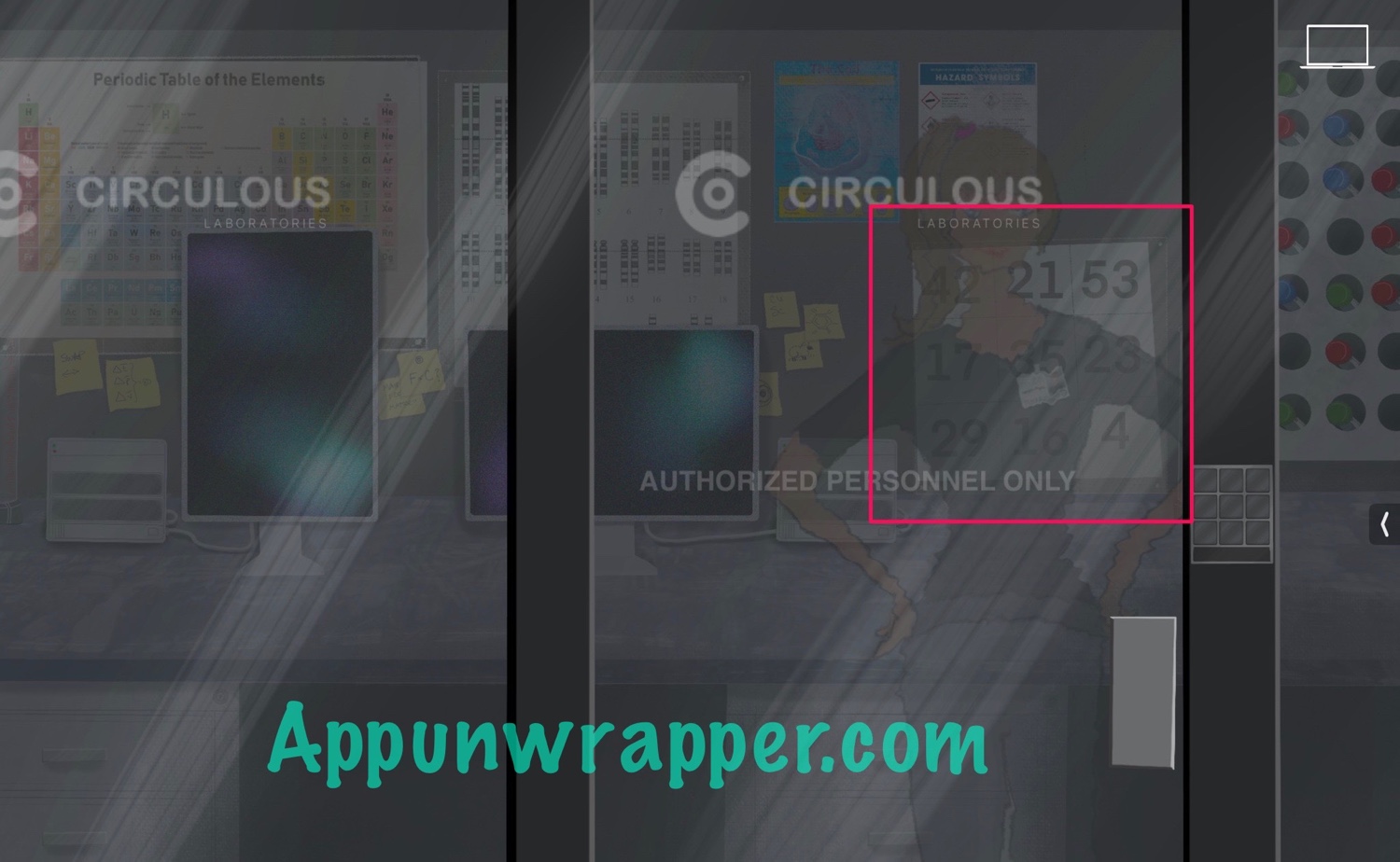
55. Tap on the keypad by the door. Notice the numbers 88 72 80 at the bottom. We need to make them all 80 by pressing two buttons. Those buttons represent the numbers we saw on the wall. If you add up the numbers in each column, you get 88 72 80. So figure out which two numbers need to be swapped. The answer is 29 and 21, because that would make 42 + 17 + 21 = 80 and 29 + 35 + 16 = 80. So press those two buttons to unlock the door.

56. Tap on the PC and ask for a password hint. The password is protected by additional “grid” security. It shows a bunch of circles you need to tap to change the colors. To figure out which colors they should each be, look at the vial caps to the right.
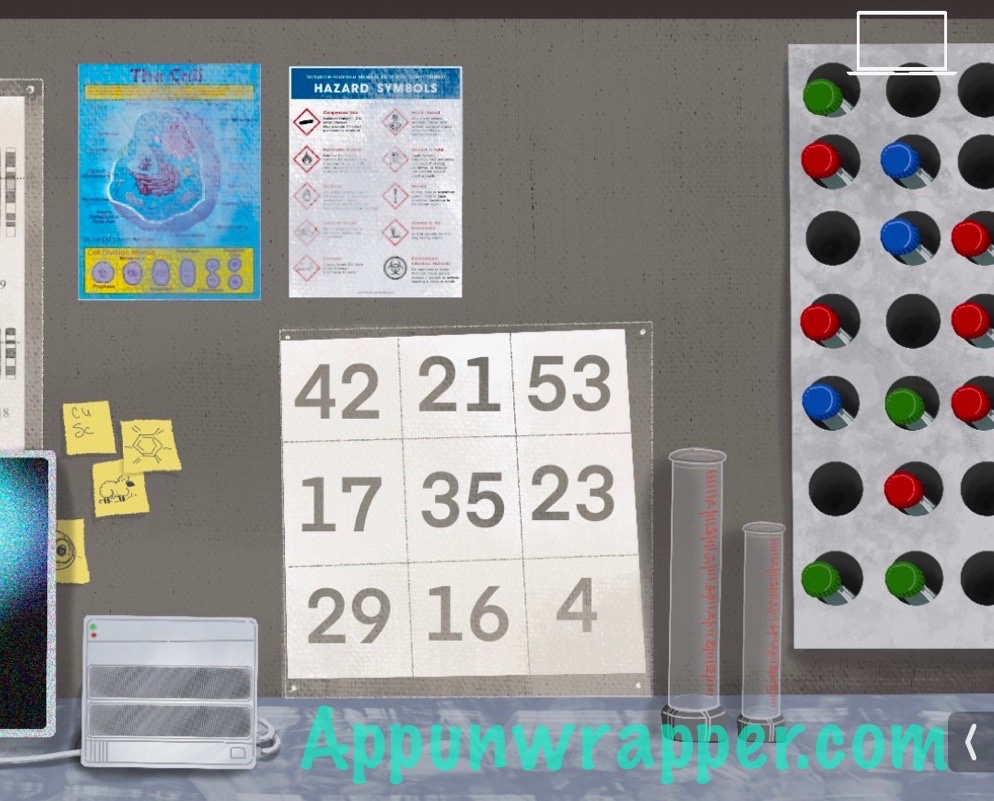
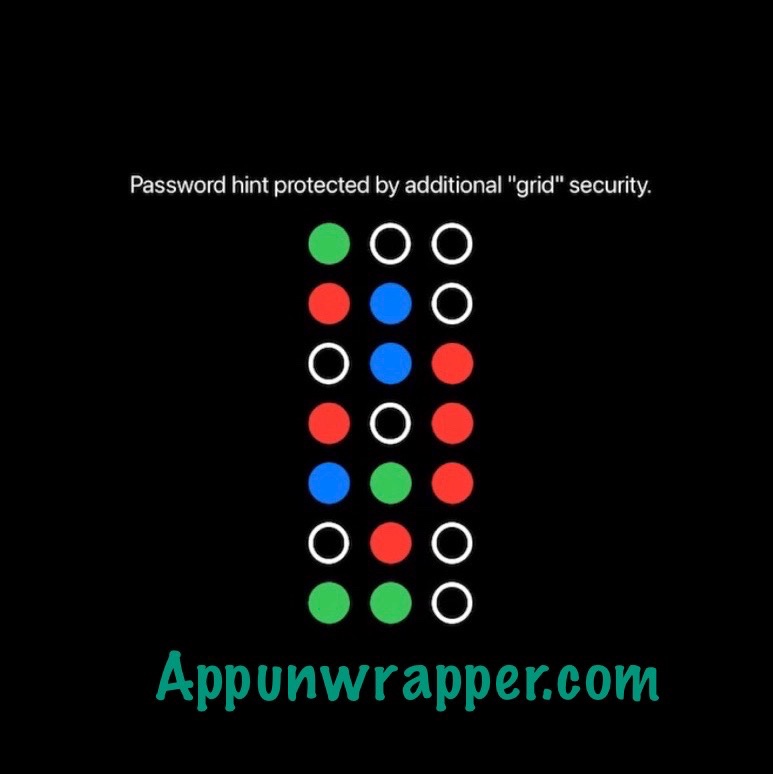
57. Now you get a password hint that looks like a 2nd place medal and a neon sign that says OPEN.

58. A second place medal would be silver and the sign is neon. Look at the periodic table on the wall and find Silver and Neon. They’re Ag (47) and Ne (10). So the password is 4710. Enter it into the computer to gain access.
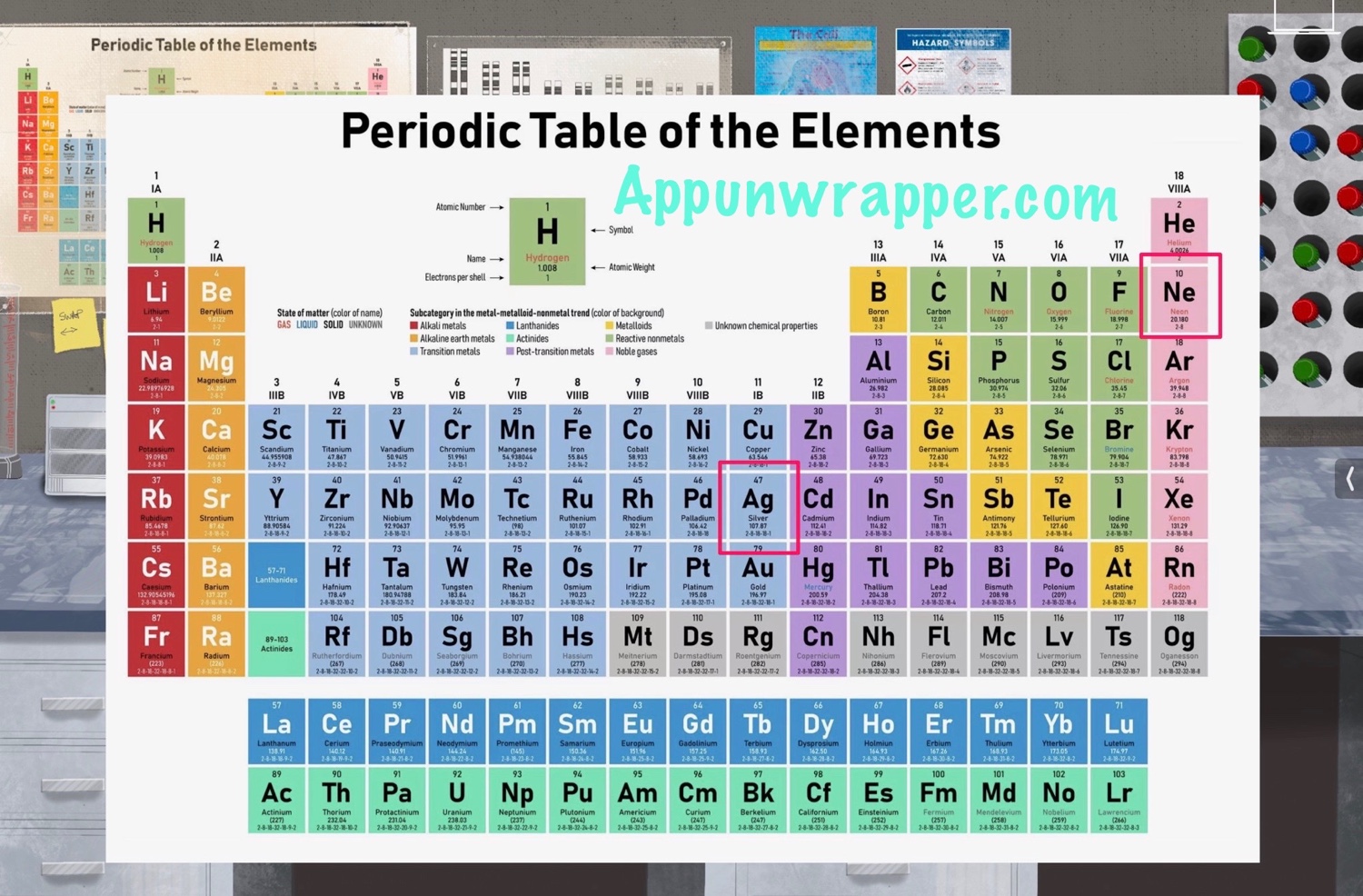
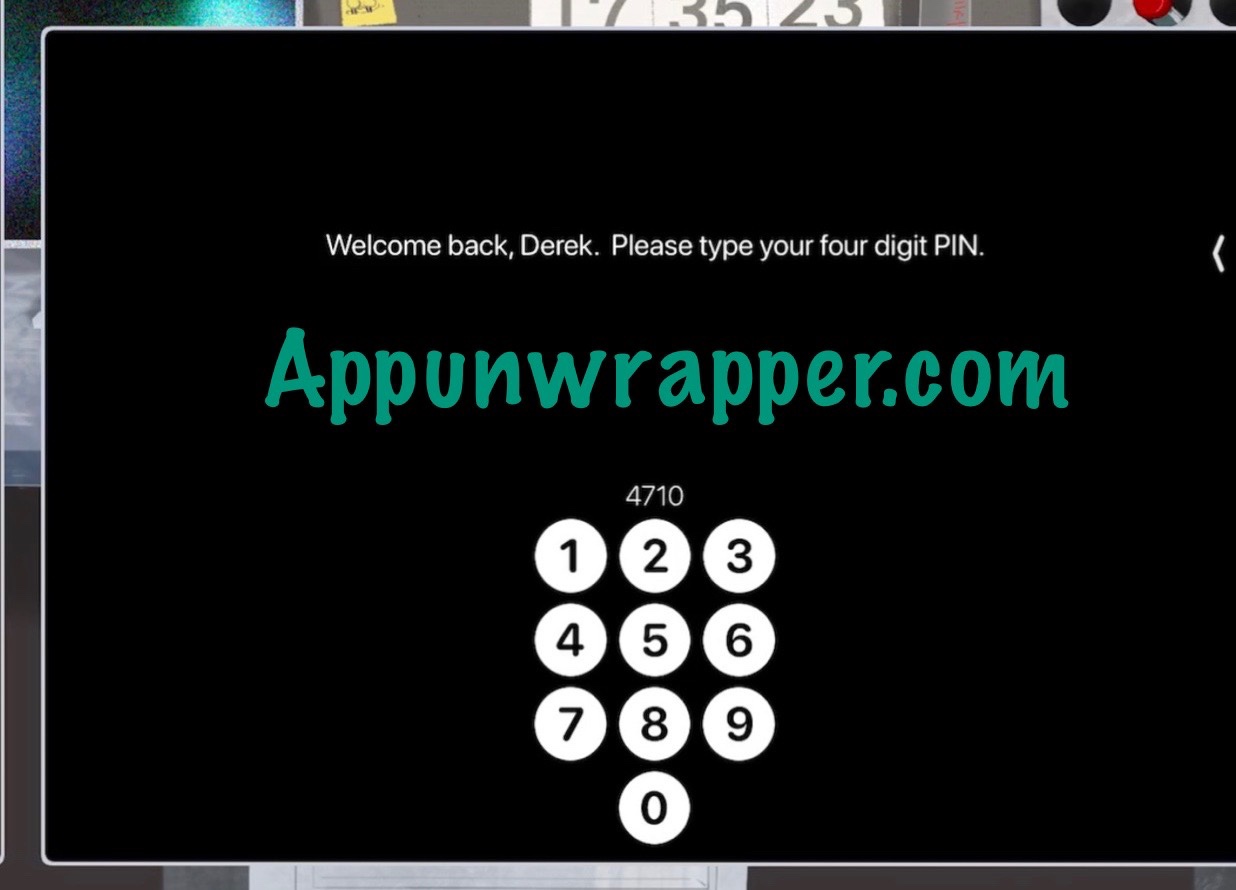
59. Allie texts you and tells you the Derek said the machine needs to be set to a certain temperature and that it doesn’t matter whether you go by Fahrenheit or Celsius.
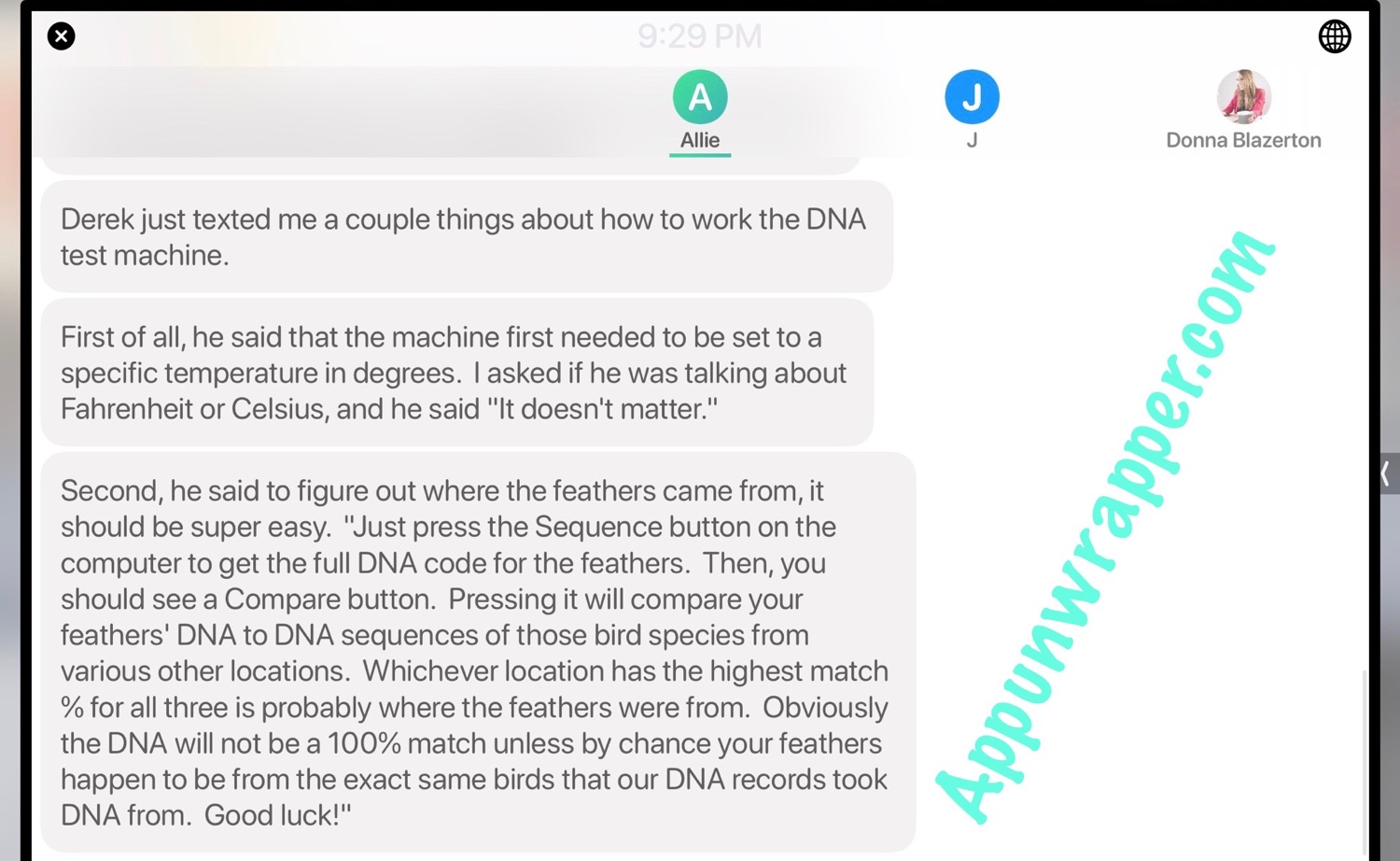
60. The clue is basically telling you that it has to be a temperature that would be the same in C or F. If you don’t know the answer, you can google it. It’s -40╬ô├╢┬╝╬ô├╗├ª. So set the temperature to -40.
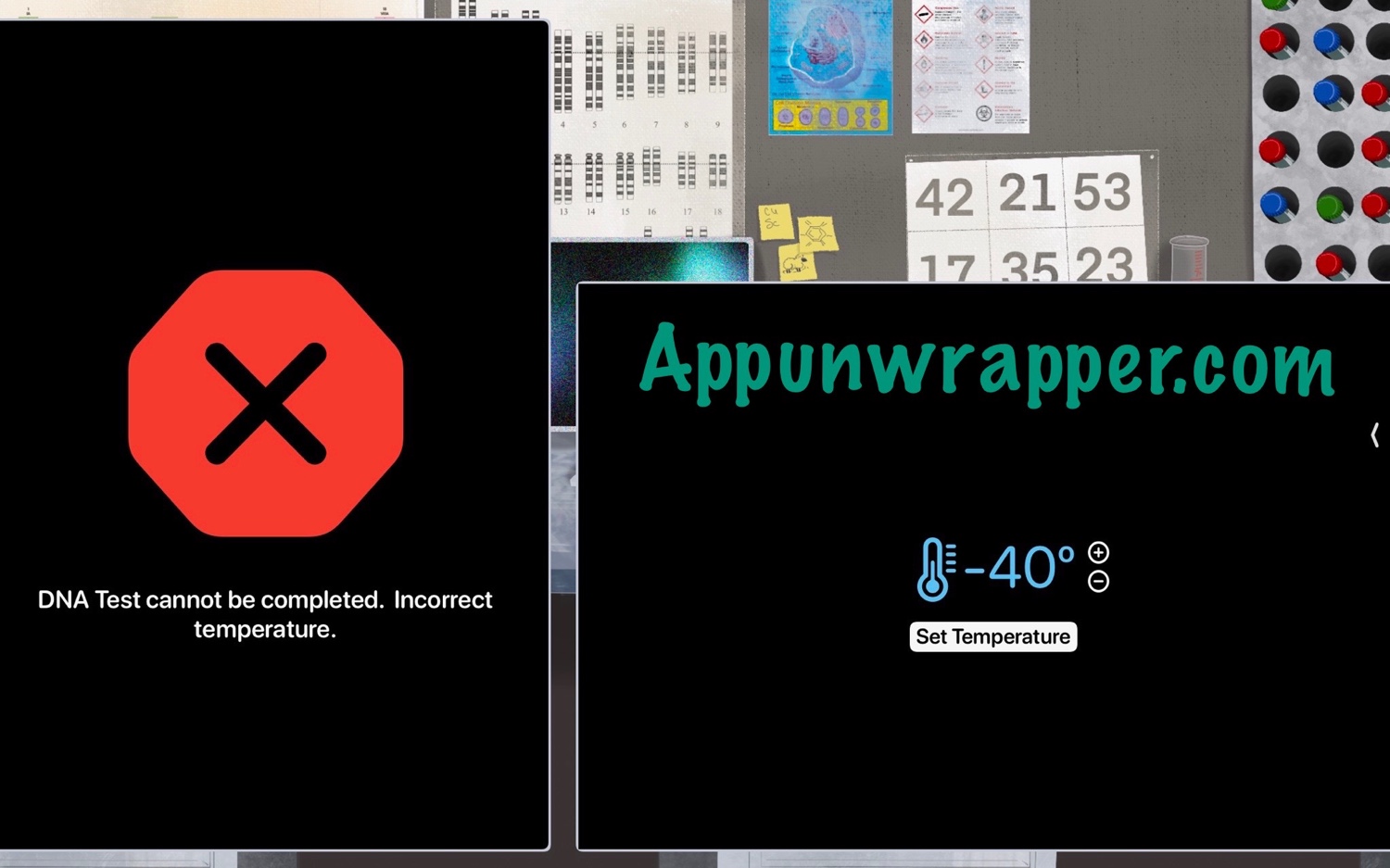
61. Sequence the DNA and then compare it to the samples in the lab. You’ll find some samples that match them 100%, which is odd! J will then text you and tell you they’re sending a car to take you to the park. Close your device and you’ll automatically transition to a construction site.
(Achievement Alert!: You get the Angry Birds achievement as you leave the lab.)
(Achievement Alert!: To get the Vandal achievement, notice the Amos35 graffiti and search Amos35 in the WebView browser.)

And that’s the end of Act 1, Scene 1! Click here for Act 1, Scene 2.
Act 1, Scene 1, Page 1 | Page 2 | Page 3 | Page 4 | Act 1, Scene 2

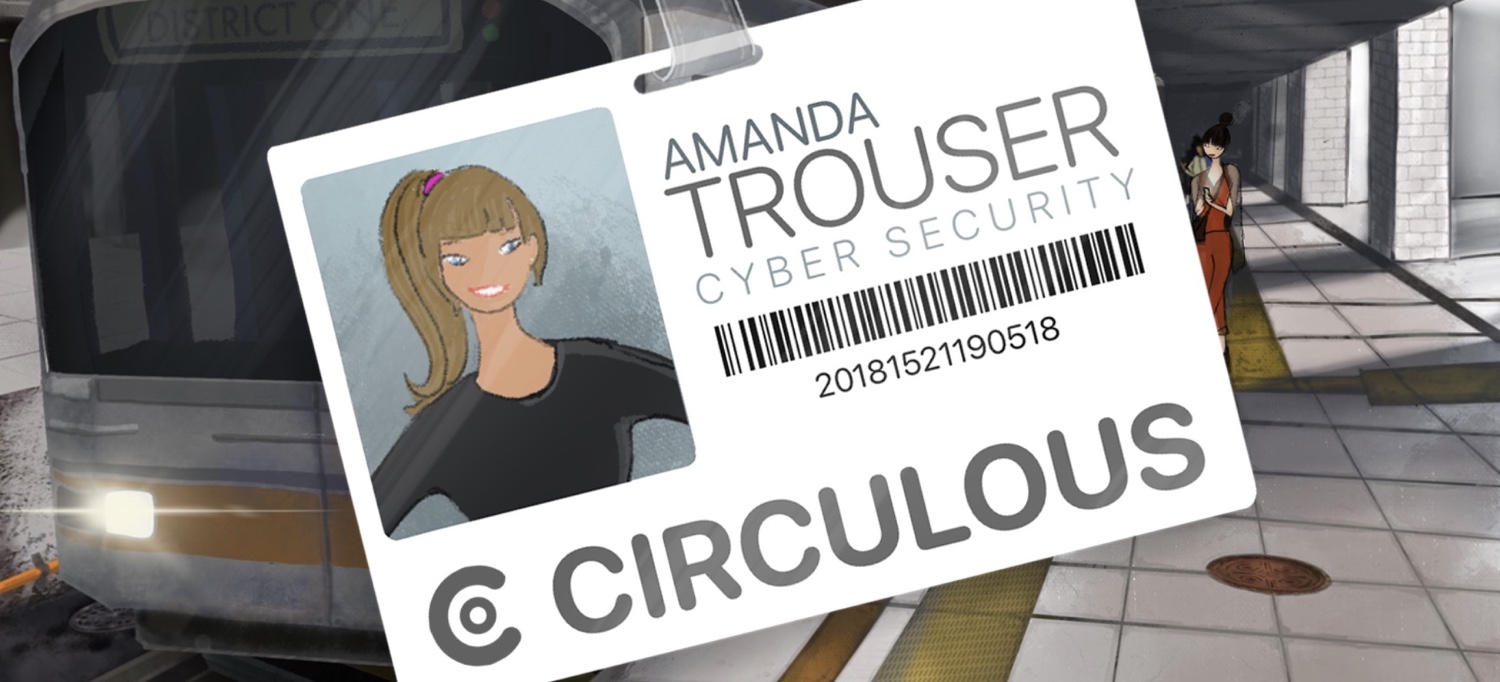

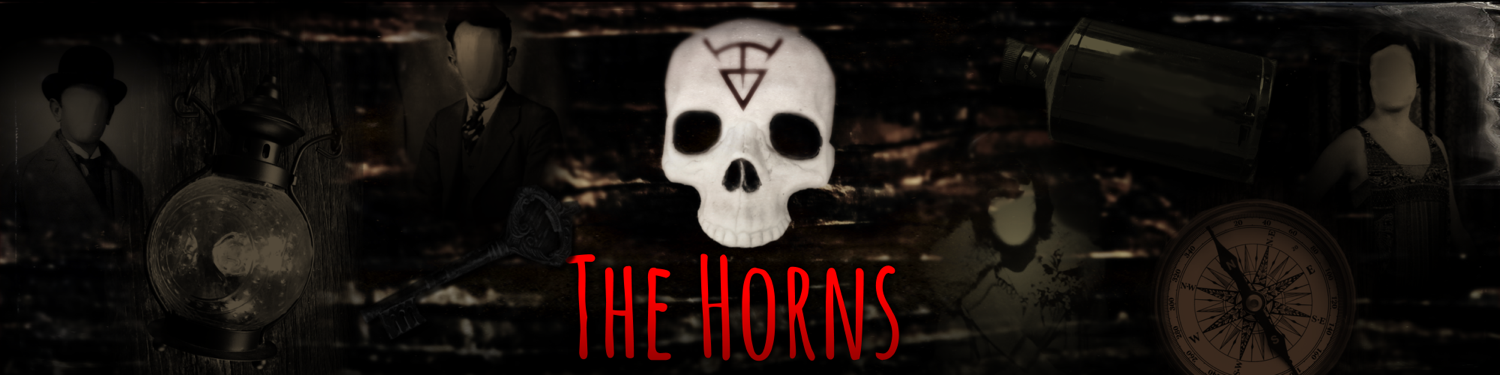
Excellent write up!
How do I get into the apartment I have had trouble putting in the combination to the lock on her door I canΓÇÖt get past it?
How do you access the interceptor app? When I try to swipe the screen to the right , I can see the app but as soon as I try to select it, the screen goes back to the left so I canΓÇÖt see the app anymore.