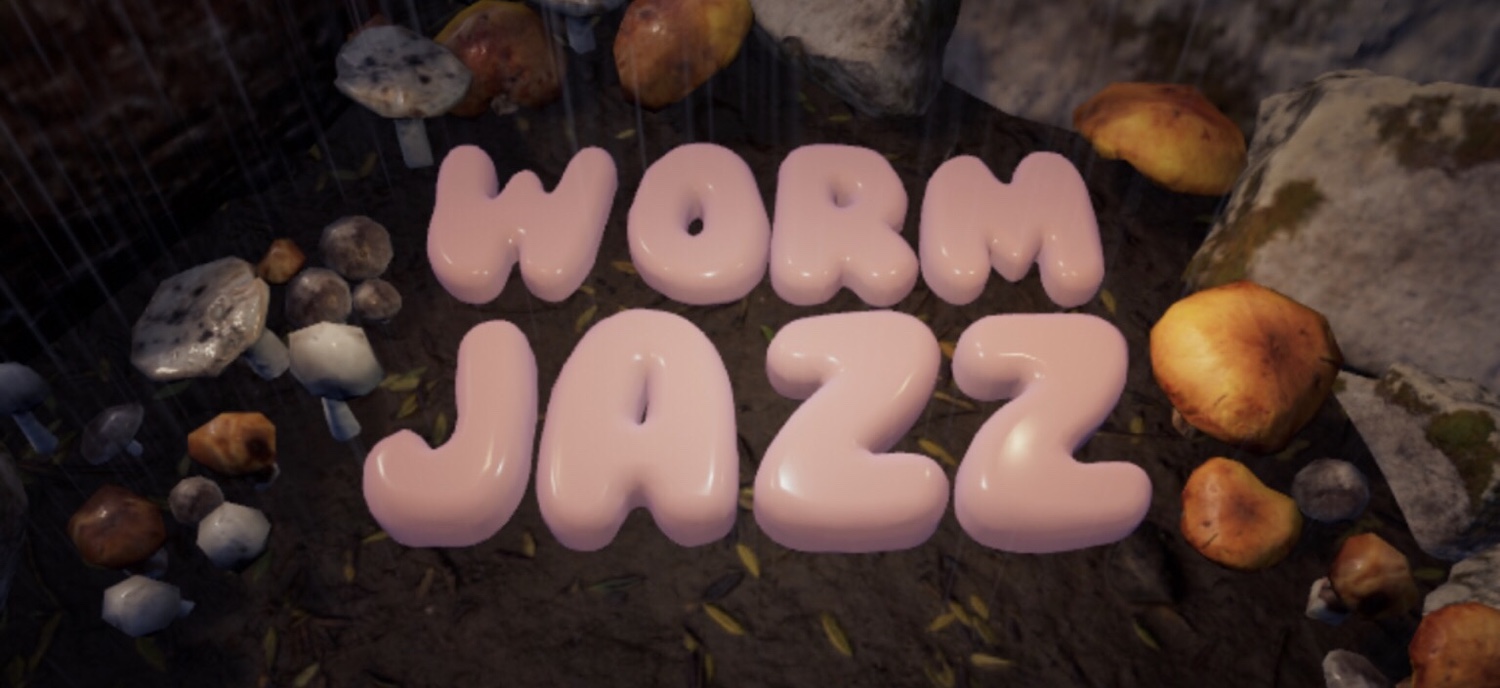Unpacking
By: Humble Bundle / Witchbeam
When Unpacking was first announced, it looked like it would be perfect for mobile devices, especially a tablet. I was disappointed that it didn’t release on iOS and Android at launch, but was still hopeful that it might one day. After all, this is a game where the main mechanic is taking things out from boxes and placing them around a room. You don’t need a controller for it and you certainly don’t need reflexes. Thankfully, it’s now available on both mobile platforms almost two years after its initial release. I now see what all the hype was about, and not least because of how its themes reflect some of my own feelings about moving, organizing, and living with others.
Let me first explain how the mobile controls work and then I’ll get to the substance. Each time the main character moves to a new home, you’re thrown into a room (or entire house) with some sealed cardboard boxes. You tap to open one and then tap again to pull out an object. While you’re holding the object, you can press the “rotate” button to cycle through different orientations for it. If there’s some action involved — like turning on a desk lamp — that will be available at that point, too. You then decide where you want it to go and if the game allows it, you just tap there to place it down. While you’re carrying that object, you can’t pick up any others, but you can open and close drawers, cabinets and closet doors. You can also tap on the icons to the right and left that let you move to a different room, still carrying that object. Overall, the controls work well, though they can feel a little clunky at times. If you really care about organization, you may want to place things on the floor or bed until you’re sure where you want everything to go. It can get a little tiresome — at least for me — to keep moving things otherwise.

You have a lot of flexibility as to where you place things, but some do need to be in a specific room or even spot. The first time you play, items that are in the wrong location will blink red until you find an appropriate spot for them. So being a slob and leaving everything on the floor is not really an option. That said, I was able to unpack pretty much the way I would in real life. I knew where I wanted certain things, but others I just kind of threw on a shelf or in a drawer “to deal with later.” Once you complete the game, though, there’s an option to to just play how you want and have full freedom over where things go. The main thing that tripped me up during my first playthrough was identifying some objects. There was something that looked to me like either a ball of yarn or crumpled up piece of paper, but it ended up being a loofah! I can’t really say whether that’s good or bad, though. It’s kind of fun trying to figure out what that last item is and where it goes.
If you’re looking for other puzzles, there are some light ones in the form of stickers. If you complete certain tasks, you’ll be rewarded a sticker. They’re similar to achievements, but you only really get the outline and a small clue about what they could be. I was surprised by some that I completed but also missed quite a few. I still might go back to find them. Other than that, the main reason to replay is if you want to reorganize. I don’t personally enjoy doing that much, so I probably won’t. But those who like to will get a lot more mileage out of the game. For me, it was the environmental storytelling and themes that I saw reflected in my own life that really moved me.

For some context, my parents sold their house two years ago. I had ample warning, but I still took too long to go and look through my stuff, so I ended up just bringing everything over to my small one-bedroom apartment in big plastic tote bins. I left a bunch of them piled up in my bedroom and another few in my living room. I finally tackled those over the last couple of months, so playing a game about unpacking boxes feels very relatable at the moment. It also stressed me out in a similar way, especially the chapters where it’s harder to find space for things. I threw out or gave away a lot of my stuff because it was the only way to get my living room back. Unpacking doesn’t let you do that, but someone more attentive will notice as things disappear between each chapter and each move. You can see what’s important to the main character by what she holds onto.
Now, this is a bit of a spoiler but also nearly impossible to skip when discussing the game. There’s a chapter where she moves in with a man and he hasn’t made room for her things. You can move some of it around, but not everything. And it’s devastating when you realize just how little thought he put into having her move in with him. This also hit home because I had been discussing with another single friend how we both don’t know how we would live with another person after so many years living on our own. Having to find space for this woman’s books on her partner’s shelves really made me wonder if I’d be able to handle moving in with someone. That said, things do improve for the main character by the end of the game, to a point that I was even a little jealous.

The environmental storytelling in the game is just phenomenal and the main reason to play. If you’re the type who loves organizing things, then you’ll get even more out of it. But don’t skip out on it just because it looks like it “lacks gameplay.” Yes, it’s one of the pricier iOS games and takes about four hours to finish without trying to find all the stickers. But the price on other platforms is higher, so this is the cheapest way to access the game. And it really is worth experiencing for yourself. So grab Unpacking here and well, start unpacking.