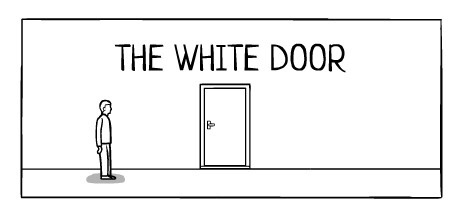The Sense Point
By: Mikhail Ichshenko
The Sense Point is a point-and-click adventure made out of claymation. You control both your human character and his robot sidekick. There aren’t really any instructions, so it can be quite tricky at times. This walkthrough guide should help you if you get stuck on any of the puzzles. Feel free to ask for extra help in the comments section.
Walkthrough:
Chapter 1:
1. As the human, Sen, pick up object from the ground.
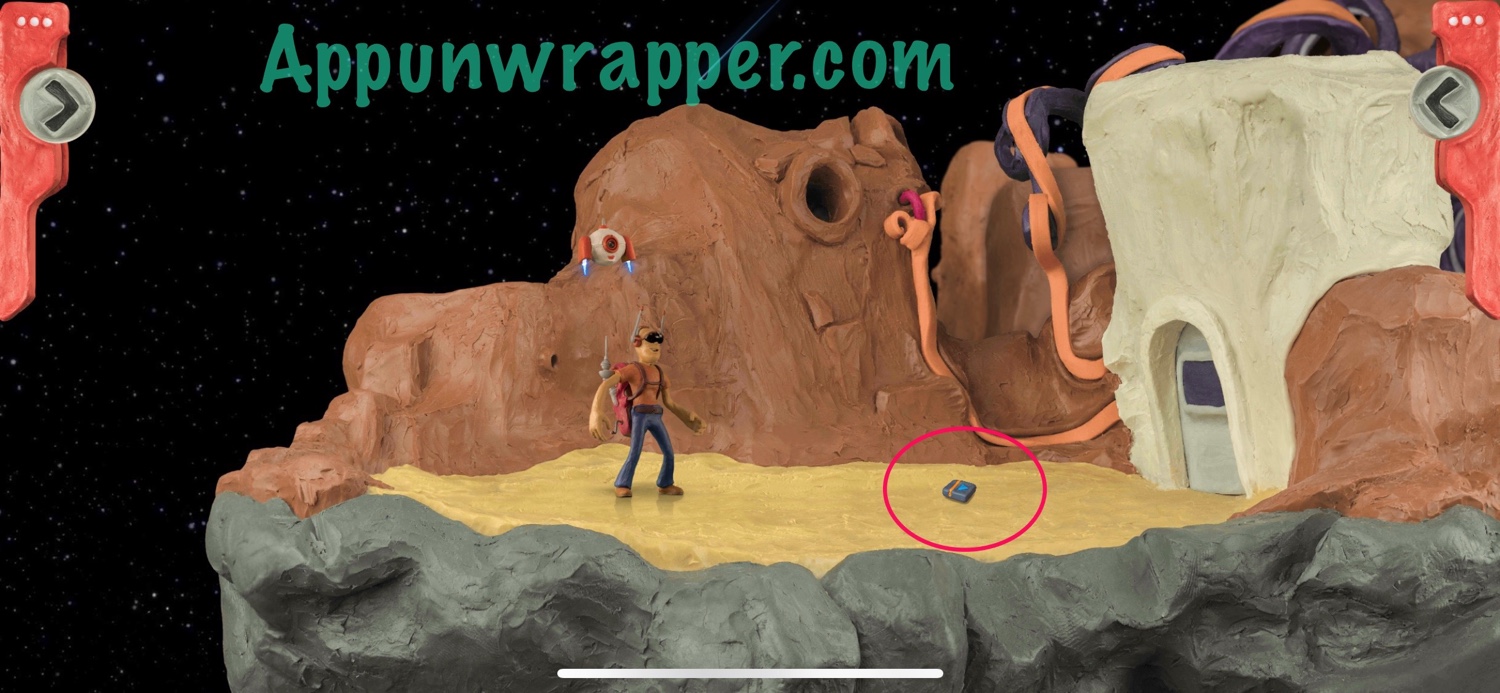
2. Open the left menu and select the robot, Po, to take control of it. Then tap on the little hole in the wall and he’ll activate the door controls.
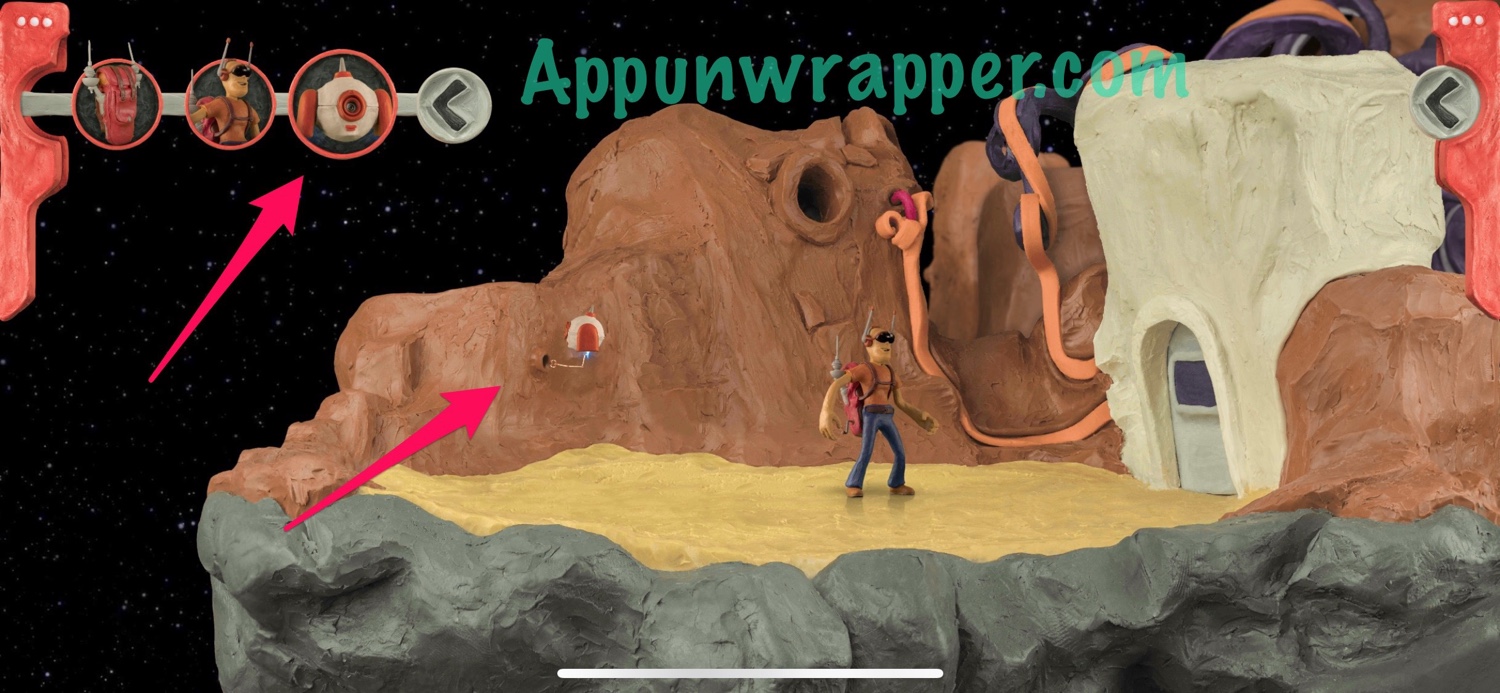
3. Switch back to Sen and examine the door. Notice the colors at the top and bottom. It’ll be different each time you play, so just take a screenshot of it. For instance, mine looked like this.

4. Switch back to Po. Fly through the hole and press the blue button. There will be four cables and four plugs. Match the colors based on what you saw on the door. If you got it right, the floor will light up red. Based on my colors, it looks like this but yours could be different.
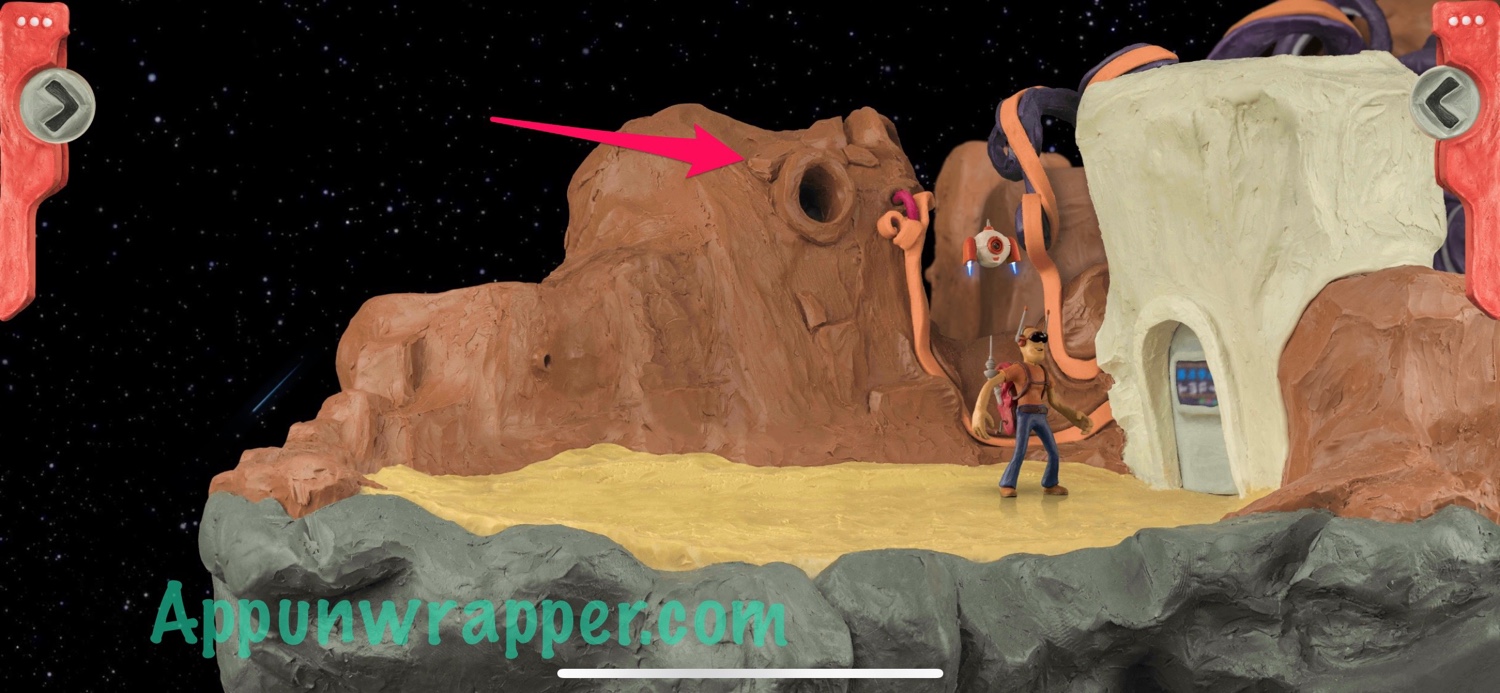
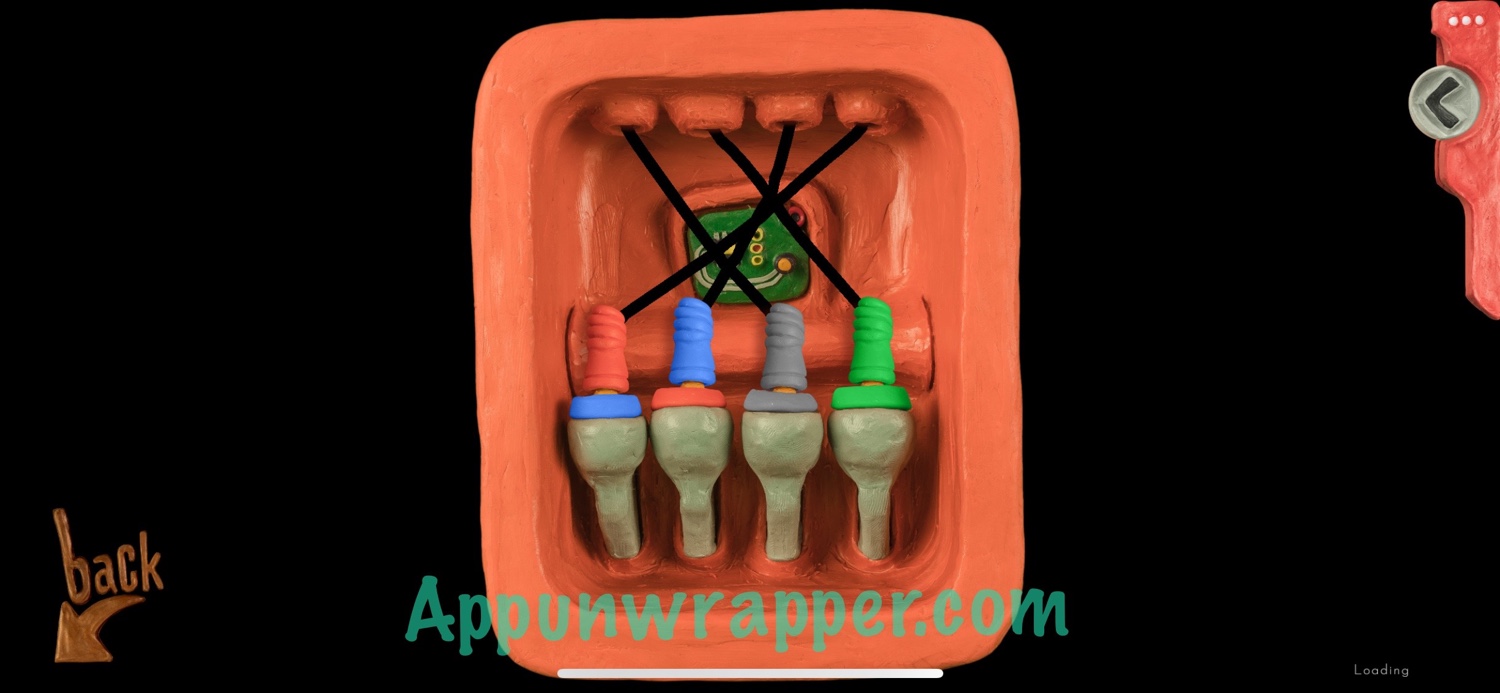
5. Leave the hole and switch back to Sen. The door should be open now, so walk through. In the next screen, pick up the item on the ground.

6. Continue walking right to the next screen. Once there, head through the gap to the left of the elevator shaft.

7. Pick up the object on the floor. There are a bunch of holes in this room. Switch to Po and then go through them in the order shown below.

8. Now you’re in a small room with four screens. Press the big white button. That will open the door outside. Also, notice the colored buttons. Those are a clue and they’re different each game, so yours likely won’t be the same as mine. Therefore, take a photo of them to remember. Then leave the room.
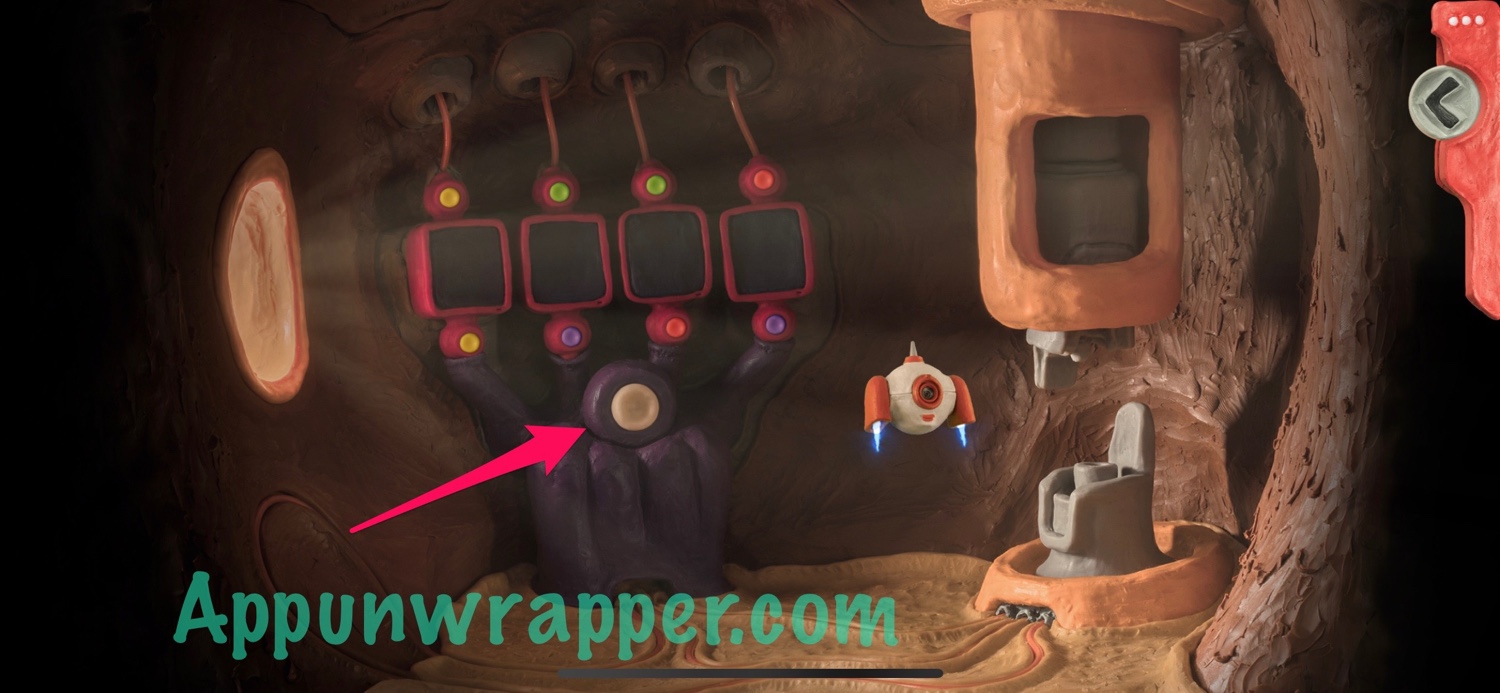
9. Send Po through the hole to the right of him so he’s back next to Sen. Then switch to Sen and go through the door.

10. Pick up the object from the floor and then switch to Po again. Have him press the green button on the right.

11. Now, remember the colored buttons? For each pair of top and bottom buttons, move the little colored discs to those same positions. For example, my first screen had yellow on top and bottom, so it would look like this. Then notice the symbol on the screen. Again, take a screenshot because it’s different each game and my screenshots won’t help you.


12. Continue doing the same thing for each pair of buttons.


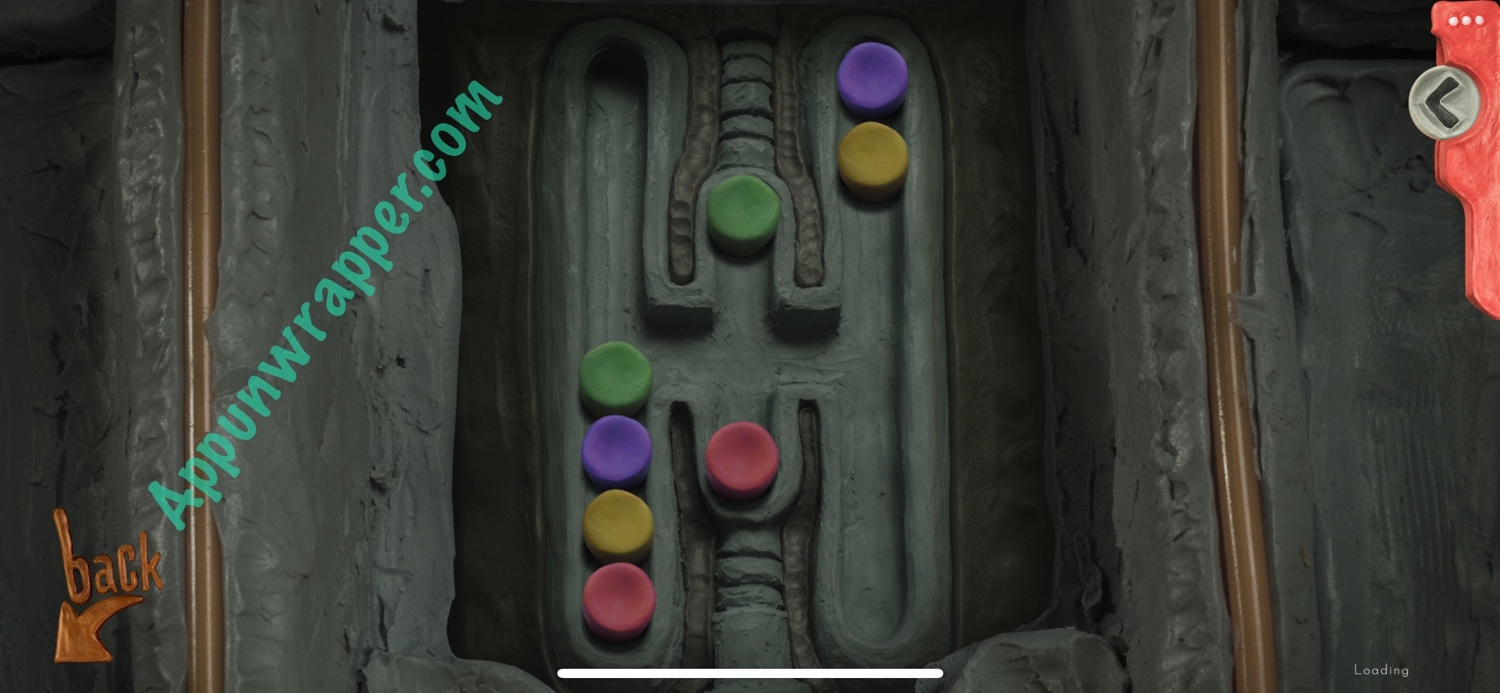

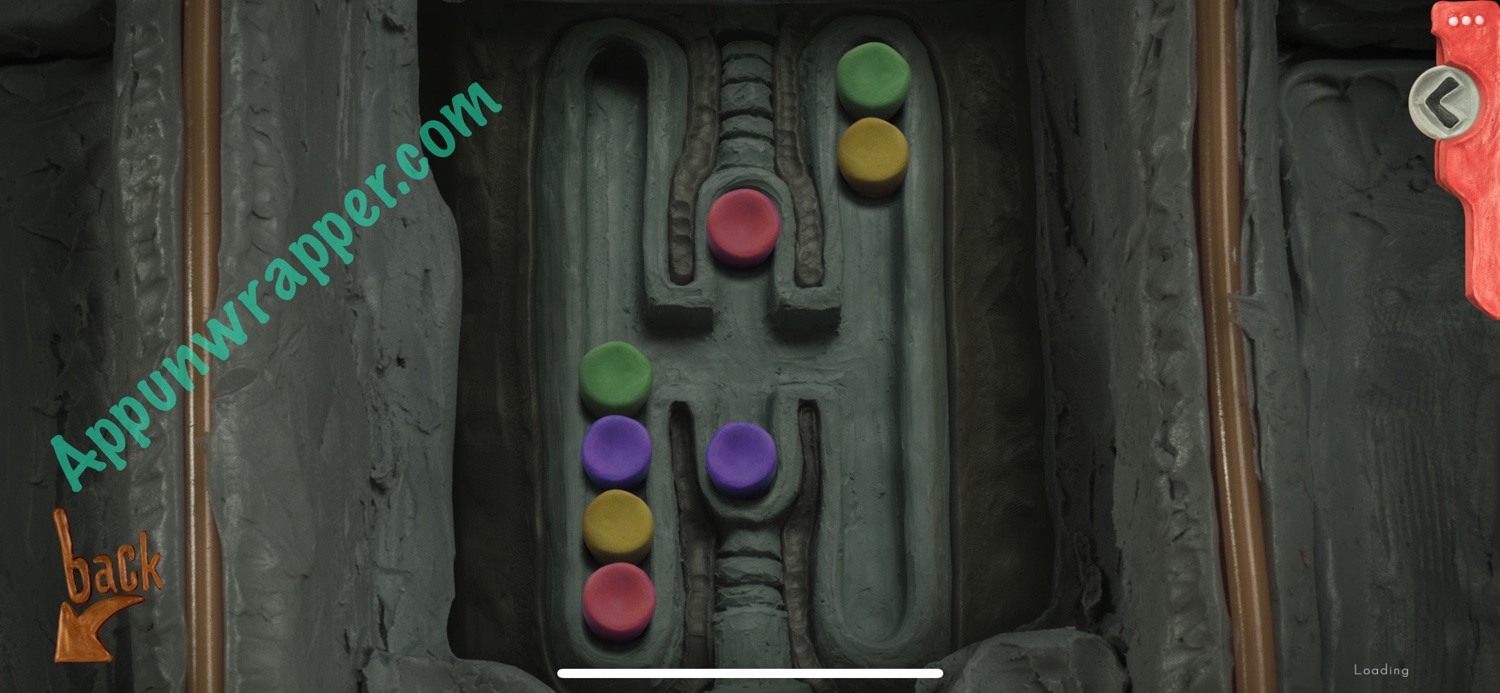

13. Go back through the door and switch to Po again. Go through the holes again to get back to the room with the screens and colored buttons. This time, set each screen to the symbols you saw in the other room. Again, yours will be different from mine, so hopefully you took screenshots. Then press the big white button. New symbols will appear on the screens. Make sure to take a photo so you don’t have to come back later to check them again.

14. Leave the hole and switch back to Sen. Go through the door again and this time pull the lever to bring the cable car to you. Gen inside to go to the next screen.

15. This next area is a map. The first thing I recommend doing is going to the location all the way on the right, which has a projector.

16. Pick up the object from the ground. Then tap on the card reader to insert all the slides you found. The projector will play and you’ll see you’re missing a few slides. If you followed me so far, there should be 5 missing. You can still play the video, but we’ll have to come back when we have all the slides.


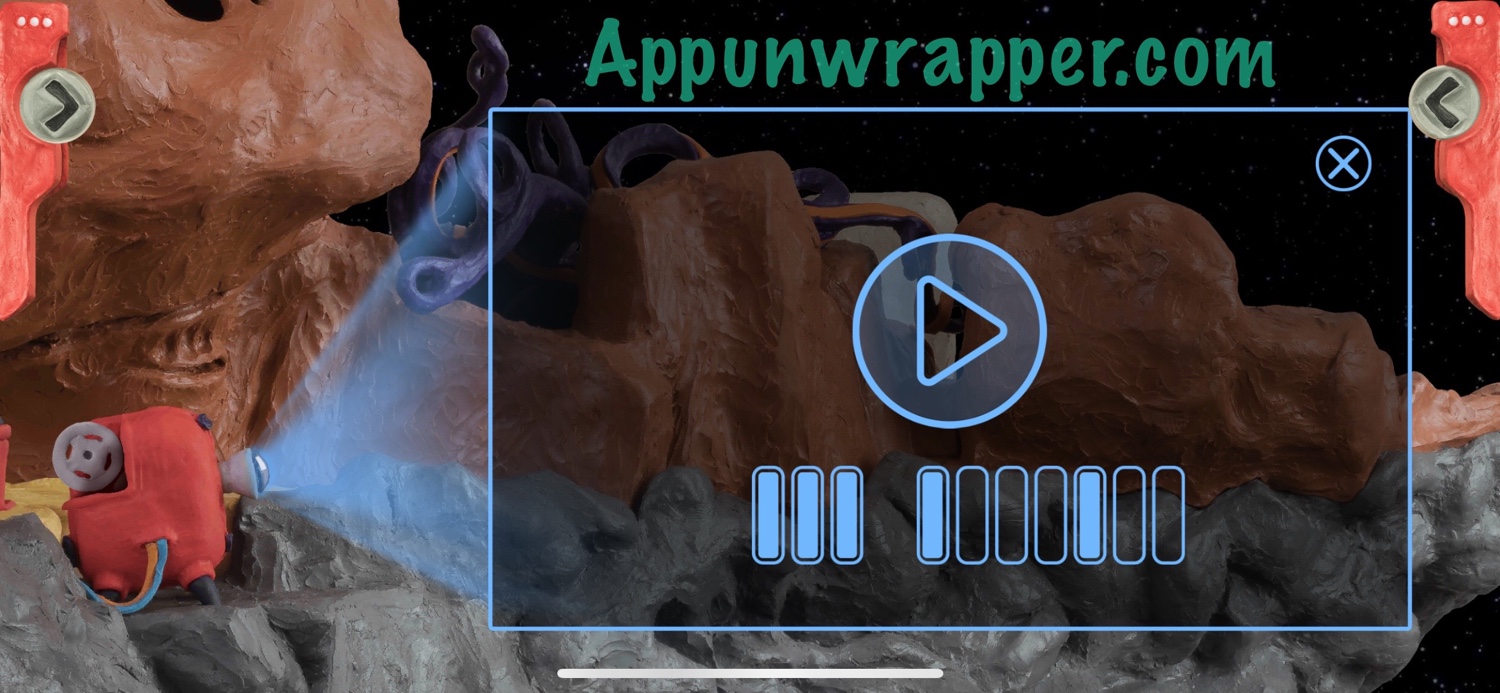
17. Get back in the cable car. This time, go to the location at the bottom of the map.

18. As Sen, pull the lever down to make the elevator go down. Then switch to Po and fly through the hole in the elevator shaft.

19. In here, first notice that the blue plug is not fully plugged in. So push it in. Then press the big button once and then the small button once. Notice the top arrow will move. Press the big button again and then the small button again and the bottom arrow will move. Take a screenshot because again it’s randomized each game so my clue will be different from yours.
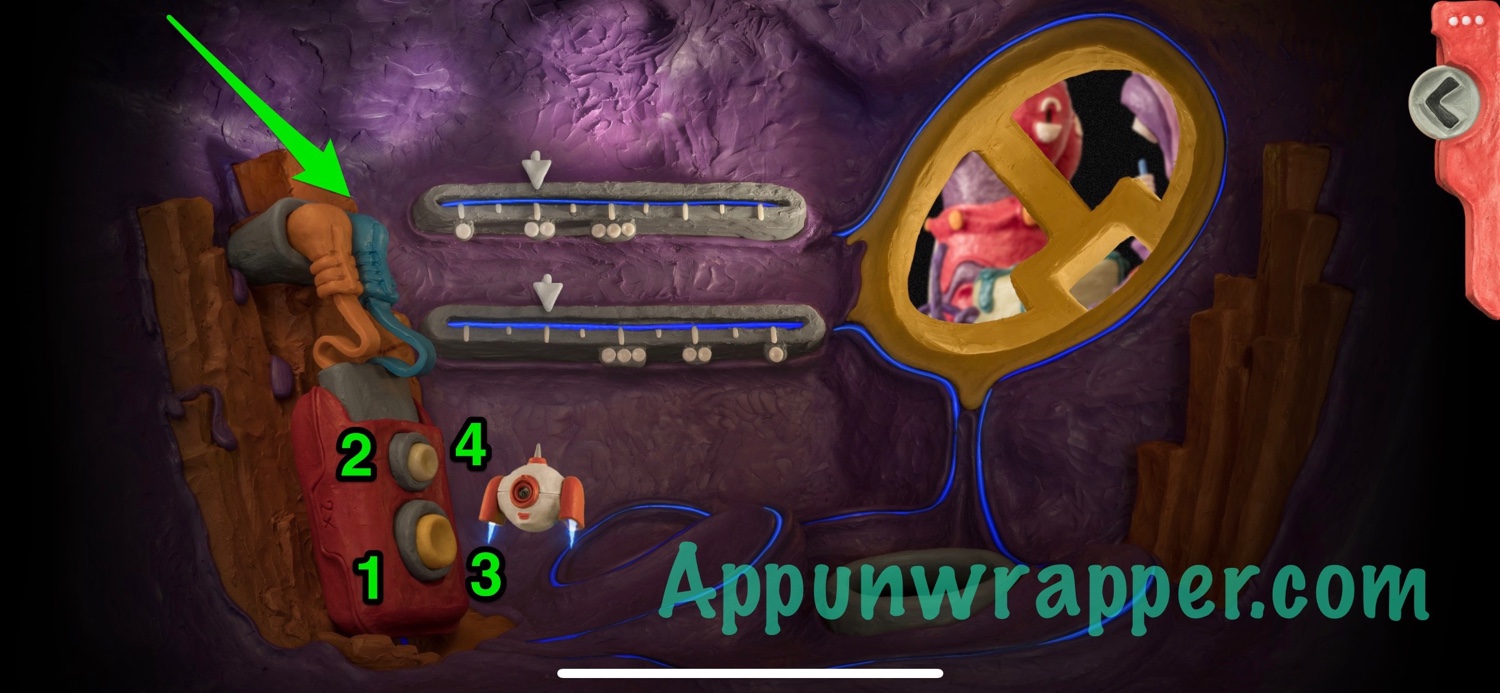
20. Leave the hole and switch to Sen. Go back to the cable car. Swipe the screen to see the left side of the map. Then head to the big telescope.
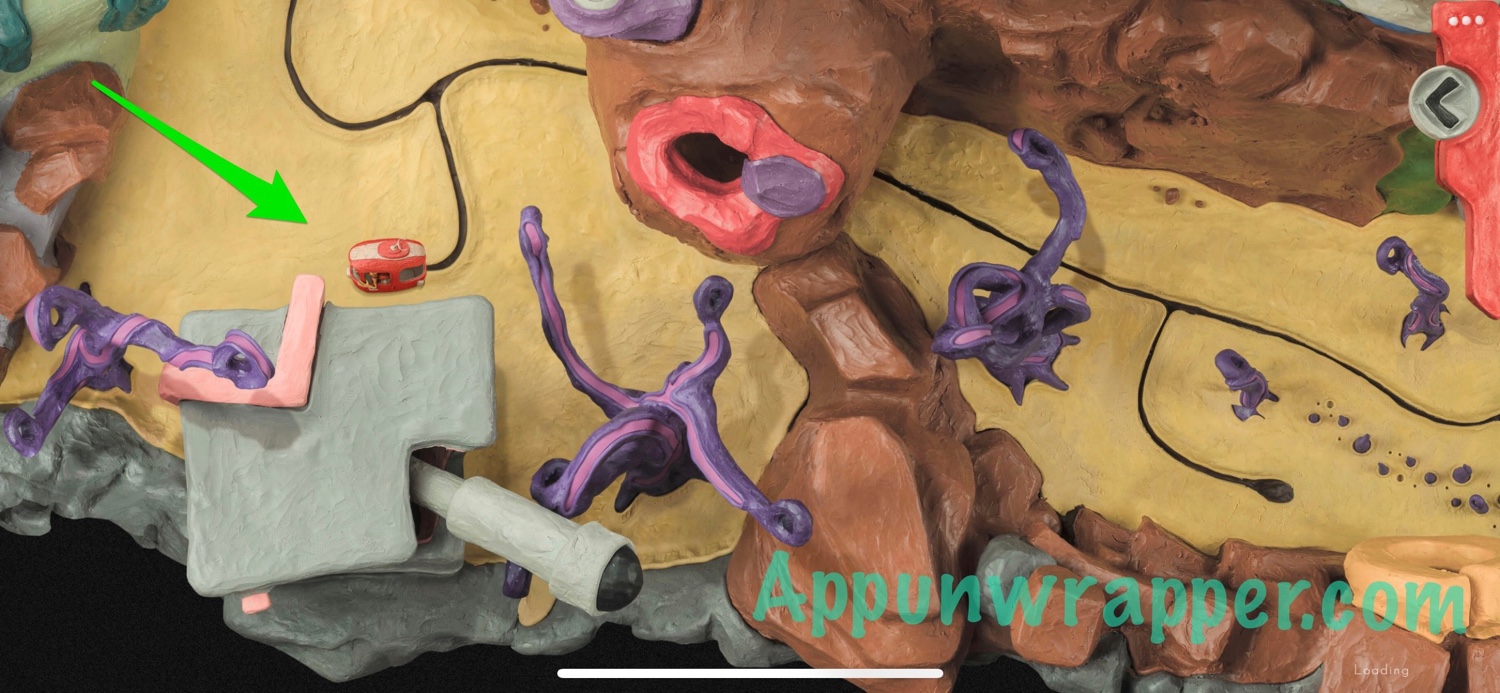
21. Pick up the slide and then head inside.

22. Switch to Po and have him push in the plug so the screen turns on.

23. Now have Po press the little green button on the side of the telescope. There will be two levers inside. You need to move them so they match the clue you found with the two arrows and the dots. Yours will be different than mine so hopefully you took a photo. Every time I’ve done this, it’s taken multiple attempts to get it to work. I don’t know if that’s a bug or intentional, but I guess just keep trying. This is what mine looked like based on the clue I had.


24. If it worked, when you go back, you should be able to see the symbols on the screen clearly now. You can also tap on them to zoom in for a better view. Again, it’s randomized each game so take a photo.


25. Switch back to Sen and leave the room. Get back into the cable car. This time, head north from where you are.

26. Interact with the door on the left and enter the symbols from the telescope. Then tap the infinity symbol to break it apart.


27. Now you can go through the door to the right.

28. Pick up the slide. Then pull the lever down. Switch to Po and knock down the key. Switch to Sen and pick the key up. Then leave the room.


29. Get back into the cable car and go back to the location with the elevator. Pull the lever up to bring the elevator back. Get inside the elevator and use the silver triangle key you just picked up to go to the triangle floor.


30. When you get off the elevator, pick up the slide. Then pull the lever and take a photo of the symbol on the screen. Keep pulling the lever until you have photos of all four symbols. Again, yours will be different than mine.




31. Now here is where things get tricky. Get back in the elevator and press the top button to go back to the cable car.

32. Get in the cable car and go back to the room where you first got it.

33. Go all the way back to the first screen of the game. Switch to Po and go through the hole again. Press the blue button, but don’t solve the cables puzzle this time. Just exit the puzzle and then leave the room. The door will be back. Like I said, things get tricky here. Switch back to Sen and interact with the door. Use the clues you found from all the screens to figure out which symbols to change them to. If you got it right, the door will open again. You might not realize what’s different, but you’ll see soon.
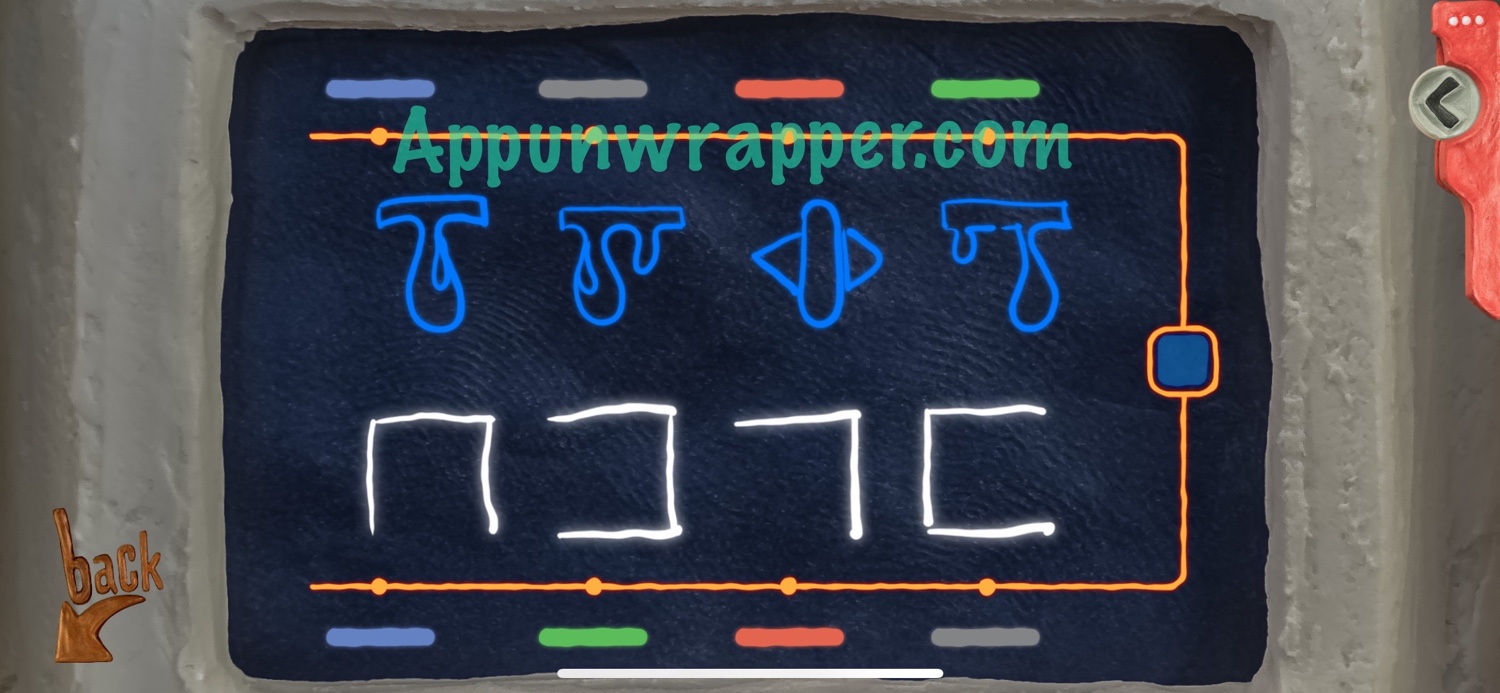
34. Head through the door and continue through the gap next to the elevator to the room with the holes. The power is off! Now Po can reach the key. So have him drop it and then have Sen pick it up.

35. So now the problem is the power is off and the door is locked again. We can’t use the elevators either. So we have to go back and turn the power back on. The problem is, you need to remember your colors for the cables or have a photo of it. Otherwise you’re out of luck. So go back to the first screen again and send Po through the hole. Press the blue button and solve the cable puzzle again.
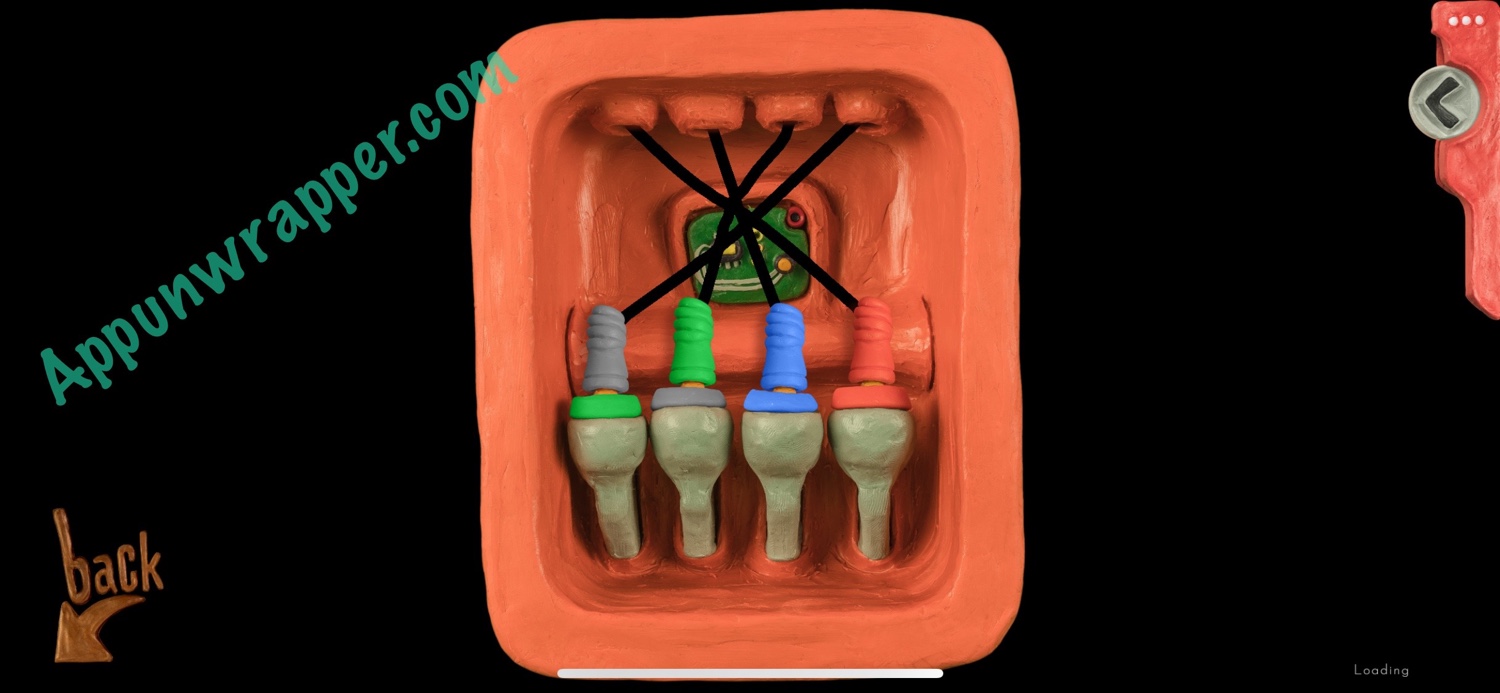
36. Leave the room and switch back to Sen again. Head to the elevator and pull the lever to bring the elevator back down. Get in and use the gold triangle key to go to the triangle floor.

37. Walk left and pick up both slides from the floor.

38. Get back in the elevator and press the middle button to go back down.

39. Go back to the cable car and take it all the way to the projector again. Insert the last five slides. That should be all of them. Play the video and find out who you are and what you’re doing here.


40. Get back in the cable car and take it to the northwest point where you saw the door for Chapter 2. It’s open now, so head through. Unfortunately, there is no chapter 2 yet. You can pay to see a preview, though.
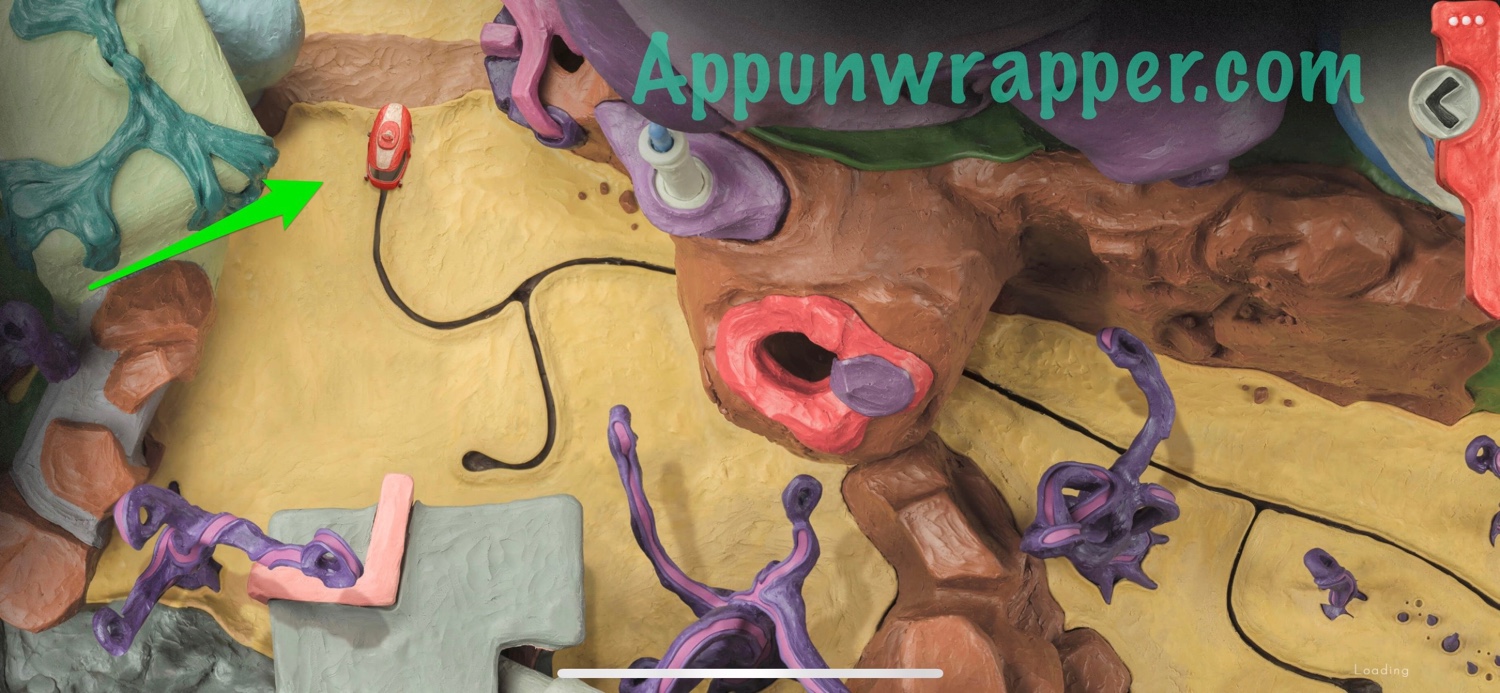

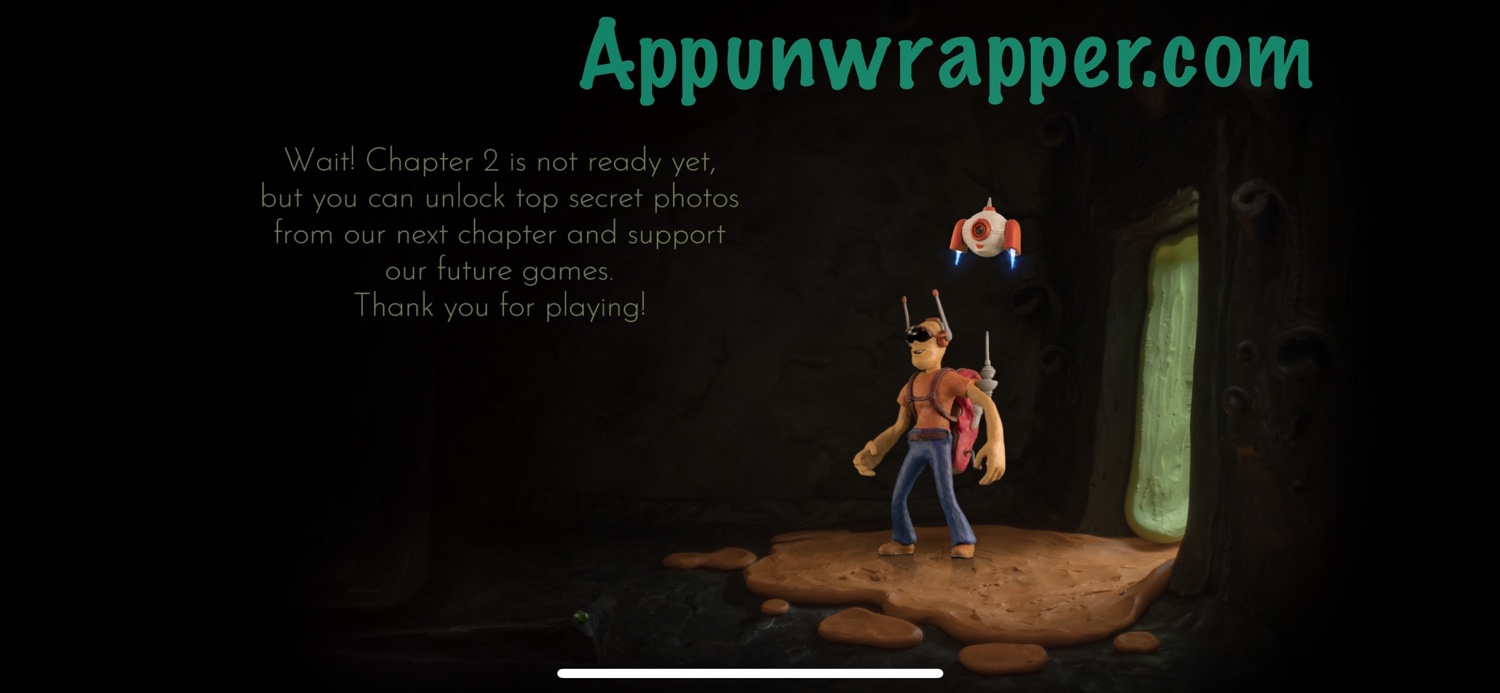
And that’s the end of the game in its current state.