Mushroom 11
By: Untame
You’ve probably heard me say this a lot: I hate platformers. It’s incredibly rare for me to finish one. I usually try some because the graphics are impressive or the game just looks interesting, maybe has a theme I relate to. But I give up on most of them fairly early on. The exceptions are those that use some platforming ideas but are designed around the strengths of a touch screen instead of just trying to jam a traditional platformer onto a mobile device. Games like Telepaint and Splitter Critters have some platforming and reflex-based elements built into their puzzles, but they’re puzzle games first and foremost. Their main mechanics are also designed specifically for touch and they feel natural to play. Untame’s Mushroom 11 was released on PC before finally making it to iOS and Android, but it’s advertised as the “anti-platformer” and fits well alongside these other fantastic games. It is quite a bit more difficult, but completing it felt like a huge accomplishment.
What makes Mushroom 11 so special is its core concept. There isn’t much in the way of a tutorial or story. You’re presented with a green blobby fungus in a gorgeously-rendered 2D post-apocalyptic world. It’s not clear where you’re going or why (though you do find out in the end), yet there’s a constant drive to keep moving forward. To do so, you touch the blob with your finger, erasing part of it and causing the cells to grow back elsewhere. Even though it might seem at first as though you’re just pushing the blob forward, you’re actually erasing cells every step of the way. The mechanic reminds me a bit of the wonderful Prune. If the game senses you’re having trouble understanding how the controls work, it will offer a very brief tutorial. Otherwise, it just lets you do your thing. The entire game is about experimenting to see what’s possible. You’re presented with an obstacle and you need to find a way past it. This could involve splitting yourself into several pieces to reach buttons, stretching into a thin, tall column to get up high, or snaking around an outcropping over deadly lava to reach a tunnel below. The developers pushed the mechanic to its limits, surprising me every step of the way, up until the very end.
There are a few different reasons I don’t usually like platformers. The main issue I have with them is the actual jumping from platform to platform, sometimes dealing with traps or enemies while doing so. I’m not a big fan of them even with a physical controller. But on a touchscreen, the problems are magnified. Either you’re dealing with onscreen buttons that you have to pay attention to while also watching the action, or you’re mastering a series of swipes and taps to move and jump — or a mixture of the two. Usually one small mis-swipe can lead to death, forcing you to replay a section you already completed just to catch up again to where you were and give it another try. Including plentiful checkpoints is a good way to get me to stick with a game longer, and in that regard Mushroom 11 delivers in leaps and bounds. The game almost feels like a level-based puzzler because just about every single puzzle is sandwiched between two checkpoints. Once you make it to a checkpoint, just worry about the danger in front of you, never looking back. Just keep moving forward. The game auto-saves your spot, so if you’re having difficulty, take a break and come back to it later. You’ll pick right up at the last checkpoint you passed. And I realized this only after completing the game, but you can even replay older chapters and the game will save your spot in each chapter separately. So if a particular puzzle is giving you a headache, you can take a break and try to get all the collectibles in an older chapter or try to beat it in less time. Then, when you’re ready for another go at the troublesome part, you can jump right back in where you left off. There is no doubt in my mind that the very generous checkpoint system played a huge part in my completing the game. It also makes it very mobile-friendly, as you’re never forced to sit and play thirty minutes at a time. If you have a few spare minutes, you can whip out your phone and make some attempts at passing the next puzzle. It’s the ideal pocket game.
Another reason it’s the perfect touchscreen platformer (or anti-platformer) is that there are no buttons to pay attention to and no swipe controls to memorize. And while many games would suffer from having your fingers covering the screen, the nature of Mushroom 11‘s controls make that a non-issue. Since you’re sculpting the blob with your fingers, it all feels perfectly natural. Your fingers aren’t covering the action because they are the action. It’s one of the most tactile and mobile-friendly games I’ve played. I even tried the first chapter on my PC and found it uncomfortable to be constantly pressing the mouse while moving, compared to simply rubbing my thumbs across my iPhone’s screen. I liked my iPad more than my PC, but found it less comfortable than iPhone, as I got some finger strain after about a half hour of straight playing. The iOS version also allows for multitouch, letting you shape your blob with up to four fingers at the same time. While the developer did consider adding new puzzles that require multitouch, he decided to leave them out in the end. So you’re never forced to use more than one finger, but it can help to use two thumbs at certain points. And I definitely did utilize it here and there — usually reflexively, without even thinking about it.
There is one advantage the PC version has over the iPhone version. Since there are spots in the game where you need to carefully trim your mushroom, two different erasers are provided — the main big one and a fine one. On PC, you can seamlessly switch between the two by simply pressing the left or right mouse buttons. There isn’t quite as much finesse on mobile, but you do have options depending on your device’s model. The default control scheme is set to the big eraser with a little toggle in the lower left corner that you tap to switch between the two sizes. I played early on with this and found it perfectly suitable, but obviously a bit clumsier than just clicking a different mouse button. If you have a 3D Touch-enabled device like an iPhone 6S, though — as I do — you have more options. You can set it to respond to your finger’s pressure so that a lighter touch triggers the fine eraser, while putting more pressure into the screen brings up the bigger eraser. You can also reverse these, depending on your preference. I have to say, Mushroom 11 is one of maybe three games I’ve played that make 3D Touch worth having. For a while, Apple was convincing developers to add 3D Touch to their games even when it did nothing to improve it. It just felt very gimmicky and I started to get annoyed with it. I even shut it off in my settings for a few months because it was getting in the way more than it was benefitting me. But it’s refreshing to see a game use it not as a gimmick, but as a genuine way to simplify its control scheme. While stressful, fast-paced puzzles made it hard to reliably switch between the two erasers, I found it worked really well for for the more relaxed sculpting puzzles. Once I switched to 3D Touch, I left it on for the remainder of the game. And I guess I now found a reason to keep it on my phone. (Note: There is a bug currently, where if you have 3D Touch enabled on your device, the default settings won’t work. The developer already fixed this, and it should be coming in an update this week. But for now, you need to decide which control scheme you prefer and then keep 3D Touch enabled or disabled in your device’s settings.)
Let’s talk a bit more about the puzzles, since they’re what make the game so compelling. There are all sorts of dangers to deal with, each having a different effect on your mushroom. Lava dissolves any cells that get in contact, but doesn’t harm the rest of the blob. Purple acid, on the other hand, creates an infection that spreads to other cells if it’s not stamped out. And electricity instantly fries all cells connected to the ones it touches. Some dangers can be mitigated by splitting your mass and keeping one piece behind in case your experiment goes awry. And in some situations, splitting up is a requirement. The more relaxed puzzles might involve snaking through tunnels, sculpting your blob into a shape that touches five blue lights all at once, or climbing over snapping fly traps. There’s water you can use to make your fungus bounce, and sticky walls you can climb as long as you spread yourself thin. I sometimes felt like I was training to be a brain surgeon. There are tons of puzzles, and most of them require more creativity than skill. But there are some brutal sections that demand quick thinking paired with fast reflexes. And the tougher ones could stop some players dead in their tracks. Despite the user-friendly frequency of checkpoints, you’ll still need a decent amount of patience to get through the game if you’re not particularly skilled at it. Even though most people should get better as they progress, success isn’t inevitable. Starting with the third chapter, I was worried I might have to throw in the towel every few checkpoints. What kept me from doing so was a combination of a strong desire to see what was ahead and wanting to prove I could do it. Because I could focus on a single troublesome puzzle instead of having to replay long sections to get back to them, I would just take a break when I got frustrated, and that usually helped. That doesn’t mean the game is flawless, though. Some puzzles felt a little overly complicated. For instance, there’s a vertical climbing puzzle with rotating metal beams. Every time I got close to the end, I would fall and have to start over. Another involved balancing on a rocket and steering it over a huge acid pit. There are others in which you need to quickly form a bridge for a rolling ball of hay to prevent it from falling, then race it to another hole and do the same. Those were very stressful moments and the possibility of permanent failure was a crushing thought. Even though some sections are so insane that I have no wish to return to them, I’m glad I persisted and saw it through to the end, to the final boss that introduced one last brilliant mechanic. It took me about six-and-a-half hours of total in-game time to complete it the first time, but skilled players will manage to do so faster. You can see a sampling of easy and difficult puzzles in this video I made:
For those hardcore super-humans who find the game too easy, you can challenge yourself to try and beat each chapter in less time. There are also plenty of GameCenter achievements to strive for. Each of the seven chapters has fifty collectibles scattered throughout. Some you’ll pick up automatically just by getting from one checkpoint to the next. Others are easier to miss but not too difficult to access if you just look for them. And then there are those that will require you to become one with the mushroom to collect. So far, I’ve gotten all fifty in the first two chapters and forty-nine in the third. For the rest of the game, I just focused on completing it and didn’t worry about the extras. But if you do manage to get them all, you’ll be rewarded with an achievement. There are also achievements for completing each level without any deaths. Again, I only managed to get those for the first two chapters so far. But what’s really nice about the game is that casual players don’t have to worry about death too much. It might mean restarting a puzzle, but other than missing the achievement, you’re not really punished. The game even allows you to die during a boss battle without any real setbacks. Let’s say you’re halfway through killing the boss and you mess up and die. You won’t get the no-death achievement and will be warped back to the closest checkpoint. But the boss will remain just as injured. I first discovered this when I defeated the second level boss and proceeded to die immediately after, before reaching the exit. Again, this greatly reduced the frustration factor for me. The third and fourth chapter bosses are particularly challenging, and this small detail kept me from quitting every time I died. The only way a boss battle gets reset completely is if you actually quit in the middle. In that case, you’ll start back at the checkpoint right before the fully-intact boss. I appreciated that I could experiment and make mistakes without having to keep starting over if I messed up a bit. And besides, there’s the achievements and timers for the more hardcore players. The PC version already has a hefty group of speed runners who make the difficult parts seem easy.
Unfortunately, the game does not have iCloud sync at the moment, but it’s planned for an update in the near future. I am looking forward to messing around with things then, as the iPad seems better for those intricate carving puzzles, while the iPhone seems best for everything else. The generous checkpoint system should make it easy to switch back and forth if you get stuck on one device and want to try the other. It will also be nice to see the game on a bigger screen without having to commit to playing through the whole thing again on my iPad. Playing primarily on my iPhone meant I didn’t get to enjoy all the visual details quite as much. Although the game doesn’t have such a unique look that makes it instantly recognizable from afar, it is really beautiful and does a great job capturing the mood without being too distracting. Occasionally something might blend a little too well into the background, but that’s rare. There’s a striking contrast between the bleak grays and the bright orange lava or rich purple acid that serves well both as eye candy and as visual cues. And, lest I forget, the electronica music by The Future Sound of London fits the game perfectly and offers enough variety that I never felt the need to mute it.
I should mention that I encountered a few minor bugs that the developer is fixing — and may have already squashed by the time the game is released. The orientation is also fixed so that the home button is on the right. This was a bit of a nuisance for me when playing plugged in, as it meant the cable was in the way of my right hand. The game is a bit of a battery hog — or maybe I just played too much! — so this became an issue fairly often. But auto-rotate should be coming in an update this week. And to show how much thought has gone into this port, there’s even a left-handed mode that mirrors the entire game so you’re going from left to right instead of right to left. I didn’t need to use it, but it’s nice to see that extra effort put into making the game more accessible. In addition to that, a few checkpoints have been added and some puzzles have been altered to be a better fit for touchscreens. I only noticed one or two differences, so I can’t speak to whether these changes drastically affect the game.
Despite some frustrating moments, I have to put Mushroom 11 near the top of my list of favorite games. And even though it’s still early, it’s most definitely a contender for my 2017 Game of the Year. It takes a simple mechanic and pushes it to the limit. The sheer variety offered up is just mind-boggling. One thing I can say without a doubt is that the game never bored me. Once I started playing, it was never far from my mind. Even when I took a break out of frustration, it was always calling me back. And it wasn’t due to silly unlock-ables or meaningless upgrades. Mushroom 11 works with a concept that is becoming rarer and rarer on the App Store these days — the idea that one should play a game because it’s fun, and not because of a dangling carrot. The game doesn’t bribe you to come back for a free gift or to grind a bit more so you can afford the next upgrade. It simply relies on its strong puzzle design. Furthermore, I find it plays even better on an iPhone than on PC. The multitouch capabilities make it a perfect two-thumb game to keep in your pocket. I wouldn’t choose to play the entire game on my iPad, but that will likely come down to personal preference. Mushroom 11 is a game I know I’ll continue to return to even though I’ve completed it. The developer was even open to my idea of adding the ability to skip around between checkpoints once you beat the game, so you can work on specific puzzles. If that happens, I could definitely see myself revisiting certain sections that gave me trouble. I already replayed some difficult parts for my video and they were easy the second time around. So maybe I’ll eat my words and become a speed runner — anything is possible! Bottom line is, if you want a unique and challenging game that feels great on an iPhone, I can’t recommend Mushroom 11 highly enough. Just know going into it that only parts of it are relaxed and some are bordering on sadistic. If I had to sum up my thoughts in one line, it would be: I love this game so much… except when I hate it. If you’re ready to embrace the fungus, you can download the game here.
And you can see my play-through of the first two-and-a-half chapters here:



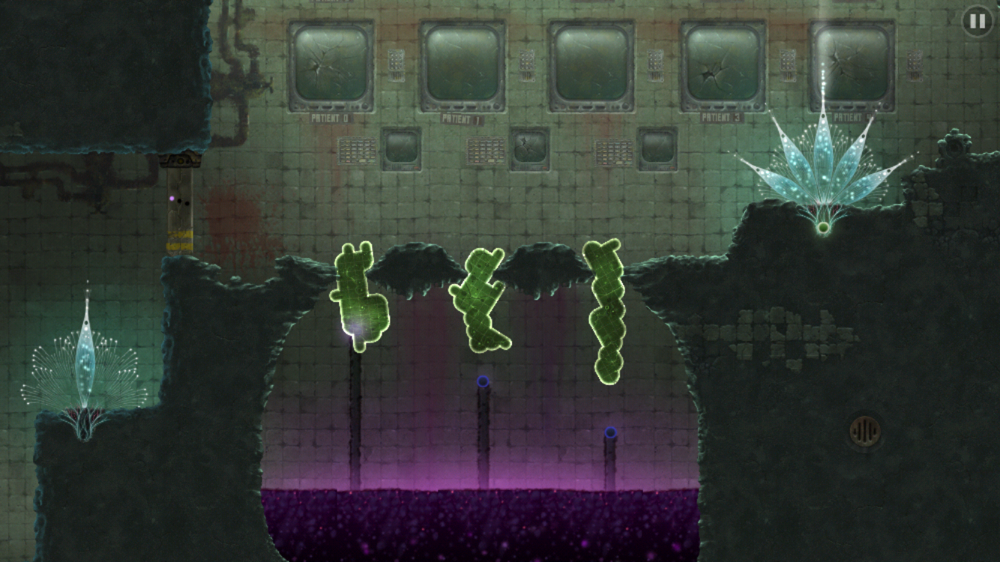


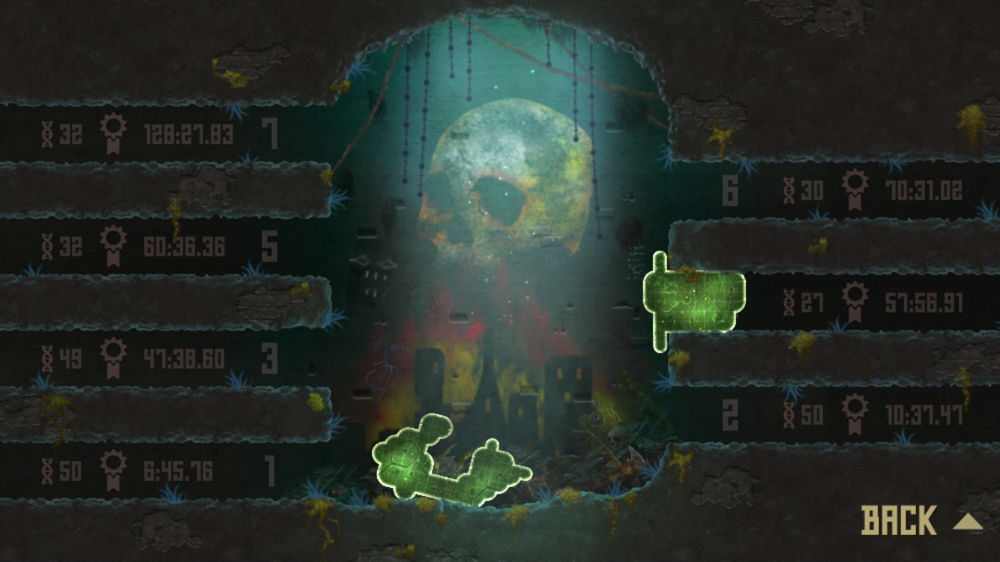

I visited your site because of the MonsterΓò¼├┤Γö£├ºΓö£├╗s Expedition Walkthrough. It is great to find reviews of other games here – I am so sick of just browsing through the iOS App Store trying to find something good in puzzle or strategy area that I havenΓò¼├┤Γö£├ºΓö£├╗t played! I have watched other appunwrapper YT vids but did not realise there was all this great content. Thank you ╬ô├½├¡Γò₧├åΓö£├╗Γö£├á
Glad you found your way here! 🙂