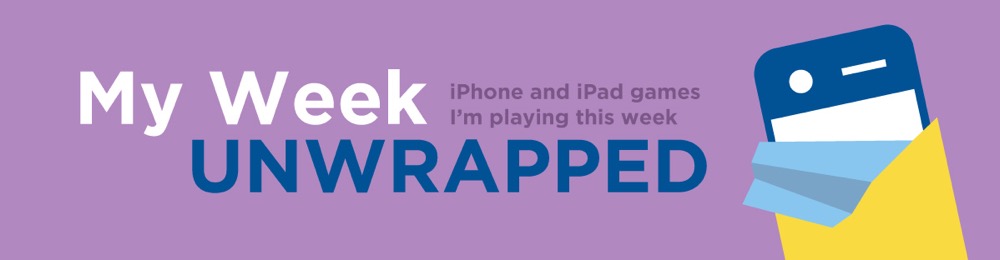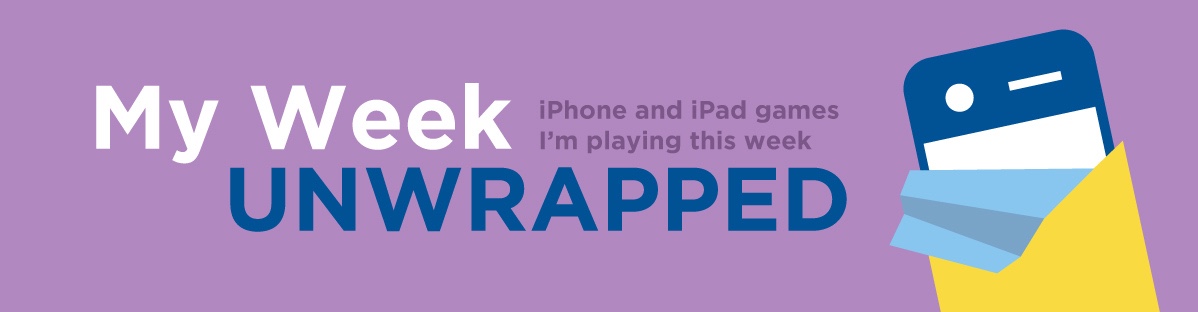Hi everyone, and welcome back to My Week Unwrapped, where I discuss all the games I’ve been playing over the last seven days. Despite being swamped with Apple Arcade games, there were still a lot of free-standing iOS games to play this past week or so. You might have noticed this post is late, so there’s a lot of games to cover. I didn’t love all of them, but there’s plenty that are worth your time, so read up to see which ones.
Spring Falls
The hexagonal nature-tending puzzler, Spring Falls, was announced back when two other hexagonal nature-tending puzzlers had just released — Valleys Between and Evergarden. I wasn’t sure whether the world needed another one, but it looked so inviting from the screenshots, that I was eager to see what it would offer. Well, this week it finally released and I’m happy to say that it definitely stands out on its own and is well worth your time. With a relaxing soundtrack and pleasant visuals to accompany you, your task is to make all the flowers in each level bloom. To do so, you need to mold the landscape so that each flower is touching at least one grass tile and one water tile. The controls are simple and mobile-friendly, as you just push a highlighted tile down and then watch the results. For instance, if you lowered a tile that was holding water in place, it will spill out, possibly into another hole that can hold it, or perhaps straight off the cliff. The idea is to make grass and water spread so they can reach the flowers and make them bloom. But it takes some trial and error sometimes to see how your actions affect the landscape. Thankfully, there’s an undo button for correcting any mistakes. There also aren’t any timers or move counters to stress you out. So you can just chill out with nature and work out each of the sixty puzzles. I’ve nearly finished the game — I’m stuck on the last two levels — and really enjoyed my time with it. It’s a bit on the short side, especially since some puzzles are easy and meant to teach new mechanics. I wouldn’t mind seeing some more content in the future, perhaps more tricky levels. But overall, I’m impressed with the game and had a hard time putting it down. I also appreciate that it works in either landscape or portrait mode, so you can play however you’re most comfortable. I only wish it had iCloud sync so I could share my save between both devices. Anyway, I would definitely recommend Spring Falls to any puzzle fans, as long as you don’t mind its short length. You can also watch my gameplay video below and I started a walkthrough guide here if you get stuck.
Mystic Pillars
Mystic Pillars is a new math-based puzzle game from Indian developer Holy Cow Productions. It has you moving gems from pillar to pillar to get the correct number on each. You have limited moves to do so, and it can get pretty tricky as your progress. The way it works is that when you move the gems over a number of spaces, it transfers that number. For instance, if you have five gems on a pillar and move them over to a pillar two spaces away, two of them will move to the new one and three will remain behind. The move counter is necessary for a game like this, because it would be way too easy if you can move them around as much as you want. The puzzles are often quite clever, as you might need to combine gems in one spot before moving them to where they’re meant to be. And so far, the move counter has been small enough that I don’t miss an undo button too much. Overall, I’m enjoying the puzzles, as they offer something unique and challenging, but still relaxing. My main issues with the game are the pre-level and post-level screens that slow things down. I believe the story bits are skippable if you’re not into them, but the loading screens still make me a bit impatient. I am enjoying it, though, and there seems to be a good deal of content here, so I would recommend it to any puzzle fans looking for something different. I also started a walkthrough here if you get stuck.
NABOKI
Maciej Targoni is back with another tactile puzzler, this time called NABOKI. It reminds me in some ways of the game he made with Michal Pawlowski, “PUSH”. But instead of pushing buttons, you’re tapping on arrows to make pieces slide in that direction. The idea is to clear all the white or colored pieces from the screen. They’re usually layered or even interlocked, so it’s all about finding the right order to move pieces. New mechanics are added every few few levels, such as switches or rotating arrows. There are also shapes you need to rotate and connect. It’s a short game that j completed in only two sessions, but I liked that it kept moving at a brisk pace and never outstayed its welcome with filler puzzles. It’s also dirt cheap at only $0.99, which makes it an easy purchase. If you liked his other games, there’s a pretty good chance you’ll like this one, too. But if you’re still not sure, check out my gameplay video below. I also have a walkthrough guide here.
Micro Breaker
There’s no shortage of brick breaker games in the App Store, so when Raster Age’s Micro Breaker was announced, I had a hard time getting excited about it. Did we really need another? But after giving it a try today, I’m actually pretty impressed. The game is 3D, which already makes it stand out from others, but the physics also feel spot on. What makes it fun, though, is how frantic everything gets. There are so many different power-ups that can drop from a cube, and not all of them are beneficial. A good one might be a ball multiplier or paddle enlarger. But a bad one could shrink your paddle or even make it lag! The bad ones are red so you know to avoid them, but sometimes you pick one up by accident or it gets in the way while you’re hitting the ball. It’s all in good fun, though, and keeps the game feeling fresh. I find the game challenging, especially with the fast-paced nature and all the different things flying everywhere. So I haven’t been getting perfect scores on many levels. But I like that the game lets you squeak by and make progress even if you’re struggling. Then you can always go back and try to improve your scores. It definitely seems to have a lot of replay value. I also appreciate that it plays in either portrait or landscape mode, though the developer still needs to implement iCloud sync. Micro Breaker is free-to-play, but there are several premium unlocks you can buy if you want a better experience. You can either remove the energy system or the ads, or enable unlimited revives. Or you can just pay one price to remove all the limitations. It’s $8.99, so not cheap for a brick breaker, but the free version is very generous and should give you enough to decide if you want to pay for any of the unlocks. You can also watch my gameplay videos below. The first is the free-to-play version and the second is with the full premium unlock.
Roterra Extreme – Great Escape
Earlier this year, Dig-It Games released the original Roterra, which had you playing as a princess thrown out of the kingdom by her own brother. She then has to make her way back, rotating parts of the landscape to create paths she can follow. I enjoyed playing it, but had some complaints about the camera controls — or rather, the lack thereof. The camera was fixed, so there was no way to see the board from a different angle or to pan it so you can see different parts of it without having to walk over there. I still managed to complete it, but it would have been a more enjoyable experience without those issues. I was still looking forward to Roterra Extreme when it was announced, and was hoping those camera problems might have been addressed. And while the game certainly has a lot to offer — especially for the low, low price of $0.99 — I’m still finding the camera to be an issue. There was one level in particular that spans a large area, so you can only see a small portion at a time. Every time I thought I made progress, I would have to rotate all the tiles again and trek back to figure out what missed. It would have been so much more user-friendly if I could just pan the camera over to the other side and see what detail I missed. Going back and forth just to take a look started to get on my nerves. And the puzzles after that also suffered due to the lack of any camera controls. The game has a lot to offer, and some of the new mechanics are quite tricky. But the camera makes everything harder and more tedious than it needs to be, and for all the wrong reasons. I’ll see if I feel like continuing, but with so many games in my backlog these days — including Apple Arcade — it’s hard to justify spending my time with a game that wastes my time. But if you liked the original and didn’t find the camera too annoying, you should be happy with Roterra Extreme. It takes the mechanics you’re used to and adds some twists to increase the challenge. You can also watch some of my gameplay videos below to decide for yourself.
Ubi’s Dimensions
Ever since Monument Valley graced our screens with its gorgeous perspective puzzles, I’ve been eager for more like it. So when I saw Ubi’s Dimensions on the App Store, I was hoping it might scratch that itch. It certainly resembles Monument Valley in many ways. Unfortunately, it’s not nearly as exciting. Each level places you on a floating structure. You need to rotate it and move around it to the goal. I’ve seen other games like this before, and some of them are done very well. But Ubi feels like it was made by someone who never played a game before. Normally, if rotating is involved, you would expect to swipe to make it happen. Instead, you swipe to move your character. And you press buttons to rotate the structure. It doesn’t feel very intuitive, and I would often fall off because I swiped instead of pressing the button. It’s overall very clunky. If the puzzles were more interesting, I might be inclined to purchase the rest of the game and push through the awkward controls. But as is, I don’t see that happening. I’d still recommend trying it out since the first few levels are free, but temper your expectations.
enen
I didn’t really know what enen was exactly, but it was free and looked intriguing, so I decided to give it a try. It actually seemed interesting at first. It reminded me of Blek, except that instead of drawing lines, you choose where the line draws itself. The idea is to get the line to touch both colored dots without touching any of the squares. Each level consists of a series of puzzles, and you have to solve them all in one go to complete it. Each time you hit a square, you lose a life. After all five lives are lost, you have to start over. I found that part of it frustrating, because it means doing the same levels over and over when you’re having trouble with one of the later ones. I gave up when puzzles starting having both circles and squares that moved around. It became too much about perfect timing and I lost what little patience I had left. Still, it’s an interesting concept and appears to be 100% free, so give it a try.
Sky: Children of the Light
thatgamecompany’s spiritual successor to Journey, Sky: Children of the Light, has been out for nearly half a year now, and somehow I’m still playing daily. Even though the Season of Lightseekers only ended a week ago, the developers have been hard at work creating new areas and a new season, the Season of Belonging, which just started today. New areas were added in Isle of Dawn, Hidden Forest, Valley of Triumph, and Vault of Knowledge. The most impressive is the underground caverns in the Forest, with tons of little nooks and crannies to explore. There are also seven new wings to find, which I’ve added to my guide. Those added areas are all part of the new season, and the seasonal spirits will be found there. But things are a little different this time, as one new spirit will be added each week for six weeks. The first is Prairie, and you can see where to find it in this guide. Of course, as with all the seasons, there are lots of new cosmetics and expressions to unlock, some that can be earned with candles and others requiring the Adventure Pass. While the new capes and instruments are certainly cute, I’m most excited about the expressions. There’s a little dance that starts off slow, with a faster one as the upgrade. When I unlocked it in beta, I’d just stand around dancing and people would join me. It’s adorable and I can’t wait to have it in live. Don’t forget to also collect all your seasonal candles each day so you can afford the items. and of course, I have a guide for those, as well. I’ve also included a few new videos below for those interested.
Bigfoot Quest
Syntaxity’s point-and-click adventure, Bigfoot Quest, has been out for a while now, and I also had a walkthrough done a long time ago. But the game went free for a limited time this week, so I finally made a walkthrough video to go along with my step-by-step guide. I’m not sure if it’s still on sale, but it’s worth grabbing if it is. And even if it’s not, it’s a pretty decent adventure game with some interesting puzzles. And there’s also a lite version you can try before buying.
Song of Bloom
Philipp Stollenmayer announced his next game, Song of Bloom, a little while back, but now it has a release date. This trippy narrative puzzle experience will be available on December 18 for only $1.99. I was lucky enough to get an early copy and couldn’t put it down once I started. It takes full advantage of the iPhone’s capabilities like the gyroscope and drawing on the screen. I love these kinds of games, and it was a joy to play through. I wrote more about it here, but I’m trying to say as little as possible so as not to spoil the magic. But this is a game everyone should play. I have a short video below that shows just a few minutes of gameplay if you’re dying to know what it’s like.
Figment
I already wrote about Bedtime Digital’s Figment a little while back, and it’s gotten a few updates since. There’s still no release date, but I believe they’re close to announcing it. I’m still enjoying the game, but finding the touch controls a little finicky, especially when trying to out-maneuver enemies. It’s probably better with a controller, but I’m going to try and stick with it anyway. And I’ll be sure to let you know once there’s a release date.
Woven
And finally, I dusted off my Switch to give Alterego Games’ Woven a try. I loved the idea of a world made out of yarn, especially one pitched as an adventure game with laid back gameplay. And it certainly starts off that way. You play as a raggedy old stuffed elephant named Stuffy, exploring a woven world. You encounter a little mechanical bee who decides to become your sidekick. Each character has their own abilities, like singing or lighting up dark areas. I was actually enjoying it until I came across my first puzzle. It was a sort of rhythm mini game in which notes would emerge from one of eight lines. There are four arms that each have two positions. You need to use the joystick and the A button to switch the arms so they line up with the notes before the notes make it to the right side. Perhaps with a mouse or touchscreen controls, I might have been able to make it work. But cycling through the arms with the joystick was too imprecise and I’d keep missing the arm I meant to press. It’s too stressful for me, and I eventually gave up on it. It’s a shame, because everything else about the game looks like my cup of tea. But I already can’t stand rhythm games, and it’s even worse using a joystick instead of just tapping directly on the piece. I’m disappointed I have to quit the game. But if you think you’d enjoy those puzzles, check out my video to see if the game might be a good fit for you.
And that’s everything I’ve been playing for the last week or two, at least outside Apple Arcade. I hope you found some good games to pick up. Let me know in the comments section and I’ll see you back here next time with more of My Week Unwrapped!