CubeQuest – a QB Game
By: Stephan Goebel
The original QB – a cube’s quest released almost exactly six years ago and I had mostly positive things to say about it in my review. I loved how cleverly it was designed with simple touch controls in mind. The entire control scheme was swipes for directional movement of your cube over a grid. But special tiles affected how your cube reacted with the environment, and the direction you came from played a huge part in it. I also loved the minimal art style and the way shattered obstacles crumbled into little cubes that stuck around. What I didn’t like was the lack of an undo button that meant any little mistake or mis-swipe could mean restarting a level. It didn’t matter so much on earlier shorter levels, but bigger ones with a lot of moves tested my patience. So I was thrilled to see that not only is the new sequel, CubeQuest, better in just about every way, but it includes an undo button. That also means all deaths — which can be frequent — are automatically rewinded instead of causing the whole level to reset. In my opinion, that one change already makes this a must-have for any puzzle fans.
For those unfamiliar with the original game, let me give a little rundown of how it works. First off, the goal in each level is to get from the starting tile to the exit tile. Most tiles are plain, but many others have special properties that affect how you interact with them. Like I said, it’s all about the direction you’re moving in. For instance, a blue jump tile throws you over the tile in front of you. But if you come at it from the wrong direction, you won’t be able to land where you need to. And if there’s a pillar in your way, you can step on a yellow tile to shoot a laser at it, causing it to crumble. But that only works if you land on the tile while facing the pillar. Combined with tiles that delete the one you’re facing or those that swap two tiles around, you get some pretty complex puzzles that require some out-of-the-box thinking. Most of these tiles that were in the original game made their way to the sequel, but a couple were replaced with new ones. I don’t want to spoil everything, as part of the joy of the game is discovering these new “abilities,” but the new tiles allow for some ridiculously clever solutions.

Though I didn’t mention it in my review, I also found the move counter and star system in QB a little unnecessary, especially when paired with the lack of an undo button. That’s also missing in CubeQuest, and I find it makes for a much more relaxing and meaningful experience. Now I don’t care how big a level is because there’s no added stress of avoiding even a single wasted move out of fifty. Some games benefit from a move counter, but I don’t think this is one of them. The level design is usually enough to force you to streamline your solution because tiles are crumbling around you and the grid is constantly morphing. There’s no real danger of a player brute forcing their way to the solution by wildly rolling all over the place.

The graphics also got a huge overhaul in the sequel, even though I was plenty impressed with those of the original. There are four different biomes this time, ranging from tropical islands to dark caves and even lava. The tiles are also more detailed with added special effects, and I found that and their designs telegraph their abilities better. One strong example would be the cracked tiles that crumble after one use. In the original, it was less obvious and you would only discover that after stepping on them. The overall presentation is just miles ahead of the original. But these graphical improvements have an extra benefit — they enable the addition of hidden “secrets” in some levels. Sometimes there are little drones to find, but they could be hiding behind a tree or a rock, or even down an entire hidden path. The undo button together with the hidden secrets encourages experimentation instead of penalizing you for it like the original game did. It leads to more surprises — and more fun, in my opinion. I think the game is vastly improved by all these changes and additions. The only complaint I have is that it takes a bit longer to start or restart a level now and you can’t skip the logo animation when booting up the game. But those are small niggles in the grand scheme of things.

As far as content goes, CubeQuest is broken up into four areas of 15 levels each. QB also had 60 levels when it launched, with 20 added later. But I didn’t feel like CubeQuest needs more — even if it would be welcome. Despite having an undo button, the levels were clever enough and tricky enough to make me work for each solution. I especially liked the ones with red herrings, making you think you’re supposed to do one thing, but you can only win by ignoring all the signs leading you one way. Without venturing too far into spoiler territory, in some levels you might even need to destroy tiles to create a path. So your instincts will tell you to preserve every tile in case you need it again, but if you do that you’ll miss out on some solutions.

Playing through CubeQuest was just a pure delight. The puzzles, graphics, sound design and soundtrack all come together flawlessly. It’s everything I could have hoped for in a sequel of one of my favorite puzzlers. I’m glad developer Stephan Goebel listened to feedback to build on and improve an already brilliant concept. If you’re a puzzle fan, it is absolutely worth both your time and money. And since you can even try it out for free before committing to buy the full game, there’s absolutely no reason not to download it. So grab CubeQuest here and see if you can master each of the cube’s abilities.
And if you’re truly stumped on a level, you can try my walkthrough guide.




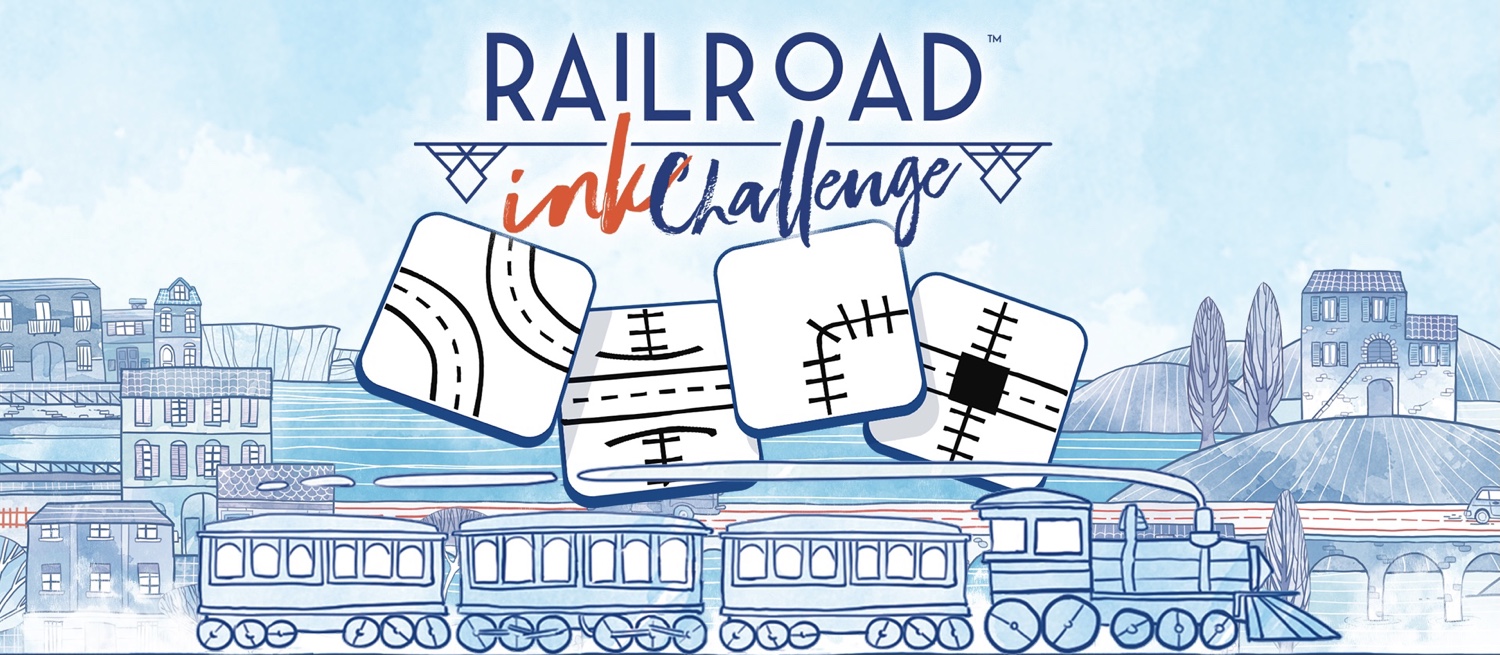
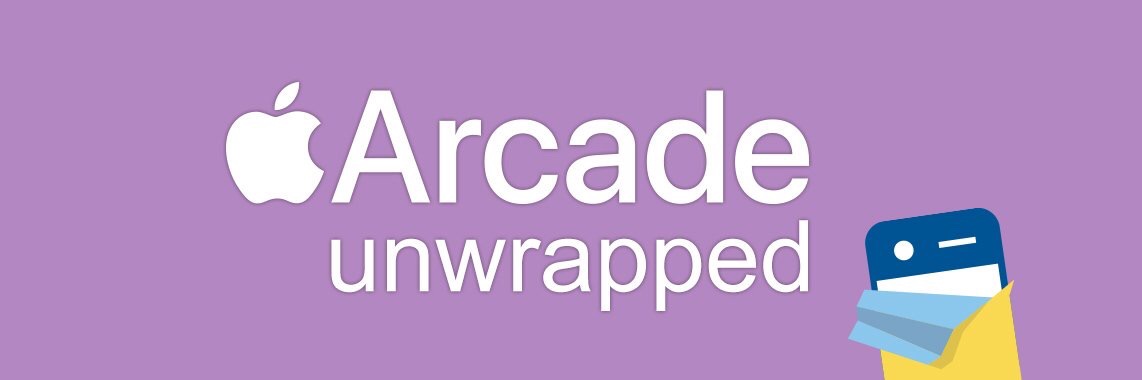
your trump ads are covering parts of the text and i cant even read two of the paragraphs smh (⊙_☉)
Hi, can you email me screenshots of these ads? I can’t replicate this problem but would like to stop it from happening to you.